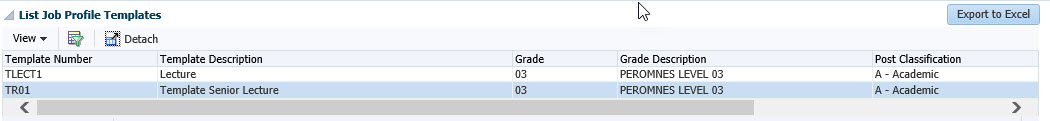 |
This option is used to create and Maintain Job Profile Templates.
The template is used to store generic information for a Job Profile (e.g. Lecturer, Clerk etc). This information may be used when creating a Job Profile per Post & Grade {PPJO-2} or Job Profile per Person {PPJO-3}; by entering the Job Profile Template number, the information defined in the template will default in the Job Profile being created for the Post or Person filling the Post. This saves the user from having to retype repetitive information.
Default Search Fields:*
This table Lists the Job Profile Templates relevant to your Search parameters above. The List detail may not be edited, but the active record can be maintained in the next panel box. In addition, this data may be exported to Excel.
|
| Field | Type & Length |
Description |
|---|---|---|
| Active From (Date) | D11 | (DD-MMM-YYYY). Insert date from which the template is effective (Mandatory). |
| Active To | D11 | (DD-MMM-YYYY) Last date the template is valid. The date may be updated, but it may not overlap with another record created for the same Template Number. |
| Template Number | A10 | Template Number. (Mandatory). |
| Template Description | A40 | A template description must be entered. (Mandatory). |
| Grade | A2 | LOV to select correct Grade {PPJC-2}. (Mandatory). |
| Grade Description | DISPLAY | Populates when Grade Code is selected. |
| Rank | N5 | Use LOV to select Rank Code. Defined in {PACS-2} |
| Rank Description | DISPLAY | Populates when Rank Code is selected. |
| Post Classification | Use combo-box to select the applicable Post
Classification. Available options are: Blank (Default)
|
|
| Purpose Statement | A2000 | A description describing the purpose of the job for which the generic template is being created. |
|
| Field | Type & Length |
Description |
|---|---|---|
| KPA Number | D4 | KPA Number. (Mandatory). This number is used to determine the ordering when displaying or printing. |
| KPA Code | A4 | Enter a valid KPA Code or select a KPA Code using the LOV {PPJC-3}. This field is optional, but either KPA Code or KPA Details (free text) must be entered. |
| KPA Description | DISPLAY | Display field populates when KPA Code is entered. |
| KPA Details | A256 | Free text format field to capture Details about the KPA. Optional, but either KPA Code or KPA Details must be entered. |
| Key Activity Number | N4 | Key Activity number is entered for a KPA Number and KPA Code/KPA Details. (Mandatory). |
| Key Activity Code | A4 | Enter a valid Key Activity Code or use the LOV to select Key Activity Code, defined in Key
Activities / Task Codes Linked to KPA's {PPJC-4}. Optional, but either Key Activity Code or Key Activity Details (free text) must be entered. Multiple Key Activities may be entered for each KPA defined, the Number may not be duplicated. |
| Key Activity Code Description | DISPLAY | Displays description of Key Activity Code. Not updatable. |
| Key Activity Details | A256 | Free format field to capture details about the Key Activity. Optional, but either Key Activity Code or Key Activity Details must be entered. |
| % Weighting (Time Taken) | N6.3 | The % Weighting for the Key Performance Area (KPA) may be entered. (Optional). |
|
| Field | Type & Length |
Description |
|---|---|---|
| Knowledge Number | N4 | Knowledge number must be unique for Knowledge Competency. The number defaults when "Create" is selected. It increases when the next record is created. This number is used to determine the ordering when displaying or printing. (Mandatory). |
| Knowledge Code | A4 | Select as applicable using LOV. Only type K - Knowledge will display. Defined in Competency Types {PPJC-1}. Optional, but either Knowledge Code or Knowledge Details (free text) must be entered. |
| Knowledge Code Description | DISPLAY | Displays the Description of the Knowledge Code entered. |
| Knowledge Details | A256 | Free text field to describe the Knowledge Competency. Optional, but either Knowledge Code or Knowledge Details must be entered. |
|
| Field | Type & Length |
Description |
|---|---|---|
| Skill Number | N4 | Skill number must be unique for Skills Competency. The number defaults when "Create" is selected. It increases when the next record is created. This number is used to determine the ordering when displaying or printing. (Mandatory). |
| Skill Code | A4 | Select as applicable using LOV. Only type S - Skills will display. Defined in Competency Types {PPJC-1}. Optional, but either Skill Code or Skill Details must be entered. |
| Skill Code Description | DISPLAY | Displays the Description of the Skill Code entered. |
| Skill Details | A256 | Free text field to describe the Skill Competency. Optional, but either Skill Code or Skill Details must be entered. |
|
| Field | Type & Length |
Description |
|---|---|---|
| Behaviour / Attribute Number | N4 | Behaviour / Attribute number must be unique for this Competency. The number defaults when "Create" is selected. It increases when the next record is created. This number is used to determine the ordering when displaying or printing. (Mandatory). |
| Behaviour / Attribute Code | A4 | Select as applicable using LOV. Only type B - Behaviour / Attribute will display. Defined in Competency Types {PPJC-1}. Optional, but either Behaviour / Attribute Code or Behaviour / Attribute Details (free text) must be entered. |
| Behaviour / Attribute Code Description | DISPLAY | Displays the Description to the Behaviour/Attribute Code entered. |
| Behaviour / Attribute Details | A256 | Free text field to describe Details of the Behaviour / Attribute Competency. Optional, but either Behaviour / Attribute Code or Behaviour / Attribute Details must be entered. |
|
| Field | Type & Length |
Description |
|---|---|---|
| Qualification Number | N4 | Qualification number must be unique for this Competency. The number defaults when "Create" is selected. It increases when the next record is created. This number is used to determine the ordering when displaying or printing. (Mandatory). |
| Qualification Code | A4 | Select as applicable using LOV. Defined in Competency Types {PPJC-1} Q - Qualifications. Optional, but either Qualification Code or Qualification Details (Free Text) must be entered. |
| Qualification Code Description | DISPLAY | Displays the Description of the Qualification Code entered. |
| Qualification Details | A256 | Free text field to describe the details of the Qualification Competency. Optional, but either Qualification Code or Qualification Details must be entered. |
|
| Field | Type & Length |
Description |
|---|---|---|
| Experience Number | N4 | Experience number must be unique for this Competency. The number defaults when "Create" is selected. This number is used to determine the ordering when displaying or printing. (Mandatory). |
| Experience Code | A4 | Select as applicable using LOV. Defined in Competency Types {PPJC-1}. Optional, but either Experience Code or Experience Details (free text) must be entered. |
| Experience Code Description | DISPLAY | Displays the Description of the Experience Code entered. |
| Experience Details | A256 | Free text field to describe the details of the Experience Competency. Optional, but either Experience Code or Experience Details must be entered. |
|
| Processing Rules |
|
|---|---|
| No processing rules. |
| Date | System Version | By Whom | Job | Description |
|---|---|---|---|---|
| 21-Feb-2019 | v04.1.0.0 | Philip Patrick | t234288 | New manual. |
| 13-Mar-2019 | v04.1.0.0 | Elsabe Marggraf | t234288 | Proofread. |
| 02-May-2019 | v04.1.0.0 | Philip Patrick | t234288 | Revised. |
| 05-Dec-2019 | v04.1.0.1 | Philip Patrick | t241074 | Revised. |