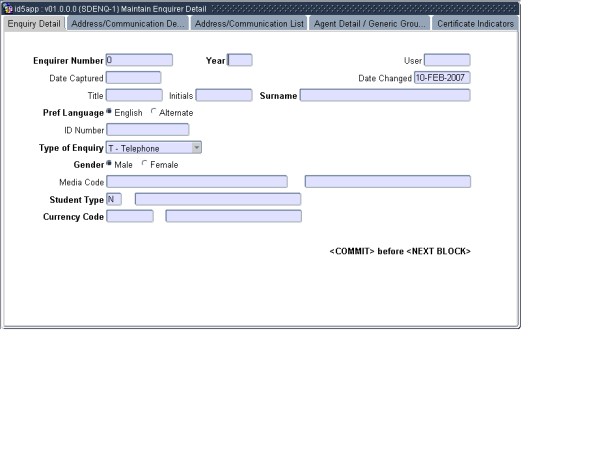 |
This option consists of seven Blocks, handling all the Biographical detail, Communication detail, Generic Group detail, Agent detail and Certificate detail.
The address system has been split into 2 blocks:
| Field | Type & Length |
Description |
|---|---|---|
| Enquiry Number | N9 | This number can be entered manually or generated by the system, if the institution is geared for the automatic generation of student numbers. The enquirer number becomes the student number, if a qualification enrolment is done. |
| Year | YYYY | The calendar year in which the enquirer might be starting with her / his studies. The year entered will determine the number being generated. The start number for a specific year is specified in {SNAPP-4}. |
| User | A8 | This is the code of the user who last created or altered the record. The information is updated by the system and cannot be changed by the user. |
| Date Captured | DD-MON-YYYY | The system date when the record was created. The system inserts the date and the user cannot change the date manually. |
| Date Changed | DD-MON-YYYY | The date on which the record was last changed. The system inserts the date and the user cannot change the date manually. |
| Title | A5 | The title of the Enquirer. This field is not mandatory. A new code structure has been added on {GCS-9} and the <LIST> function will display all valid codes. |
| Initials | A6 | Enter the Initials of the Enquirer. |
| Surname | A30 | Enter the Surname of the Enquirer. |
| Preferred Language | A1 | English or an Alternate is entered here to indicate the preferred language. This will determine the language to be used in letters produced from this sub-system, as well as the language of the guides to be issued to an enquirer. |
| ID Number | A13 | Enter the Identity number of the enquirer. |
| Type of Enquiry | A1 | This indicates the way in which the relevant enquiry reached the institution.
The possible values are: Telephone Personal Postal Other |
| Media Code | A20 | One of the codes created under option {SCODE3-21} can be entered here so as to indicate the medium through which the enquirer was introduced to the institution. The <LIST> facility can be used to query valid media codes. |
| Student Type | A1 | To indicate the financial group in which an enquirer falls e.g. bursary or normal paying student. Student types are defined in option {SCODE3-5}. |
| Currency Code | A4 | This field is used to indicate the currency of payments. The currencies that are supported by the system are defined in option {FCSO-2b2}. |
| Gender | A1 | The gender of the enquirer can be captured here. |
|
If agents are used to promote the qualifications at an institution, the agent code, which is the personnel number, is entered in this field. An agent is linked to postal codes in the Service Centre Sub-system {SDSERC-4b2} ; when a <LIST> function is used in this field, all valid agents linked to a service centre will be displayed. An Agent report can be generated in {SDENQR-1} to establish the agent's commission.
| Field | Type & Length |
Description |
|---|---|---|
| Agent | N9 | Enter Agent Number |
|
The user can add the codes of the applicable generic groups and qualifications that should be linked to the enquirer.
NOTE : The Study Guide and Store Systems deeal with the issuing of items - more about this is provided in the Procurement Management Information-Operational Manual. If the Procurement Management System is used by the institution, a parameter of “DO_GUIDES” must be entered in the last field of the {SDENQ-1} record in {USERS-1b3}. No parameter is entered when the Procurement Management System is not used.
| Field | Type & Length |
Description |
|---|---|---|
| Generic Group | A3 | The Generic Group, as defined at {SDENQ-21}. The <LIST> function will display all valid codes |
| Qualification Code | A6 | The Qualification, as defined at {SACAD-1}. If a Generic Group has been entered, the <LIST> function will display all valid Qualification codes for that specific Generic Group. If no Generic Group has been entered, then all the Qualifications will be displayed with the <LIST> function. |
| Should Items Be Issued Personally Or By Post | A1 | This field is used in order for the Store System to issue information. For personal students this will be issued immediately; for postal students it will be mailed later by using {FPMO-25}. An items will be issued if it was created in {SDGUIM-3} for the (E)nquirer type. |
|
The enquiry number from Block 1 will be copied to this Block when <NEXT BLOCK> is pressed. If the value of an ‘Insert’ field is ‘Y’ in {SCODE-22}, the code will be displayed in this block automatically. Those not applicable to the student can be deleted. The user can also add the codes of the applicable certificate codes to the enquirer.
| Field | Type & Length |
Description |
|---|---|---|
| Enquiry Number | N7 | This number is carried over from the first block. |
| Certificate | A2 | The Certificate / Indicator Code as defined in option {SCODE-22}. The <LIST> function will display all valid codes. |
| Seen | A1 | Indicate whether the particular certificate has been seen by the institution. |
| Council Number | A13 | If an application for a specific qualification requires a membership number, e.g. SA Medical and Dental Council, this can be entered. |
| Date Created | DD-MON-YYYY | This field cannot be updated: it refers to the date on which the record is created. |
| Date Changed | DD-MON-YYYY | This field cannot be updated: it refers to the date on which the record was changed. |
| Remarks | A60 | Any remarks can be entered here for this certificate/indicator. |
|
| Processing Rules |
|
|---|---|
| No special processing rules. |
| Date | System Version | By Whom | Job | Description |
|---|---|---|---|---|
| 25-Jan-2007 | v01.0.0.0 | Bea Swart | t133398 | New manual format. |
| 14-Oct-2008 | v01.0.0.0 | Magda van der Westhuizen | t152106 | Update manual: Language Editing: Juliet Gillies. |
| 01-Apr-2015 | v04.0.0.0 | Magda van der Westhuizen | t205922 | Convert to INT4.0 |