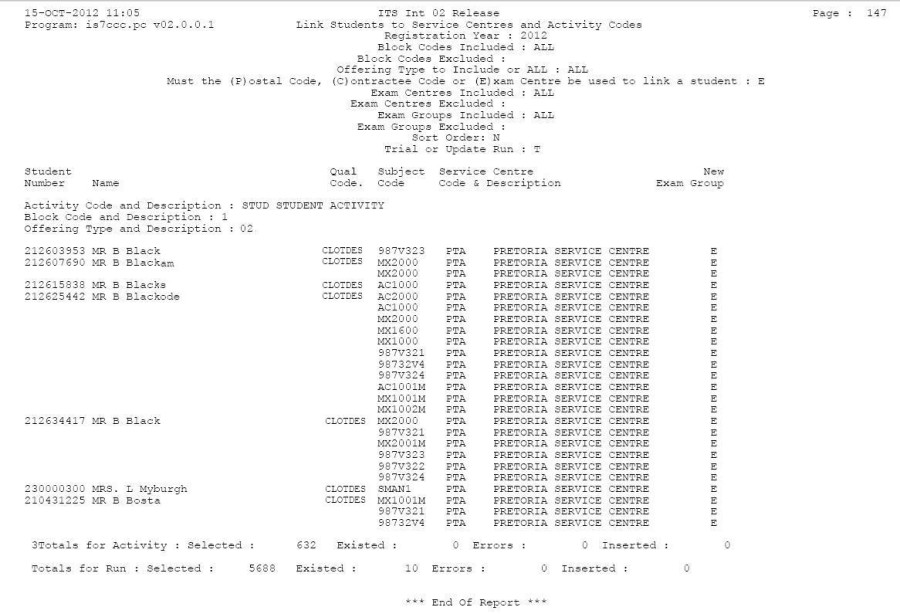 |
If students were not linked to their service centres / activities on registration, this program can be used to do a batch linking.
Note: All changes to exam groups are written away to a logfile and can be viewed in {SMNTL-2}.
The program rules are as follow -
If using Postal Codes:
| User Selection | Prompt Text * an item between square brackets [ ] is the default answer |
Type & Length |
Comments |
|---|---|---|---|
| Enter Registration Year | YYYY | This is the registration year of the student. | |
| Enter First Block Code to Include or [ALL] | A2 | ||
| Enter Offering Type to Include or ALL | A3 | ||
| Must the (P)ostal Code (C)ontract Code or (E)xam Centre be Used to Link a Student? | A1 | ||
If (P)ostal Code:
|
A4 |
||
If (C)ontract Code:
|
A9 A4 A4 |
||
If (E)xam Centres:
|
A6 A6 A3 A2 A4 A4 |
||
| Select Only Records for Subject: 1. with Exams 2. without Exams 3 Both |
N1 |
Enter the number of the selection. |
|
| Use Planned Centre Records | A1 | Enter (Y)es or (N)o. | |
| Order Students (A)lphabetically or (N)umerically | A1 | ||
| (T)rail or (U)pdate Run | A1 |
| Sort Order | Per | Comments |
|---|---|---|
| Per Activity and Block, students in Alphabetical or Numerical order, and per Postal Code. |
| System Select | |
|---|---|
|
|
| Processing Rules |
|
|---|---|
Program logic is as follows:
|
| Date | System Version | By Whom | Job | Description |
|---|---|---|---|---|
| 20-Jun-2007 | v01.0.0.0 | Magda van der Westhuizen | t141858 | New Format |
| 04-Oct-2007 | v01.0.0.1 | Melanie Zeelie | t145258 | Corrections / Proofread. |
| 08-Oct-2008 | v01.0.0.1 | Magda van der Westhuizen | t151621 | Update manual: Language Editing: Juliet Gillies. |
| 15-Oct-2012 | v02.0.0.0 | Hermien Hartman | t184230 | Added additional input parameters and descriptions and updated the report image. |
| 06-Jun-2013 | v02.0.0.1 | Amanda van Emmenis | t183442 | Add reference to logfile {SMNTL-2}. |