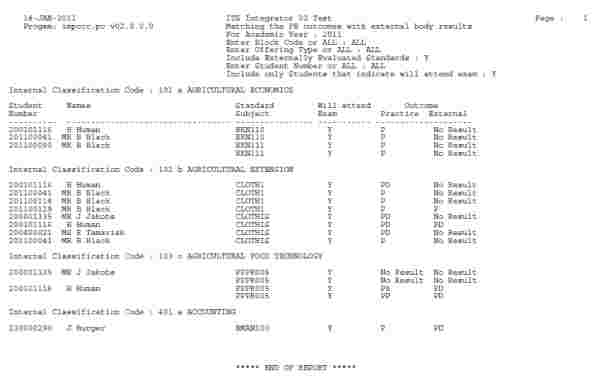| User Selection |
Prompt Text
* an item between square brackets [ ] is the default
answer |
Type
&
Length |
Comments |
| |
Enter the Academic Year |
YYYY |
Academic Year of the student. |
| |
Enter the Block Code or ALL |
A2 |
Block of the student. LOV is vailable. |
| |
Enter Offering Type or ALL |
A2 |
Offering Type of the student. LOV is available. |
| |
Include External Standards |
A1 |
Standards as setup in {SACAD-18} and linked to subjects in {SACADO-10}. If the selection = 'N' prompt 'Evaluation Code or ALL' will be displayed. |
| |
Evaluation Code or ALL |
A1 |
As linked to the subject in {SACAD-14} field 'Evaluation Code'. LOV is available. |
| |
Will the Student attend External Exams (Y)es/(N)o |
A1 |
As linked to the subject for the student in {SSTUD1-6}. |