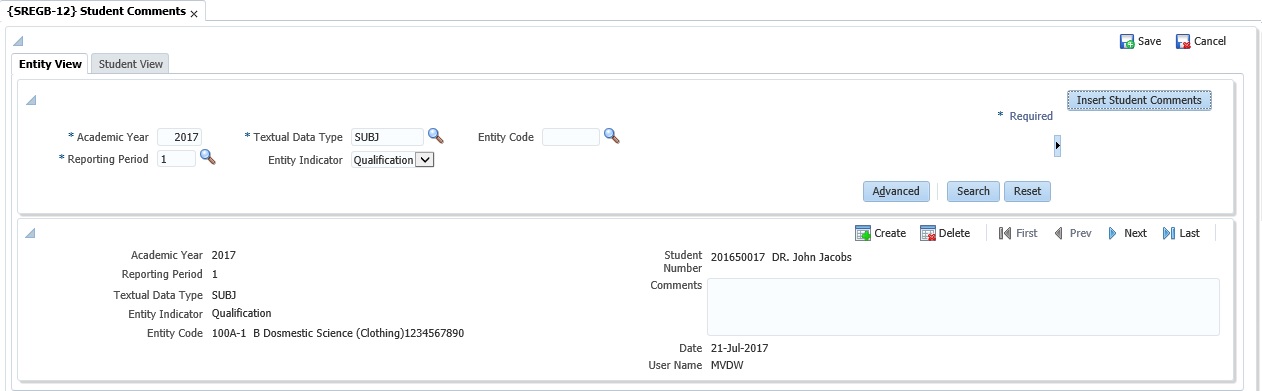 |
Student Comments can be entered here, for either a Qualification / Subject or for the Student per Academic Year.
| Field | Type & Length |
Description | ||||||||||||||||||
|---|---|---|---|---|---|---|---|---|---|---|---|---|---|---|---|---|---|---|---|---|
| Academic Year | YYYY | The Academic Year that the comment is valid for. |
||||||||||||||||||
| Reporting Period | N3 | The Reporting Period as defined in {SCODE3-12}. Different
reporting Periods per year can be created to enter different comments
for the same Textual Data Type.
|
||||||||||||||||||
| Textual Data Type | A10 | The Textual Data Type as defined in {SCODE3-12}. Different
Textual Data Types can be created for different Entity Indicators.
|
||||||||||||||||||
| Entity Indicator | A1 | Dropdown with the following values:
|
||||||||||||||||||
| Entity Code | A7 | Qualification or Subject Code depending of the value of the Entity Indicator e.g. either:
|
||||||||||||||||||
| Comments | A4000 | Comment Text on the entity can be entered. | ||||||||||||||||||
| Date | DD-MON-YYYY | System Date when the record was created. | ||||||||||||||||||
| User Name | A8 | User Id who has created the record. | ||||||||||||||||||
| Insert Student Comments | Button | Click this button to create the comment records for all the students that match the Comment Parameter values. Processing Rules: For records to be generated, the Academic Year, Reporting Period, Textual Data Type and Entity Indicator fields must be entered. Entity Codes is not mandatory so that all 'T' entity codes can be generated.
|
|
| Field | Type & Length |
Description |
|---|---|---|
| Academic Year | YYYY | The Academic Year that the comment is valid for. |
| Reporting Period | N3 | The Reporting Period as defined in {SCODE3-12}. Different
reporting Periods per year can be created to enter different comments
for the same Textual Data Type.
|
| Textual Data Type | A10 | The Textual Data Type as defined in {SCODE3-12}. Different
Textual Data Types can be created for different Entity Indicators.
|
| Student Number | N9 | The student number that the comment is valid for. (See Rules above regarding the student number). |
| Entity Indicator | A1 | Dropdown with the following values:
|
| Entity Code | A7 | Qualification or Subject Code depending of the value of the Entity Indicator e.g. either:
|
| Comments | A40000 | Comment Text on the entity can be entered. |
| Date | DD-MON-YYYY | System Date when the record was created. |
| User Name | A8 | User Id who has created the record. |
| Insert Comment Records | Button | Click on this button, if the comment records needs to
be generated automatically for the criteria above. Processing Rules: To generate all possible records for a student (student / qualification / subjects) enter the Academic Year, Reporting Period, Textual Data Type and Student Number. Then click on the "Insert Comment Records" button. Comment records will only be created for the student if the student is registered for the Academic Year. Records on {SCODE3-12} for the input Year, Reporting period and Textual Data Type will be used to create comment records for the student.
|
|
| Processing Rules |
|
|---|---|
| No special processing rules. |
| Date | System Version | By Whom | Job | Description |
|---|---|---|---|---|
| 16-Nov-2009 | v02.0.0.0 | Bea Swart | T158683 | New manual |
| 15-Aug-2011 | v02.0.0.1 | Magda van der Schyff | F176584 | Swop fields 'Entity Code' and 'Entity Indicator' |
| 28-Nov-2011 | v02.0.0.2 | Magda van der Schyff | F178815 | Processing rules. |
| 21-July-2017 | v05.0.0.0 | Magda van der Westhuizen | T219778 | Update the manual with the convertions done on INT5.0. |