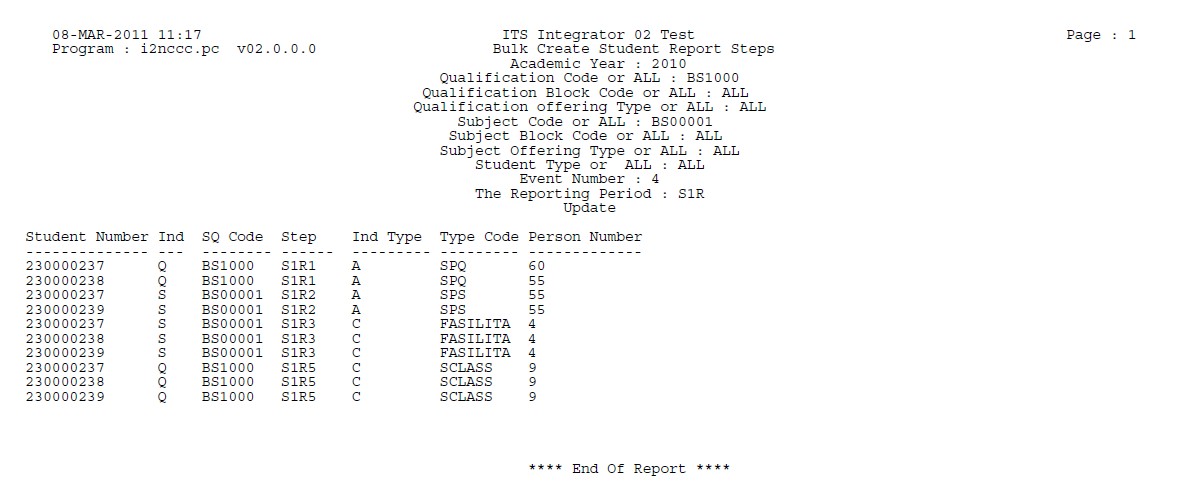 |
Link students in bulk to persons involved and activities.
Student's should be registered for qualifcation and subjects.
Steps should be entered for qualifications and subjects on {SSCHRP-3}.
For "Indicator Type" on {SSCHRP-3} is A - Activity for Student Persons then data for student should be entered on {SREGB-14}.
For "Indicator Type" on {SSCHRP-3} is C - Academic Contact Type then data for student should be entered on {SACAD-9}.
| User Selection | Prompt Text * an item between square brackets [ ] is the default answer |
Type & Length |
Comments |
|---|---|---|---|
| Enter the Academic Year | YYYY | ||
| Enter Qualifcation Code or ALL | A6 | ||
| Enter Qualifcation Block Code or ALL | A2 | ||
| Enter Qualification Offering Type or ALL | A2 | ||
| Enter Subject Code or ALL | A7 | ||
| Enter Subject Block Code or ALL | A2 | ||
| Enter Subject Offering Type or ALL | A2 | ||
| Enter Student Type or ALL | A1 | ||
| Enter the Event Period | N9 | ||
| Enter the Reporting Period | A3 | ||
| Trail or Update | A1 |
| Sort Order | Per | Comments |
|---|---|---|
| Student Number, Qualification Code |
| System Select | |
|---|---|
| Use "User Selection" to get student's qualification and subject information. |
|
| Processing Rules |
|
|---|---|
| For each Student Registration for the Academic Year, Block Code, Offering Type, Student Type and Qualification Code as in the User Selection Parameters, excluding students cancelled before the System Date. | |
| For the Student’s Qualification Registration (iagenr),
go through the active Steps {SSCHRP-3} for the Reporting Period and
Process Code (STUDENTREP) where Auto Link (iipind) = (Y)es and create
records in Steps per Student {SSCHRP-6}, Events per Person. {SSCHRP-5}
and Events per Student {SSCHRP-4} as in the rules below. Do the same for the Student’s Subject Registrations (iahsub) that belongs to the Qualification Registration used. (iahqualno = iagqualno) |
|
|
|
|
|
| In the case where no records in Student Persons {SREGB-14} with the combinations as above were found for a Student’s Qualification Registration, ignore (do not insert anything) | |
| In the case where no records in Student Persons {SREGB-14} with the combinations as above were found for a Student’s Subject Registration, ignore (do not insert anything) | |
| In the case where no records in Academic Contact Persons {SACAD-9} with the combinations as above were found for a Student’s Subject Registration, ignore (do not insert anything) | |
Records are created in Steps per Student {SSCHRP-6} as follows:
If record already exist and continue processing |
|
Records are inserted in Events per Person. {SSCHRP-5} as follows:
If a record already exists, continue processing (ignore) |
|
Records are inserted into Events per Student {SSCHRP-4} as follows:
If a record for the student already exists, continue processing (ignore) |
| Date | System Version | By Whom | Job | Description |
|---|---|---|---|---|
| 25-Feb-2011 | v02.0.0.0 | Bea Swart |
t172425 | New manual. |