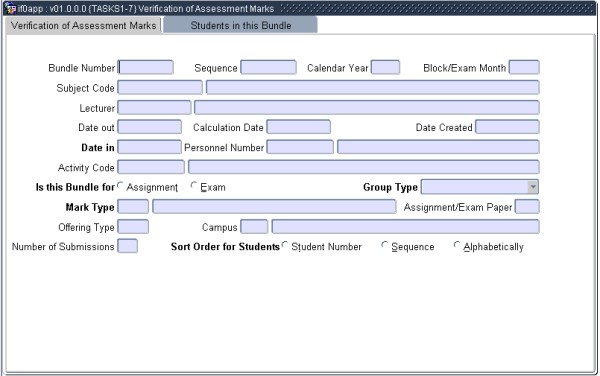 |
This option is similar to {TASKS1-2}, however the mark is written away to the adjusted mark.
The user may only query on block 1:
| Field | Type & Length |
Description |
|---|---|---|
| Bundle Number | N5 | The system allocates sequential Bundle Numbers when
this Block is
<COMMIT>ted. This number is printed on the
bundle list and is used to recall the details of a bundle when the marks are
entered. For the combination Year / Block or Month, the bundle
number
will start with 1. |
| Sequence | N5 | The system calculates the number of bundles that were previously created for this subject and assignment or paper for the Year / Block or Month combination and allocates Sequential Numbers. This number is useful to check on the progress of marking in a particular subject. |
| Calendar Year | YYYY | The Calendar Year for which this bundle is created. |
| Block / Examination Month | A2 | If a bundle for assignments is created, then the Block Code is required. For exam paper bundles the exam month must be entered. |
| Subject Code | A7 | The Subject Code for which the bundle is created. |
| Offering Type | A2 | The Offering Type field is not mandatory but can be entered when bundles are created per Offering Type. If an Offering Type is entered, only students with the same Offering Type can be linked to the bundle. The <LIST> function displays valid Offering Types for the subjects. |
| Campus | A2 | The Campus field is not mandatory but can be entered when bundles are created per Campus Code. If a Campus Code is entered, then only students with offering types linked to the Campus option {GCS-5} can be included on the bundle. The <LIST> function displays valid campus codes. |
| Date Out | DD-MON-YYYY | The date the bundle was sent out for marking to the
marker. If the
bundle is sent out immediately after it was created, then the date out
can be entered. If not the field can be left blank until the bundle
is sent out. If the validation 'Print bookout date, BD’ is 'Y' on
{SMNT-1} then populate the 'date out' field with the system date when
bundle header is created.
|
| Calculated Date | DD-MON-YYYY | As soon as the Date Out is filled in, this date is calculated according to the number of days which must be added to the Date Out as was specified in {SMNT-1b2} for the field Number of Days to Determine Date Calculated. This date will be the date on which the bundle is due back after marking. |
| Date Created | DD-MON-YYYY | The system will default to the date on which the bundle was created, and cannot be changed by the user. |
| Date In | DD-MON-YYYY | For this option the date need not to be entered as it will be entered when {TASKS1-2} is used to give an indication of the date the bundle was received back or when the marks have been entered. |
| Personnel Number | N9 | The person who is responsible for the marking of the bundle. The <LIST> function displays all valid Personnel Numbers. The person linked to the bundle can be the same as the lecturer. |
| Activity Code | A4 | Enter the Activity Code for the bundle. Allow Activity Codes created on {SDSERC-3} where the event indicator is either linked to “Subject” of “Both”. The description is also displayed. |
| Lecturer Number | N9 | The
personnel number of the individual who is responsible for the control
of the marking of this subject. The personnel number and name
of the
primary person as defined in option {SACADO-10} of the academic
structure will be displayed with the <LIST> function, but
can be
changed by the user if required. |
| Language | A1 | Should the bundles be created in order of Language preference, the preferred language indicator (E)nglish or (A)lternate must be indicated. The system will not allow the student in the bundle if the student’s preferred language differs from the indication given for this field. If the field is left blank, no test against preferred language will be done. |
| Number of Submissions | N2 | The Number of Submissions gives an indication of the number of times a student can submit an assignment or an exam paper for a subject. |
| Sort Order for Student | A1 | The order in which the students will be displayed on Block 2. By Student Number, Sequence or Alphabetically. |
|
The following fields are
updateable Block 2:
| Field | Type & Length |
Description |
|---|---|---|
| Mark | N3 | The Mark that has been obtained for
the assignments or examination papers. If Assessment is marked as ‘Type of Evaluation = C’, this field will be disabled and the user will not be able to enter a mark in this field. Error message "Assessment is marked as Competence - No Mark Required" If Assessment is marked as ‘Type of Evaluation = P’, this field will be disabled and the user will not be able to enter a mark in this field. Error message "Assessment is marked as Professional Judgement - No Mark Required" |
| Verification User | A8 | The user that entered the Verification (secondary) Mark. This field is populated on <COMMIT>. |
|
| Processing Rules |
|
|---|---|
| No special processing rules. |
| Date | System Version | By Whom | Job | Description |
|---|---|---|---|---|
| 26-Feb-2007 | v01.0.0.0 | Amanda Nell | t133891 | New manual format. |
| 29-Jun-2007 | v01.0.0.0 | Melanie Zeelie | t133891 | Corrections. |
| 11-Aug-2008 | v01.0.0.0 | Magda van der Westhuizen | t150991 | Update manual - Language Editing. |
| 05-Nov-2008 | v01.0.0.1 | Bea Swart | t150273 | Add link to {SMNT-1} for validation VC |
| 2-Sep-2009 | v01.0.0.2 | Melanie Zeelie | t157757 | Add info regarding cancelled bundles |
| 31-Aug-2010 | v02.0.0.0 | Bea Swart | T164727 | Change to allow Mark Type with Type of Evaluation P |
| 30-Mar-2015 | v04.0.0.0 | Magda van der Westhuizen | t205922 | Convert to INT4.0. |