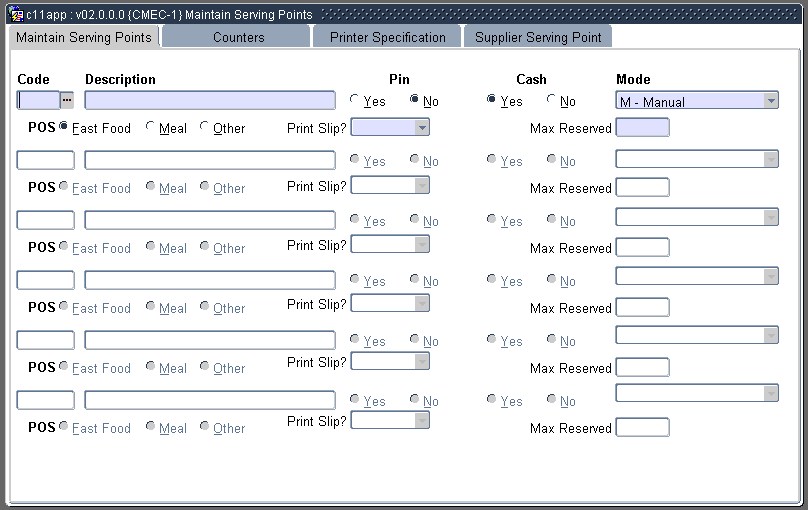 |
It is used to define the physical environment in which the meal system must operate. This option allows the user to define the serving points and counters per serving point where meals will be served. The combination of serving point and counter is also linked to a supplier.
This block identifies the different serving points or outlet areas. The records created in this block must be COMMITTED before they can be used in the further blocks.
| Field | Type & Length |
Description |
|---|---|---|
| Code | A4 | An unique user defined code to identify a specific
serving point. |
| Description | A30 | The description of the above serving point. |
| Pin | A1 | A personal identification number adds to the security
of the system. A
PIN may be made mandatory at certain serving points while it need not
be used at other serving points. Allowed values for this
field are
(Y)es and (N)o. A (Y)es means that a valid PIN must be
supplied by the
user before any transactions can take place. The Card PIN is maintained per user on {CMEM-8} |
| Cash Allowed | A1 | The user can decide if cash transactions may be processed at this serving point. |
| Mode of Operation | A1 | Mode of operation defines the type of transactions that can be processed at a specific serving point.
|
| POS | A1 | Defines the serving point as a (M)eal Booking / (F)ast food outlet or (O)ther for serving point . |
| Print Slip | A1 | Defines if till slip(s) must be printed at this serving point. To enable the printing of till slips, the serving point, counter and terminal combination must be linked to a printer on block 3 (Printer Specification) of this option. |
| `Max Reserved | N6 | The user can limit the number of reservation at a specific serving point. |
|
| Field | Type & Length |
Description |
|---|---|---|
| Counter Code | A4 | A unique four-character code to identify a counter. |
| Description | A30 | The description of the above counter. |
|
Multiple terminals can be linked to a serving point / counter combination. The combination of values provided determines where sales slips will be printed and the number of slips that will be printed per order.
| Field | Type & Length |
Description |
|---|---|---|
| Serving Point | A4 | Enter a serving point code. The code must be
a valid code in the
database. The description of that serving point will be
displayed. |
| Counter | A4 | Enter a counter code. The code must be a valid code in the database. The description of that counter will be displayed. |
| Terminal Number | A2 | This field is used to identify the different terminals
at a serving
point. All the terminals within one serving point must be
uniquely
identified. |
| Linked to Printer | A10 | The printer code entered here must be a valid printer
as defined in
option {GPRT-1}. |
| Terminal Mode | A1 | Mode of operation defines the type of transactions that can be processed at a specific serving point.
|
|
This block is used to link suppliers to serving points.
| Field | Type & Length |
Description |
|---|---|---|
| Supplier | N9 | The code of a valid supplier as defined in {FPMM-2} must be provided. The description of that supplier will be displayed. It cannot be updated on this screen. |
| Serving Point | A4 | The code of a valid serving point as defined in {CMEC-1}, tab page - Maintain Serving Points must be provided. The description of that serving point will be displayed. It cannot be changed on this screen. |
| Supplier Account Type | A4 | The supplier account type must be a valid account type for the PM subsystem as defined in {FCSC-21}. |
| Meal Account Type | A4 | The meal account type must be a valid account type for CM subsystem as defined in {FCSC-21} |
| VAT Registr Code | A2 | A VAT Registration Code is only needed if VAT is
applicable on the meal subsystem. VAT Registration Codes are defined on
{FCSC-2} |
| Input VAT GLA | A4 + A8 | Both the Input VAT GLA and Output VAT GLA will default from the VAT Code Registration definition on {FCSC-2} |
| Output VAT GLA | A4 + A8 | This field serves a dual purpose
|
|
| Processing Rules |
|
|---|---|
| No special processing rules |
| Date | System Version | By Whom | Job | Description |
|---|---|---|---|---|
| 30-Jul-2007 | v01.0.0.0 | Amanda Nell | t134023 | New manual format. |
| 10-Sep-2012 | v02.0.0.0 | Jabu Mokonene | t185311 | Add radio button (O)ther to link transaction to correct serving point and make fields supplier account type and meal account to be mandatory. |