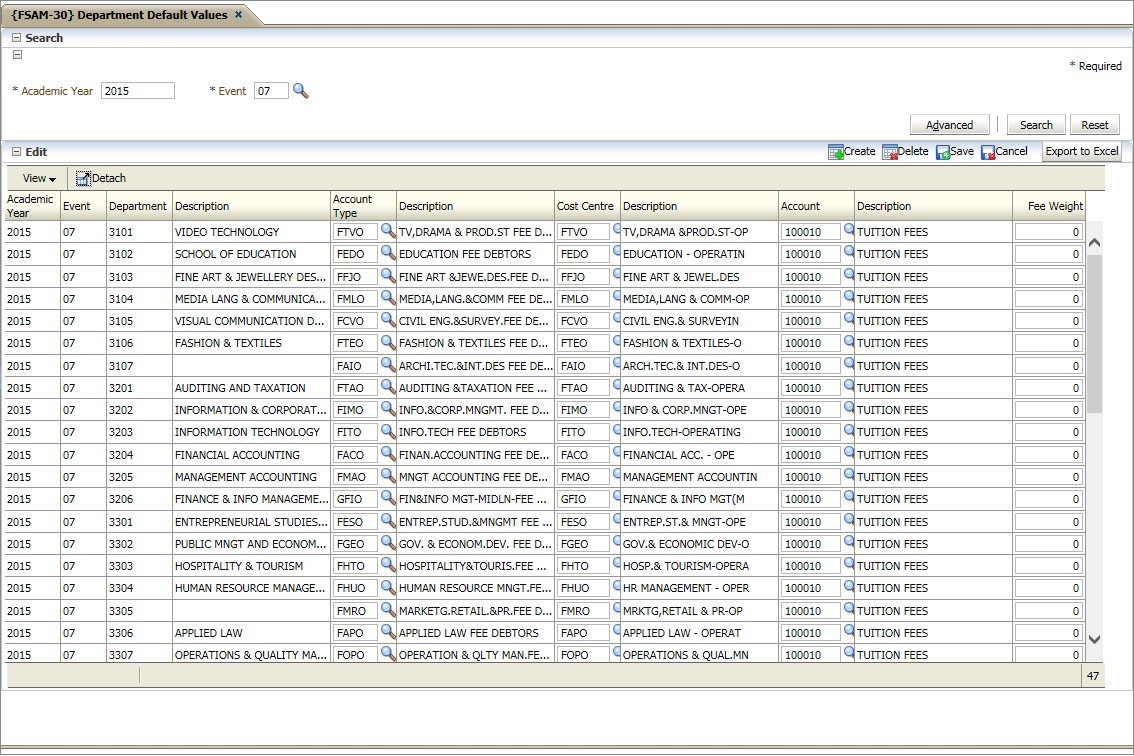 |
This option allows the user to link a default account type, cost center, account and/or weight per department.
This is not a mandatory option, the client may choose not to use this facility.
This option is used in conjunction with {FSAM-29}, when new fee records are created in option {FSAM-1}.
When ever new qualifications and/or subjects are created the system will automatically create the required combinations in option {FSAM-1}. This options values (Account Type, Cost Centre, Account and/or Fee Weight) override the {FSAM-29} values.
When the user creates the academic structure for the next year, then the system will also created this structure base on the previous year {SACAD-3}.
| Field | Type & Length |
Description |
|---|---|---|
| Year | YYYY | The academic year for which the default values are applicable. |
| Event | A2 | The SD event to search on.Default
departmental values can only be defined for events 05, 07 and 17. The list if values on the field lists, Event Codes and Description. |
| Field | Type & Length |
Description |
|---|---|---|
| Year | YYYY | The academic year for which the default values are applicable. |
| Event | A2 | Default departmental values can only be defined
for events 05, 07 and 17 of the standard SD events. The
Standard SD events can be queried and viewed in the option "Query
Transaction Events" {FSAC-21}. The list if values on the field lists, Event Codes and Description. |
| Department | N4 | The department code for which default values must
be set up. Department code is defined in option {GCS-4}. The list if values on the field lists, Department Codes and Description |
| Account Type | A4 | The account type to be used for the department. The valid
account types, as defined in option {FCSC-21},
for subsystem SD and the show indicator is show, will be
displayed. The list if values on the field lists, Account Type Codes and Description. |
| Cost Centre | A4 | The default cost centre into which the income must be
accumulated for the
qualification, subject or laboratory deposit for the department. Cost Centre's are defined in option {FCSO-1} and linked to a GLA in {FCSO-6}. The list if values on the field lists, Cost Centre Codes and Description. |
| Account | A8 | The default account into which the income must be
accumulated for the
qualification, subject or laboratory deposit for the department. Accounts are defined in option {FCSO-3} and linked to a GLA in
{FCSO-6}. The list if values on the field lists, Account Codes and Description. |
| Fee Weight | N5.5 | The default fee weight that must be used on fee records for the department. |
|
| Processing Rules |
|
|---|---|
| No special processing rules |
| Date | System Version | By Whom | Job | Description |
|---|---|---|---|---|
| 17-Mar-2007 | v01.0.0.0 | Amanda Nell | t133823 | New manual format. |
| 12-May-2009 | v01.0.0.1 | Ernie van den Berg | t157364 | Review the manual. |
| 29-Aug-2016 | v04.0.0.0 | Marchand Hildebrand | t216486 | Converrt to ADF |