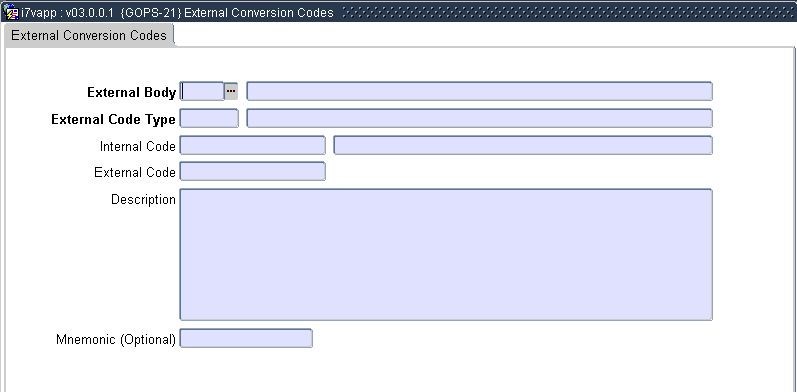External training Request {P000010-2}
This functionality is primarily used where
specific training is required for specific personnel requested by their senior.
The Head of the department or Senior captures
the request on the iEnabler which will generate an email notifying the HR
department regarding the request.
The Hr department can now query the detail
and also view all documentation that was attached to the request.
The following detail is fixed and must be used in this system:
Routing Request Type :
XTRR
Request Type Code:
EXTR
Information Request Subgroup: XTRR
Document category:
EXTRR
The user may also set up a note that will display on the iEnabler:
the client may set up a personalized note to display on the iEnabler external training request screen in {GOPS-21} using External body “INE” and External code Type “069”
The system will have a default routing setup that can be customized.
The iEnabler application will also cater for an electronic document
storage process which will be implemented with default values.
The user needs to follow the following process to setup and use the external training request.
The is the first where the user needs to setup the questions with an Information Request type = ‘EXTR’ in {GCS-31}, please see examples of questions below and how it displays on the iEnabler.
The second step is where the department head logs onto the iEnabler and complete the external training request.
The third step is where the external Training Approval must be approved.
The approval happens on the iEnabler and an email is generated for the
relevant approver who must log into the iEnabler to approve or
reject the External Training Request.
The fourth step is to create the courses on the system and schedule the
course to take place on a specific date in a specific venue
Once the request have been approved:
- The training department should start with the negotiations with the training provider.
- Book the participants on the list of personnel to attend the training via {PSOP-20} Quick course participant booking or {PSDOP-8} Course participant booking.
See Also:
History of Changes
| Date |
System Version |
By Whom |
Job |
Description |
| 18 May 2020 |
V04.1.0.0 |
Allie de Nysschen |
T244943 |
Convert manuals to Int4 |