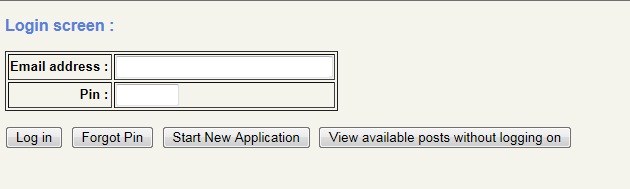 |
|
|
|
|
|
|
|
|
|
|
|
|
|
| Line Number | Probation Detail |
| 1 |
On line Post Detail |
| 2 | Applicant Number, Title, Initials and Surname |
| 3 | Pin Code |
| 4 | Email Address of the Applicant |
| 5 | Pin Code |
| 6 |
Routing Request number |
| Line Number | Probation Detail |
| 1 | On line Post |
| 2 | Department of |
| 3 | Applicant Title, Initials and Surname |
| 4 | Applicant email address |
| 5 | Applicant email address |
| 6 | Pin Code |
| 7 |
Routing Request number |
| 8 | Applicant Number |
| Date | System Version | By Whom | Job | Description |
|---|---|---|---|---|
| 07-Aug-2015 | v03.0.0.0 | Sakhile Ntimane | t207850 |
New Online help document |