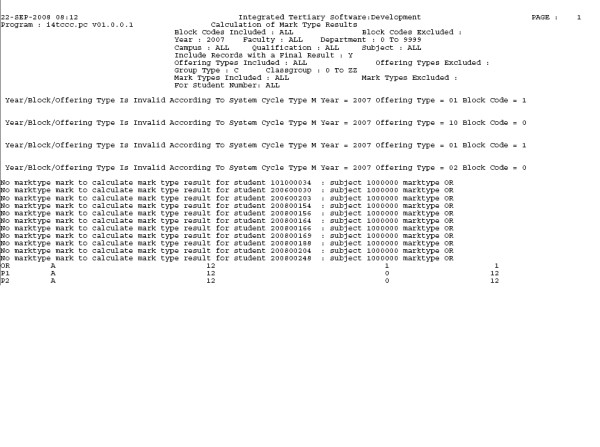 |
This program is used to calculate Mark Type (MT) results based on the criteria set in {SSTUD3-7b2}.
The system cycle ‘M’ must be open for the Year, Block and Offering Type to be calculated. If the selection criteria includes one combination for which the cycle is not open, the program will print a message and only process those records where the system cycle is open and will allow processing.
The Restriction “SREC” under option {SMNT-5}, can control access to data in this option. This makes it possible to limit access to the updating of marks in respect of one person to one Faculty / Department and Campus only. Campus restriction is not mandatory.
Changes made by this program will be written to a log file that can be
printed using {SMNTL-6}. The User Code and the program name is also
written to the log file.
The Assessment results and the Mark Type marks must be calculated before this program is executed.
| User Selection | Prompt Text * an item between square brackets [ ] is the default answer |
Type & Length |
Comments |
|---|---|---|---|
| Enter Academic Year | N4 | ||
| Enter First Block Code To Include Or [ALL} | A2 | Enter up to 10 block codes to include | |
| If ALL, Enter First Block Code To Exclude Or <Enter> To Continue | A2 | Enter up to 10 block codes to exclude | |
| Enter Faculty Code Or [ALL] | N4 | ||
| Enter Start Department Code [0] | N4 | ||
| Enter End Department Code [9999] | N4 | ||
| Enter Campus Code Or [ALL] | N2 | ||
| Enter Qualification Code Or [ALL] | A6 | ||
| Enter Subject Code Or [ALL] | A7 | ||
| Include Records with a Final Result (Y)es/[N]o | A1 | ||
| Enter First Offering Type To Include Or [ALL] | A2 | Enter up to 10 offering types to include | |
| If ALL, Enter First Offering Type To Exclude Or <Enter> To Continue | A2 | Enter up to 10 offering types to exclude | |
| Enter Group Type [C]/(P)/(T) | A1 | One of the values (C)lass group or (P)racticle group or (T)utorial group | |
| Enter Start Group [0] | A2 | Groups per group type as defined in {SACAD-1} | |
| Enter End Group [ZZ] | A2 | ||
| Enter First Mark Type To Include Or [ALL] | A2 | Enter up to 10 mark types to include | |
| If ALL, Enter First Mark Type To Exclude Or <ENTER> To Continue | A2 | Enter up to 10 mark types to exclude | |
| Enter Student Number or [ALL] | N9 | ||
| Sort Students [N]umeric or (A)lphanumeric : | A1 | This is only applicable when ALL students are selected |
| Sort Order | Per | Comments |
|---|---|---|
| Faculty Code | ||
| Department Code | ||
| Subject code | ||
| Offering Type | ||
| Group Type | ||
| Group Value | ||
| Mark Type |
| System Select | |
|---|---|
| Primary subjects | |
|
The validation ‘PM’ determines if cancelled students’
assessment results will be computed. If ‘PM’ =
‘Y’, the cancelled students will be included. If
‘PM’ = ‘N’, the cancelled students will be
ignored. |
|
For subjects that is marked as a standard on {SACADO-10} (standard type is not NULL) and Evaluation Type = 'P'rofessional Judgement
|
|
Exclusions:
|
|
| Processing Rules |
|
|---|---|
| Check Result can be recalculated: if MT can be re alculated go to next record else print error. return1 |
|
| Set up MT exemption status, go to next record else print error. |
|
| If the country code in {GCS-1} equal 'NZ' |
Check compulsory assessment not submitted, go to next record else print error. return2 |
| If competence indicator for the MT is 'Y', check rules for Competent MT, go to next record else print error ELSE check rules for Non_Competence MT, go to next record else print error. return3 |
|
| If the country code in {GCS-1} not equal 'NZ' |
Check compulsory assessment not submitted, go to next record else print error. return4 |
| Check if any compulsory assessments were failed, go to next record else print error. return5 |
|
| Check best number of tests, go to next record else print error. return6 |
|
| Result can be recalculated to go back to return1 |
Check if MT Result relays to a "Recalc" indicator on 'N' on {SCODE-23}, ignore this record and five an error: "Recalc not allowed for student NNNNNNNNN subject XXXXXX marktype XX result XX" |
| Exemption |
Count if any Assessment exists for the MT, if no records print “Student Assessment Mark Record not generated NNNNNNNNN subject XXXXXXX marktype XX”, continue back to program If all Assessments are exempt update MT exempt indicator to ‘Y’ and Update MT result with NULL |
| Compulsory assessments not submitted to go back to return2, return4 |
Check compulsory assessments not submitted or the Assessment
mark is null and the Assessment result is null or equal to “Result for
Compulsory Assessment not Submitted”. This check is done in a function in i43pkg.sql.
If a record is found, the program will set the MT result to “Result for Compulsory Assessment not Submitted” as defined on {SSTUD3-1} Tab Default Examination Admission and Final Result Criteria Update MT Result return6 |
| Competent to go back to return3 |
If any assessment has a result of “not yet competent” that is not exempted the program will set the MT result to “not yet competent” Update MT Result return7 If Assessment Result is null Program call function i43_chk_ass_submit_bund from package i43pkg.sql error message will print from package If status is not OK, give message else If the number of assessment results that is
null is greater
than 0 and is equal to the number of assessments not submitted make MT
result equal to “Result for not yet Comptent”
ELSEmake MT result “Result for Competence” on { SSTUD3-1} Tab Default Examination Admission and Final Result Criteria Update MT Result return8 |
| Non_Competence to go back to return3 |
Check if Assessment has a NULL result return9 Check Assessment return10 |
| Any compulsory assessments were failed to go back to return5 |
Check if any compulsory assessment has been failed and result not equal to “Result for Compulsory Assessment not Submitted” make MT Result equal to “Result for Fail Compulsory Assessment” on {SSTUD3-1} Tab Default Examination Admission and Final Result Criteria Update MT Result return11 |
| Best number of tests to go back to return6 |
Get the “Best number of Assessments” and “Check Subminimum” on MT criteria {SSTUD3-7} Tab Mark Type Criteria If “Best number of Assessments” is greater than 0 If “Check subminimum” is equal to ‘Y', Check Subminimum return12 Else Check subminimum <> ‘Y’, Get Result from MT Criteria return13 If “Best number of Assessments” is less or equal to 0 Check Subminimum return14 |
|
Update MT Result return6, return7, return8 return11, return15, return16, return17, return19 |
|
| Assessment has a NULL result return9 |
Check if competence Assessment records and the Assessment result are null, gives error: “Result for student NNNNNNNNN and Mark Type XX is set to Null - no result for competence assessment” |
| Assessment return10 |
Check if competence Assessment records and Assessment Result not equal “Result for Competence” make Mark Type Result “Not Yet Competent” on {SSTUD3-1} Tab Default Examination Admission and Final Result Criteria Update MT Result return15 |
| Check Subminimum return12, return14 |
Check if Assessment Mark is NULL
or less than Subminimum of Assessment on Assessment criteria. If Assessment
mark is null – check if Assessment is submitted, program call function i43_chk_ass_submit_bund from package i43pkg.sql error message
will print from package, if no submission give result of “Result for Fail Sub_Minimum on Assessment” and
update MT result return16 If Assessment mark is not null, make
Mark Type Result = “Result for Fail Sub_Minimum on Assessment” and update MT
result return17 If No Assessment Mark is less than subminimum, Get Result from MT Criteria return18 |
| Get Result from MT Criteria return 13, return18 |
Program call function i43_chk_ass_submit_bund from package i43pkg.sql error message will print from package Get MT Mark if MT is not Competence based If MT Result is null If MT Mark is not NULL Get result of Mark Type Mark on {SSTUD3-7} Tab Mark Type Result Criteria where the mark is between low and high, if no record exist on criteria give error: “No Criteria For Mark Type Result for student NNNNNNNNN: subject XXXXXXX marktype XX mark NNN” If MT Mark is NULL give error message: “No marktype mark to calculate mark type result for student NNNNNNNNN: subject XXXXXXX marktype XX” If MT Result is not null, If there are no compulsory Assessments that has a greater number than the current one, update MT result return19 |
| Date | System Version | By Whom | Job | Description |
|---|---|---|---|---|
| 13-Aug-2006 | v01.0.0.0 | Phlip Pretorius | T123618 | New manual format and information for Integrator 0. |
| 10-Jan-2007 | v01.0.0.1 | Phlip Pretorius | T138804 | Add new reason for student excluded |
| 16-Jan-2007 | v01.0.0.1 | Hermien Hartman | T138796 | Copied to Int1 |
| 22-Sep-2008 | v01.0.0.2 | Bea Swart | T152378 | Add processing rules |
| 31-Aug-2010 | v02.0.0.0 | Bea Swart | T164727 | Add Type of Evaluation P - Professional Judgement |
| 06-Feb-2012 | v02.0.0.1 | Bea Swart | T176455 | Add Type of Evaluation P - Professional Judgement for Standards |
| 04-Jan-2013 |
v03.0.0.0 |
Magda van der Westhuizen |
T178547 |
Add Restriction 'SREC'. |
| 19-Mar-2016 | v04.0.0.1 | Magda van der Westhuizen | T205922 | Change {SACAD-14} to {SACADO-10} |