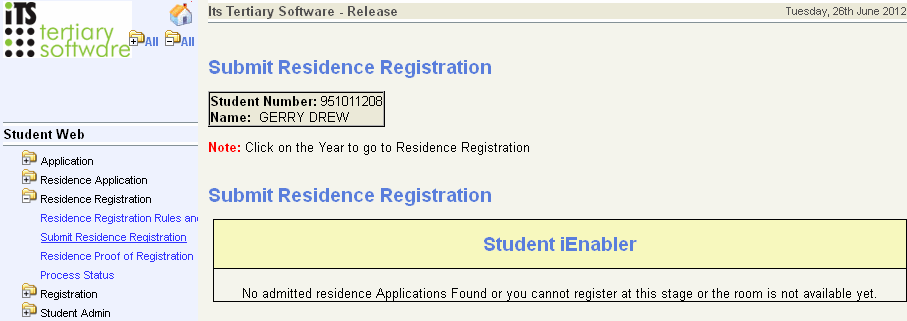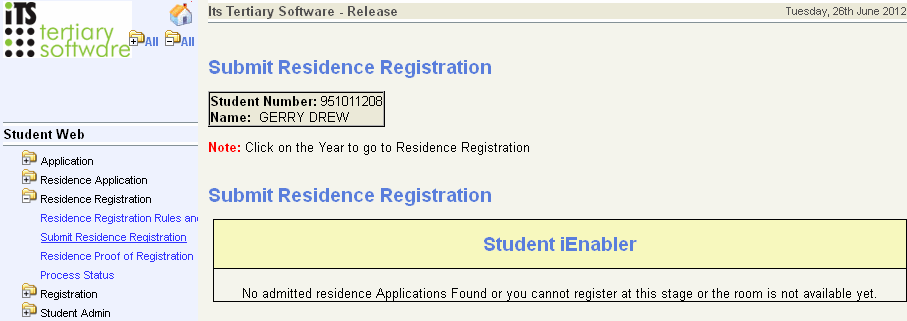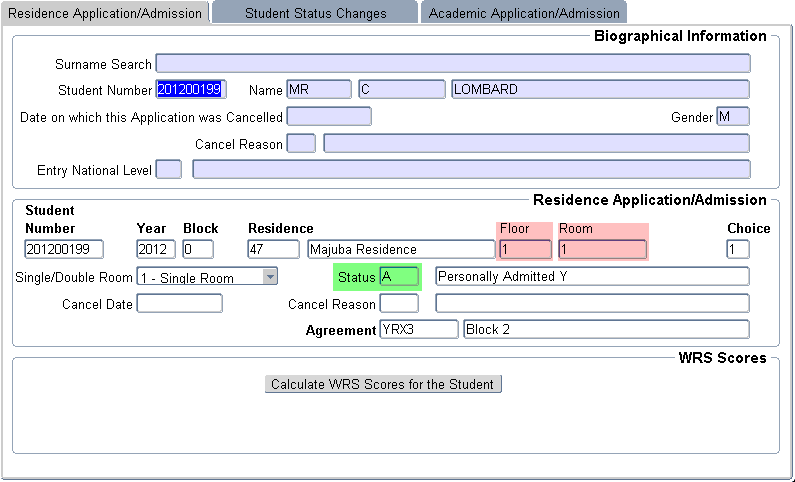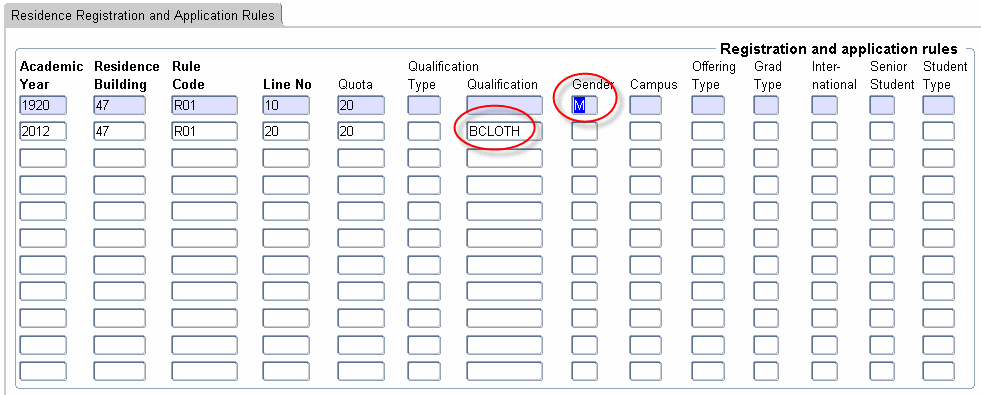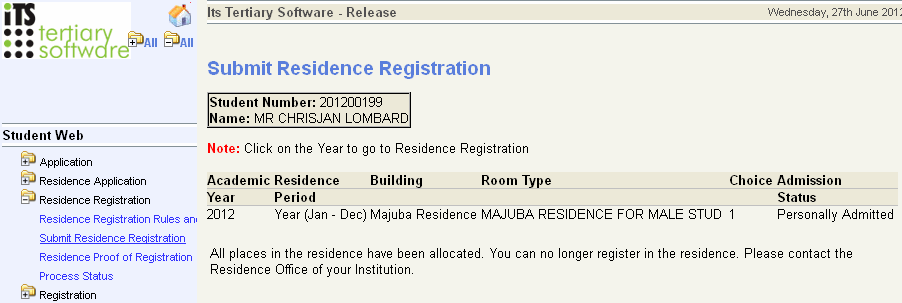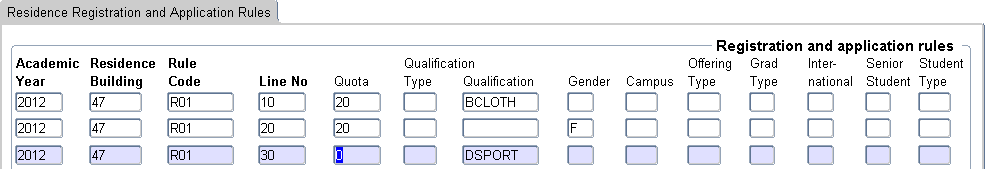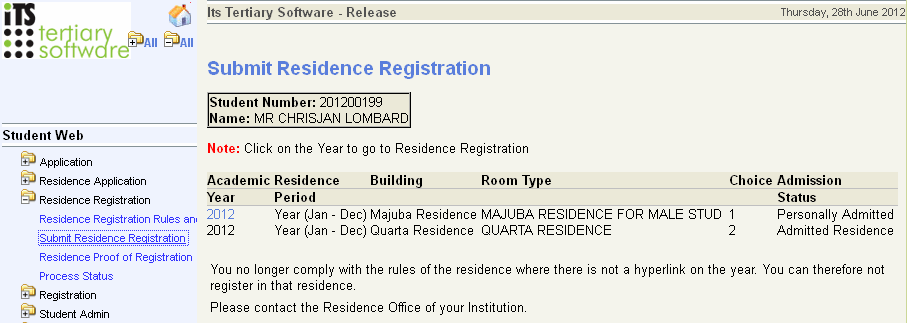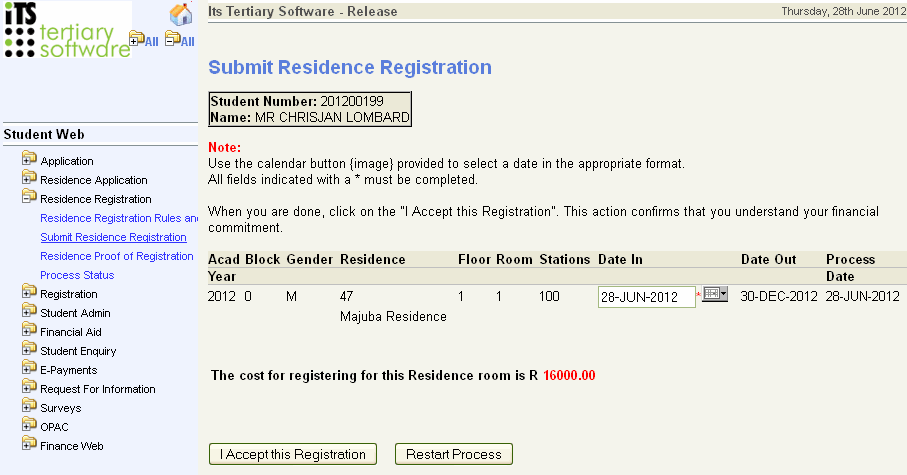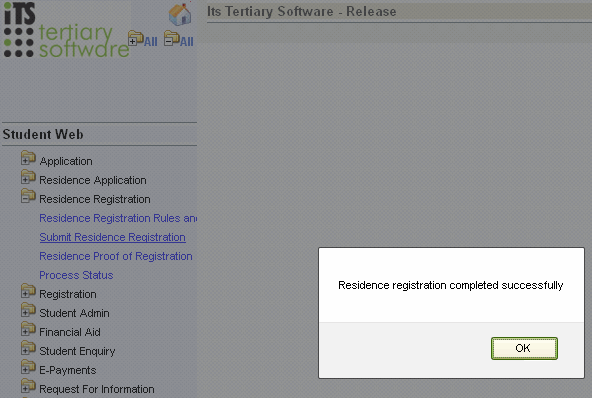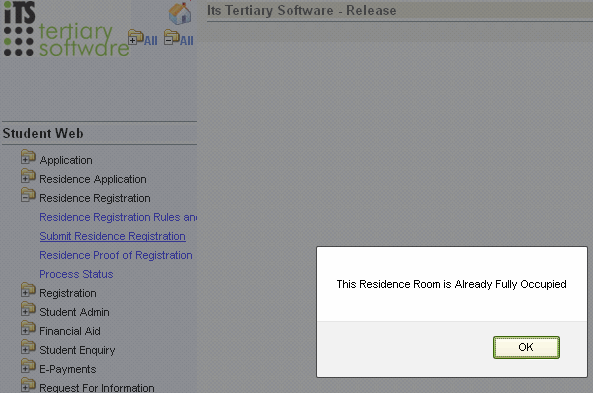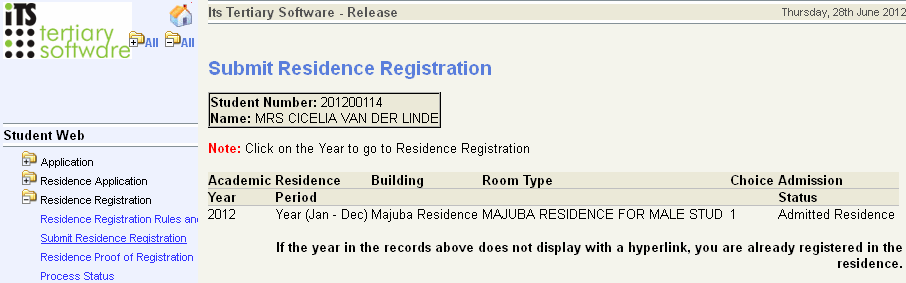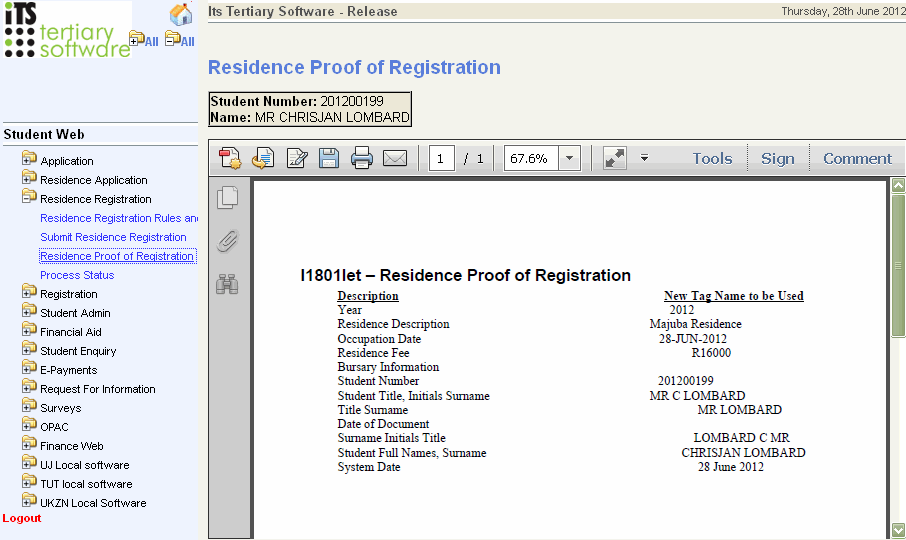| SOD |
Sub
System |
Alpha,
Date or
Numeric |
What to set |
How it
is Used |
| AP |
RR |
Alpha |
Enter 'Y' or 'N'. |
Allow
part time students to register in a residence
- If the value of the SOD is set to 'Y' then a student
can register in a residence for any type of offering type.
- If the value of the SOD is set to 'N' then only
student registered with a 'Full Time' offering type can register in a
residence.
|
| FC |
RR |
Alpha |
Enter 'Y' or 'N'. |
Use Formal Time of First Qual Enrolled iso
Last Qual to Determine Time Left in a Residence. The
SOD is used to determine which qualification is to be used in the
validation as explained on SOD S6/RR.
- If set to 'Y' then the first qualification and year
registered at the institution will be used to determine the formal time.
- If set to 'N' then the most recent qualification and
year registered at the institution will be used to determine the formal
time.
|
| FS |
RR |
Numeric |
Enter a Citizenship code.
|
Enter
the citizenship code that indicates National students.
The value here will be compare with the student's
citizenship code.
- If the values are the same, the student will be seen
as a "National" Student.
- If not equal, the student will be seen as a
non-National student.
This is a value that is used in the application of the Residence
Registration Rule "International" in {SMNT-19}.
|
FY
|
RR
|
Numeric
|
Enter a
Qualifiication type. |
Enter
the qualification type where a level 1 period of study is considered a
first year student. |
| S6 |
RR |
Alpha |
Enter 'Y' or 'N'.
|
Stop Residence Appl/Reg. if Academic Reg. exceeds
limit.
The SOD is used to validate the total number of Academic Registrations
of a student.
- If set to 'Y' and the total number of
Academic Registrations for the student exceeds the qualification formal
time on {SACADO-7} (of the qualification
determined by SOD FC/RR) then the student will not be allowed to
register for residence.
- If set to 'N' then the validation will not
influence the students ability to apply or register for residence.
|
| RS |
RR |
Alpha |
Enter 'Y' or 'N'. |
Residence not allowed with Academic Subject for
the period.
Only if validation AR is set to Y on {SMNT-1},
and this SOD is set to Y this
validation will test that residence registration will not start before
start date of subject registered. iEnabler Residence does not give
student the option to choose the residence for registration. |