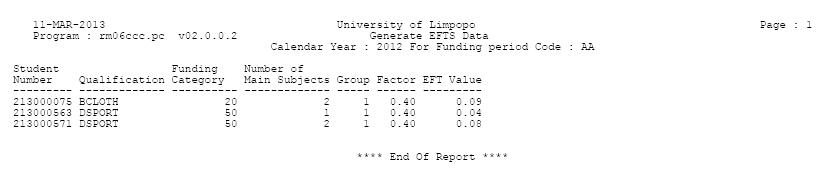 |
This option will calculate the EFT Data for a Funding Period {REFT-1}.
| Setup: |
Setup System Operational Definitions on {SMNT-12}:
|
| Setup Funding Period Definition, in {REFT-1}. |
| Setup Funding Period Calculation Criteria, in {REFT-2}. |
| Make sure Offering Types linked to Subsidy Type "C - None" are defined in {GCS-5}. (This is qualification offering types that should not be included in the EFTs calc.) |
| For take-on: make sure Take-on table data are loaded correctly. |
| Operational: |
| Normal registration activities, including changes and cancellations. |
| Normal issue / dispatch of study material. |
| Reporting to the Ministry of Education is done every X months - defined in {REFT-1}. |
| Only a single amount - final total of EFTS per funding period - is reported. |
| Because a previous funding period can influence the calculation of a student's EFT - Enrolment status and group, it is adviced to complete the EFTs calculation for a funding period before proceeding to do the EFTs calculation for a following funding period. |
| It is NOT advicable to re-run the EFTs calculation for a previous funding period because the 'parameters' to be used could have changed. |
| User Selection | Prompt Text * an item between square brackets [ ] is the default answer |
Type & Length |
Comments |
|---|---|---|---|
| 1 | Enter Calendar Year (Funding) Year |
YYYY | |
| 2 | Use End Date of (F)unding Period or End of (M)onth to Extract Student Data |
A1 | (F) or (M) |
| 3 | If the Response to Prompt 2 was (F)unding Period Enter Funding Period |
A4 |
|
| 4 | If the Response to Prompt 2 was (M)onth Enter Month |
N2 |
| System Select | |
|---|---|
| 1 | Students registered in the Calendar Year (Funding) Year
(i.e. Calendar Year (Funding) Year between Academic Year and End Year
of Registration) Refer to Qualification/Subject Registration {SDREGA-1} |
| 2 | If User Selection Parameter 2 is (M)onth, include only registrations where the Start Registration Date before is the last day of the Month entered in the Year entered. |
| 3 | If User Selection Parameter 2 is (F)unding Period, include only registrations where Start Registration Date before End Date of Funding Period {REFT-1}. |
| 4 | Exclude registrations where End Registration Date is before the Start Date of the applicable Funding Period {REFT-1}.
|
| 5 | Exclude Registrations Canceled before the Start Date of the Funding Period |
| 6 | Exclude Registrations that was shorter than indicated by System Operational Definition {SMNT-12} "ED - Enrollment days for EFTS" for Subsystem "RE" (Based on the difference between Cancellation Date / End (Qualification) Registration Date and the Start (Qualification) Registration Date) |
| 7 | Exclude Registrations where Funding Category is not indicated. |
| 8 | Exclude Registrations where the Offering Type {GCS-5} is linked to Subsidy Type "C - None" |
| 9 | Use Primary Qualification if it was not canceled or if there are subject registrations that was not canceled linked to it. If no such Primary Qualification record exists, use the qualification registration with the highest qualification number that is not canceled and has subject registrations that was not canceled. If no such Qualification Registration is found, the student will be excluded. SLF for the qualification must be > 0.0 |
| 10 | Only Students with evidence of interaction with the institution is included. The
fields Criteria and New Enroll Criteria in Funding Calculation Criteria
{REFT-2} determines how this evidence will be tested. It may be set to
|
| 11 | Students not registered for Main Subjects will be excluded. |
| 12 | Student records excluded from reporting in the last previous Funding Period {REFT-1} due to the Criteria in Funding Calculation Criteria {REFT-2} will be re-evaluated and will be added to the current Funding Period Data if the Criteria are now met. (When a student enrols before the end of the funding period and Te Kura did not dispatch an item in the funding period, but in the next, funding cannot be claimed for the previous funding period.) |
| Order by | Qualifications
that can be used will be ordered, maximum SLF first, primary
qualification first, biggest qualification number first. (When a student goes from Secondary Dual to a Full Timer in the same funding period, the maximum SLF should be used, not necessarily the latest.) |
|
| Processing Rules |
|
|---|---|
| Data stored | During each
run a record will be created in a table to record all the
'parameters' used for the calculation of the student's EFT value.
Because a qualification's attributes can change, this is needed to be
able to verify calculation of EFT value. A different table is used for reporting, where only data from the lastest reporting run for a Year and Funding period is stored. This data can be viewed in {REFT-3}. Reports for the data is available in options {REFT-5} for detail and {REFT-6} for summary. |
| Qualification to use for calculation | When a student's qualification do pass the criteria, calc the EFT and continue with the next student. When a student's qualification do not pass the criteria, and the student do have another qualification, use next qualification and check the criteria. The following data related to the qualification will be used: Funding category
Number of main subjects registered Study material send to the student for the qualification |
| 1 | Records are inserted into the Student Funding Data and the Funding Period Data {REFT-3}. The inserted records may be queried in the option or may be viewed in the Detail Listing of Students included in EFTs {REFT-5} |
| EFT Value calculation | To Calculate EFT Values, the following procedure is followed
>
for last funding period of the year only use factor = 1.0 minus
sum of factors from previous funding periods of the year
|
| Enrollment status | Rules to determine Enrollment Status
|
| Enrollment group | Rules to determine Enrollment Group for a Student
|
| SLF | The SLF is a dynamically calculated element (no field saved in any table). Rules to calculate the SLF for the qualification The SLF for a qualification is determined the same way as function i32pkg.get_SLF (used for display on registration screen). (Subjects cancelled in the current funding period, must only adjust the SLF in the next funding period. Enrolment days (SOD ED) does not play any role.) |
| Adjust EFT | If a registration was reported in a previous funding period BUT the registration is cancelled in the current funding period
-> The EFTS value reported in the previous funding period should be subtracted in the current funding period.AND the cancelled registration's enrolment period is now less that SOD ED - Enrollment days for EFTS |
|
| Where a student enrols before the end of Funding Period A, study material is only dispatch to the student in Funding Period B: Funding Period A, no EFTs calculated
Funding Period B, EFTs calculated with enrolment status 'New' (for Te Kura, factor 0.4) |
|
|
In Funding Period X a Secondary dual student's qualification registration complying to all criteria for EFTS calc, and the student move to Full Time BUT the student is not yet enrolled for any main subject… use the secondary dual registration attributes to do the EFTs calculation, as the Full Time registration will have a SLF of 0.0
|
|
| When a student: enrols in funding period A, withdraw after SOD ED - Enrollment days for EFTS in funding period A, after SOD BD - Between enrolment days for EFTS, enrol in funding period B for the rest of the year: Funding Period A, EFTs calculated with enrolment status 'New' (for Te Kura, factor 0.4)
Funding Period B, EFTs again calculated with enrolment status 'New' (for Te Kura, factor 0.4) Funding Period C, EFTs calculated with enrolment status 'Continue' (for Te Kura, with factor 0.2) (else factor will be 0.4+0.4+0.3 = 1.1!) |
|
| The are some 'controls' in the ITS system organizing the registration of students to prevent a student to enrol in the current funding period for a qualification that started in a previous funding period. When these sort of things happen because of administration oversight the client should consult with the MoE to determine how it should be handeled. |
| Date | System Version | By Whom | Job | Description |
|---|---|---|---|---|
| 27-Aug-2010 | v02.0.0.0 | Frans Pelser |
t160943 | New manual |
| 12-Mar-2013 | v02.0.0.1 | Magda van der Schyff | T182105 | Update manual |