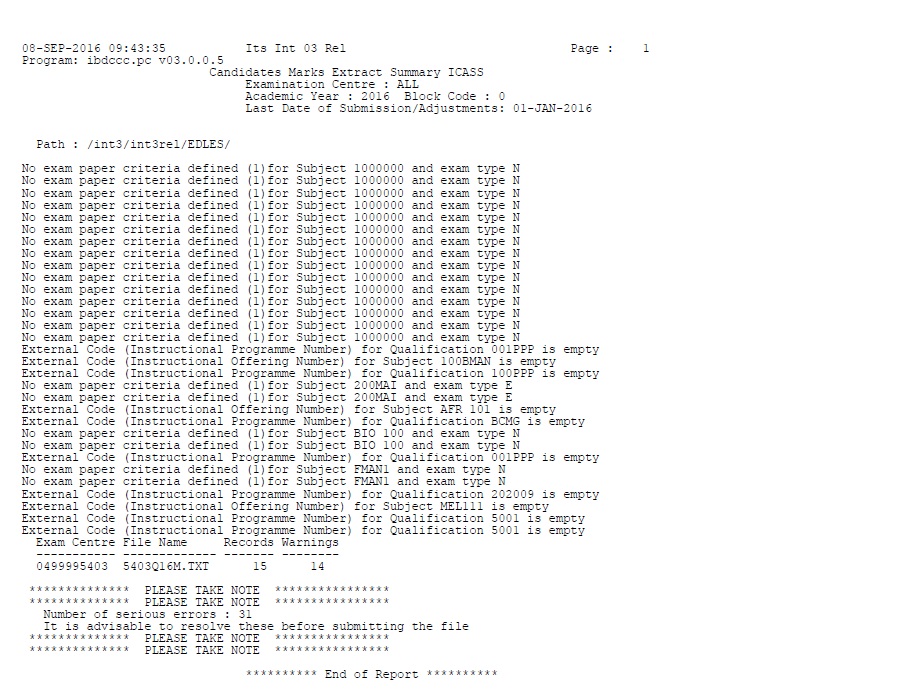 |
This option is used to extract
Year marks, Practical Marks ,Internal marks and Subject attendance
factor according to the schedule set by the Department of
Education as part of
the Electronic
Data Link to the Examination System (EDLES). The Department
will process all
marks and make a control file available to the colleges that captured
the marks.
| User Selection | Prompt Text * an item between square brackets [ ] is the default answer |
Type & Length |
Comments |
|---|---|---|---|
Choose Dataset indicator (H/T/Q)
|
A1 | ||
If H or T then Process (Y)EAR or E(X)AM Marks
|
A1 |
Mark type to extract depending on Dataset indicator
selected |
|
| Academic Year | YYYY | Exam year or Academic year depending on Mark type selected | |
| Block | A2 | Only required for Year marks, I(C)ASS or I(S)AT marks | |
| Exam Month | A2 | Only required for Exam marks | |
| Enter First Qualification type to include or ALL | A2 | Up to 10 Qualification types can be included for Exam Marks only | |
| Enter First Qualification type to exclude or ALL | A2 | Up to 10 Qualification types can be excluded for Exam Marks only | |
| Semester/Term indicator | N1 | Semester 1 or 2 Trimester 1, 2 or 3 |
|
| Enter Examination Centre or ALL | A6 | ||
| Enter Last Date of Registration submissions and adjustments | DD-MON-YYYY |
| Sort Order | Per | Comments |
|---|---|---|
| As per DATA set Subjects that are not exempted |
| System Select | |
|---|---|
| As set out in table below* |
| Academic Year | Mandatory | Format = YYYY. |
|---|---|---|
| Semester/Term Indicator | Mandatory | 1,2 or 3. |
| Campus | Mandatory | Campus
Code or ALL. ALL = All Campuses for which there are records. |
| Record type 1: Marks Header | ||
|---|---|---|
| Content | Size | Description |
| Record Type | N1 | ‘1’ |
| Filename | A12 | Ex. 5827T15M.TXT 5827 = Last four characters of the Centre Number. T = Data Set Indicator 1 = Semester / Term Indicator 5 = The year (5 from 2005) E = Marks |
| Centre Name | A26 | |
| Centre Number | N2 | |
| Owner Province Number | N2 | |
| Date Created | N8 | Format CCYYMMDD |
| Examination Date | N6 | Format CCYYMM |
| EDLES major version | N2 | Format 99 |
| EDLES minor version | N2 | Format 99 |
| Record type 2: Marks Detail | ||
| Content | Size | Description |
| Record Type | N1 | ‘2’ |
| College Student Number | N13 | |
| Field of Study | N2 | This is a value as specified by NATED. |
| Surname | A30 | |
| First Names | A30/1:3 | |
| Apprentice | A1 | 1 =
Apprentice who wants a 3 Instructional Offering certificate 2 = Apprentice who wants a 4 Instructional Offering certificate 3 = Not an Apprentice who wants a 3 Instructional Offering certificate 4 = Not an Apprentice who wants a 4 Instructional Offering certificate 5 = All the other courses Options 1 to 4 are applicable to the engineering study field for the following courses: 50111000; 50211003; 50311003; 50408078; 50508079 and 50608080. |
| Language Medium | A1 | A = Afr, E = Eng. |
| ID Number | N13 | When the Id Number is null it is replaced with the exam number |
| Date of Birth | N8 | Format CCYYMMDD. |
| College Student Number | N13 | |
| Centre Number | N10 | Only used if different from Centre in Header. |
| Instructional programme Number | N10 | |
| Paper Number | N2 |
|
| Mark | N4 | NCV - ICASS mark decode iahymark 0/null to 999 NATED - YEAR mark decode iahymark 0/null to 0(zero) |
| Type of mark | A2 | Char
1 A=Written,B=Oral,C=Practical, D=Year mark
(Technical), E=Year mark (General) Char 2 A=Internal=Internal-external moderated=External |
| Filler | A4 |
|
| Record type 9: Marks Trailer | ||
| Content | Size | Description |
| Record Type | N1 | ‘9’ |
| File Name | A12 | |
| Number of record on file | N6 | This number excludes the header and trailer record. |
| Centre Name | A20 | |
| Centre Number | N10 | |
| Owner Province | N2 | |
| Date Created | N8 | Format CCYYMMDD. |
| Examination Date | N6 | Format CCYYMM |
| Filler | A311 | |
|
|
|
|
|
Processing Rules |
|
| The Subject Attendance Factor for the student, is calculated in {SSTUD4-2} or {SSTUR2-21}. |
| Date | System Version | By Whom | Job | Description |
|---|---|---|---|---|
| 01-Jun-2007 | v01.0.0.0 | Charlene van der Schyff | t137175 | New manual format. |
| 16-Oct-2008 | v01.0.0.0 | Charlene van der Schyff | t151938 | Edit language obtained from proof read language Juliet Gillies. |
| 08-Sep-2016 | v03.0.0.0 | Melanie Zeelie | t210530 | Additional messages added to output |
| 27-Sep-2016 | v03.0.0.1 | Katlego Modikoe | t213581 | Added Processing rules (Subject Attendance Factor) |
| 12-Apr-2018 |
v04.1.0.0 |
Frans Pelser |
t217203 |
Applied to
Integrator 4.1 |
| 26-Jun-2019 |
v04.1.0.1 |
Frans Pelser |
t237245 |
Update Academic
Structure references |
| 26-Jun-2019 | v04.1.0.2 | Esther Nel | t244987 | Revise to make more understandable |