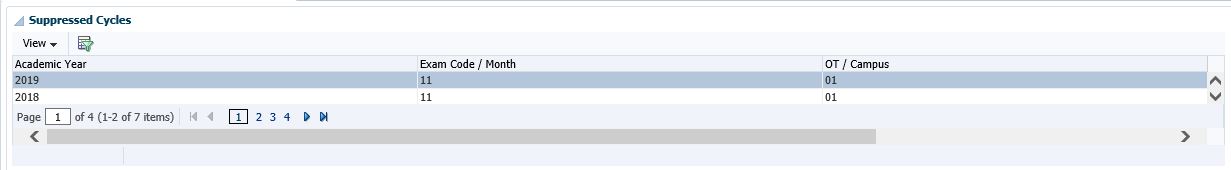 |
This option is used to display subject results for a student. Display of results may be suppressed to prevent disclosure of examination results before they are formally published.
|
| Field | Type & Length |
Description |
|---|---|---|
| Student number | N9 | Student number. If a query was done in the first Block, the student number is displayed here. |
| Subject Code | A6 | Subject Code for which the student was registered. |
| Description | A7 | Subject Description. |
| Subject Number | N2 | The Subject number is used to distinguish multiple
registrations for the same Subject in an academic year for a student -
a sequential
number is allocated to each registration. |
| Registration Year | YYYY | The year in which the subject enrolment
was made. |
| Block Code | A2 | The academic block during which the
student was
registered for this subject. |
| Offering Type | A2 | The code of the Offering Type under
which this subject
is taken. |
| Primary Indicator | A1 | The student may have more than one
subject record for
one
registration period. The primary ‘Y’
record
will be
the
active record. |
| Qualification Code | A6 | The code of the qualification against
which this
subject was
registered. Normally this code will be the same as that which was
recorded in Block 2 but, in the case of registrations for additional
subjects under option {SREGAR-2},
the code of the qualification for
which the additional subject is valid, will be displayed. |
| Qualification Number | N2 | A sequential number per year of
registration is
allocated to a
qualification upon registration. All subjects registered for that
qualification are linked to the same qualification number. |
| Exam Year | YYYY | The examination year of this subject. |
| Exam Month | N2 | The examination month of this subject. |
| Examination Type | A1 | Exam types are defined in the academic
structure,
option {SCODE2-2}. Normal enrolments would
be code
“N”. |
| Exemption | A1 | A 'Y' in this field indicates that the
student is exempted for
this subject. |
| Exemption Code | A1 | The code indicates the type of
exemption that was granted to
this student for the subject. |
| Groups CLASS, PRACTICAL, TUTORIAL, EXAM | 4 x A2 | A subject can have (C)lass,
(P)ractical
and (T)utorial
Groups and a
student can be allocated to any combination of these groups. The class
group value
defaults to “A”
during registration, but can be
amended under option
{SREGC-6}. The group to
which this student was allocated will be
displayed. If nothing is displayed, the subject is not linked to that
type
of group. The last of these four fields is the examination group to
which the student has been allocated. |
| Exam Granted | A2 | A (Y)es or (N)o will show whether a
student has
admission to the examination in that subject. |
| Half Year Mark | N3 | The Half Period Mark, which may be
calculated from the Mark
Type and Assessment marks, is displayed. |
| Full Period Mark Weight | N3 | The Full Period Mark Weight will be displayed as defined on {SSTUD3-2}. |
| Decimal Full Period Mark | N3 | The Decimal Full Period Mark in respect of this subject enrolment. |
| Year Mark | N3 | The Full Period Mark in respect of this
subject
enrolment. |
| Exam Mark | N4 | The Examination Mark in respect of this
subject
enrolment. |
| Decimal Exam Mark | N3 | The Decimal Examination Mark in respect of this subject enrolment. |
| Final Mark | N4 | The Final Mark is displayed here. This
mark is
typically calculated
from the Year Mark and the Examination Mark. The Examination Result is
calculated from this mark. |
| Decimal Final Mark | N3 | The Decimal Final Mark is displayed here. This mark is typically calculated from the Year Mark and the Examination Mark. |
| Final Exam Result | A2 | The code of the result obtained in this
subject. The
result type (P)ass or (F)ail will also be displayed. |
| Result Date | DD-MON-YYY | The date on which the Exam Result was
entered for the
first time |
| Registration Date | DD-MON-YYYY | The date on which the registration for
this subject
took place. |
| Cancellation Date | DD-MON-YYYY | If the enrolment in this subject has
been cancelled,
the date of cancellation is displayed here. |
| GPA / SWA | A1 |
Indicate if the Grade Average must be included in the calculation of the Overall Mark. |
| CGPA / CWA | A1 |
Indicate if Cumulative Grade Average must be included in the calculation ot the Overall Mark. |
| FGPA / FWA | A1 |
Indicate if the Final Grade Average must be included in the calculation of the Overall Mark. |
| Attendance Factor | N3 | In many cases, the database keeps “calculated” as well as “adjusted” values in respect of marks and results. Only the Adjusted Values for Attendance Factor are displayed on this screen. |
| Certificate Number | A10 | The Subject Certificate Number, as generated by {SCOM4-11}, is displayed in this option and may be printed on the Credit Certificate {SSTURA-3}. This field will only display when a certificate number is linked to a student in {SSTUD8-3}. |
| Involved Subject | A7 | This is the 'Mother Subject Code' the Subject that student must have passed. |
| Credit Point | N7.3 | A display field indicating the subject
credit point
value as defined on {SACADO-10}, if the
rules were set up in {SSTUDD-3}
Promotions. If the student has been awarded a:
|
| STATS Indicator | A1 | When a subject is registered in option {SREGAR-1}, this
indicator is
set to (Y)es. The batch registration program will set this indicator to
(N)o {SSTUD4-21}. This
field is used to determine whether a subject
should be reported for STATS purposes on table 2.9. |
| Deficit Indicator | A1 |
The
Deficit indicator indicates if a Subject was registered as a result of
Subjects/Modules failed in the previous study period and is used to keep track of repeat Subjects and Modules. |
|
| Date | System Version | By Whom | Job | Description |
|---|---|---|---|---|
| 19-Oct-2015 | v04.0.0.0 | Magda van der Westhuizen | T196723 | Create a new manual. |
| 18-Oct-2019 | v04.1.0.1 | Magda van der Westhuizen | T223876 | Add Field 'Deficit'. |
| 31-Oct-2019 | v04.1.0.2 | Esther Louw |
T240155 |
Review manual and option references |