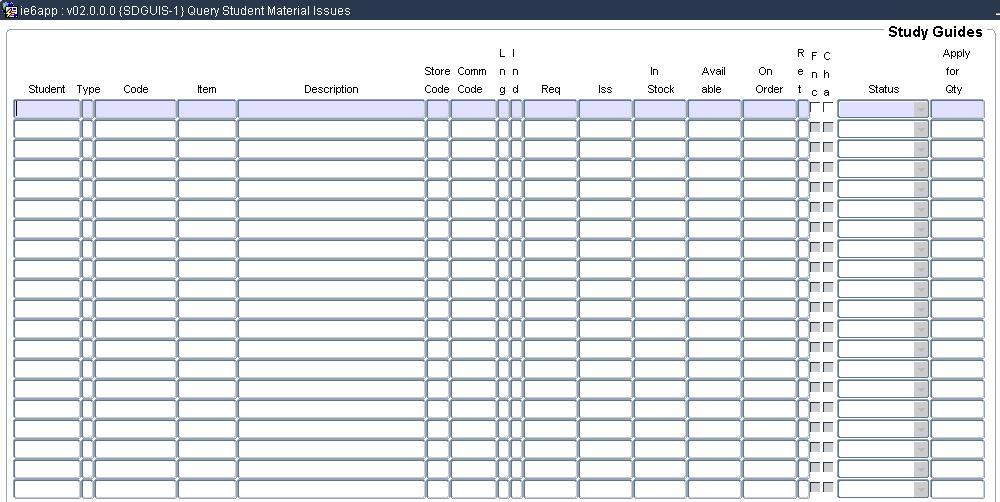 |
The purpose of the screen is to :
Study Guides Item refers to an stock item linked to a Enquirer, Student, Qualification, Subject for a year.
The screen consists of one block with two data display areas namley Study Guides and Additional Information.| Field | Type & Length |
Description |
|---|---|---|
| Student | N9 | The student numbers of the student for which study guide request for the item exists. |
| Type | A2 | The type (Q)ualification, (S)ubject and s(T)udent or (E)nquirer indicates the level at which the item was requested. |
| Code |
A7 | The qualification or subject code linked to the item requested, if the study guide refers to a Qualification or Subject.. |
| Item | N8 | The Stock items as defined in {FPMM-23} and linked to the the type student, qualification or subject in {SDGUIM-1}. Pop-Up menu available on the Item Code
|
| Store | A2 | The store from which the item was requested. |
| Commodity Code | A4 | The commodity code linked to the item on the item definition. |
| Language | A1 | The study guide language indicator as defined on the item definition. If the language indicator on the item is either "A" or "E" the student's language indicator must be the same for the item to be requested else if the items language indicator is null the item will be requested for a student regardless of the student language indicator. |
| Indicator | N8 | Indicate if an Item is Critical, Mandatory or Optional. Critical and Mandatory items are requested on registration. Optional items are requested after registration. Critical and Mandatory items that did not exists on registration cannot be requested via the "Add Not Requested" items screen. |
| Requested | A2 | The quantity requested. |
| Issued | N9.3 | The quantity issued. |
| In Stock | A1 | The current in stock quantity value of the item in issue units. |
| Available | A7 | Available is the in stock quantity value of the item less requests not issued. |
| On Order | YYYY | The on order quantity of the item in issue units. |
| Returnable | A2 | Indicates that the institution expects
the student to return the item. If the item is not a 'Function/Virtual' item,
the return to store drill downs are available on the field Pop-Up menu available on the field returnable ifa returnablr item.
|
| Function | A1 | Indicates if a function is linked to the item on the item definition. Items linked to functions are not carried as stock and the issue of such an item is not reliant on the item being in stock or results in a stock movement transaction. |
| Charge Indicator | A1 | The study guides system is set to either free or not free (System Operational definition Code-AD- Study Guides Free). In a not free system all items issued are charged to a student's account. In a free system all item are free by default but an items may be charged to a student account. The Charge indicator indicates that the item must be charged to a student's account in a free study guides system. |
| Status | Button | Indicates the item status of a requested item.
|
| Apply for Quantity |
Situations
occur where items must be re-issued to students. Re-issue requests can
only be created for items with a status Issued, Dispatched or Returned.
If the item is a virtual item (the item was defined with a function
DSRP, DSRF) the user will not be allowed to enter a re-issue quantity
and must use the drill down to the virtual item on the item to create a
re-issue request. |
|
"Data Area 2" displays the related enrolment information for the students or qualifications or subjects of the active study guide record in "Data Area 1". The user is allowed to perform a sub-query on the data displayed in this area.
| Field | Type & Length |
Description |
|---|---|---|
| Student | N9 | The student number of the student for the active study guide record in data area 1. |
| Qualification | A6 | The qualification code for the active study guide record in data area 1. The qualification description is displayed with a right click on the field. |
| Qualification Number | N3 | The qualification number for the active study guide record in data area 1. |
| Subject | A7 | The subjcet code for the active study guide record in data area 1. The subject description is displayed with a right click on the field. |
| Main Subject | A7 | If the active study guide record in data drea 2 is a subject, the Subject Code of the Main Subject to which the module / unit subject was linked when the student was registered else null. The main subject description is displayed with a right click on the field. |
| Year | N4 | The start Academic year of the active study guide record in data area 1. |
| Offering Type | A2 |
The offering type of the active study guide record in data area 1. If the study guide record type is student or qualification then the offering type of the qualification that resulted in the study guide request else if subject the offering type on the subject registration that resulted in the study guide request. The offering type description is displayed with a right click on the field. |
| Block | A2 |
The block code of the active study guide record in data area 1. If the study guide record type is student or qualification then the block code of the qualification that resulted in the study guide request else if subject the block code on the subject registration that resulted in the study guide request. The block code of the active study guide record in data area 1. The block description is displayed with a right click on the field. |
| Study Period | A1 | If the type of the active study guide record in data area 1 is qualification or student, the study period of the qualification that resulted in the study guide request. |
| Student Type | A2 | The student type of the active study guide record in data area 1. If the study guide record type is student or qualification then the student type of the qualification that resulted in the study guide request else if subject the student type on the subject registration that resulted in the study guide request.The student type description is displayed with a right click on the field. |
| Add Not Requested | Button | When the button is pressed the Add Not Requested screen
opens and displays all items that has not yet been requested for the
study guide type (T or Q or S) for the active record. The screen will only
display not requested optional items. |
| Add Not Requested All Items | Button | When the button is pressed the Add Not Requested screen
opens and displays all items that has not yet been requested for the
study guide type (T or Q or S). The screen will only
display not requested optional items. The functionality is not available if the screen was called from the class list in the multi student view. |
| Change Status | Button | When the button is pressed the status of the displayed items will be changed. The rules are as follows:
|
| Add Subjects | Button | When the button is pressed the screen is requeried to include subject study guide records. The button is inactive depending on how the screen was called. |
|
| Processing Rules |
|
|---|---|
| No special processing rules |
| Date | System Version | By Whom | Job | Description |
|---|---|---|---|---|
| 17-May-2010 | v02.0.0.0 | Marchand Hildebrand | t160927 | Create manual |
| 04-Aug-2010 | v02.0.0.1 | Marchand Hildebrand | t161063 | Add Restrict Re-Issue Request |
| 10-Jun-2011 | v02.0.0.2 | Marchand Hildebrand | t 175019 | Add Not Requested All Items - button |
| 24-Oct-2011 | v02.0.0.3 | Magda van der Schyff | T177661 | All items except 'function items' are returnable |