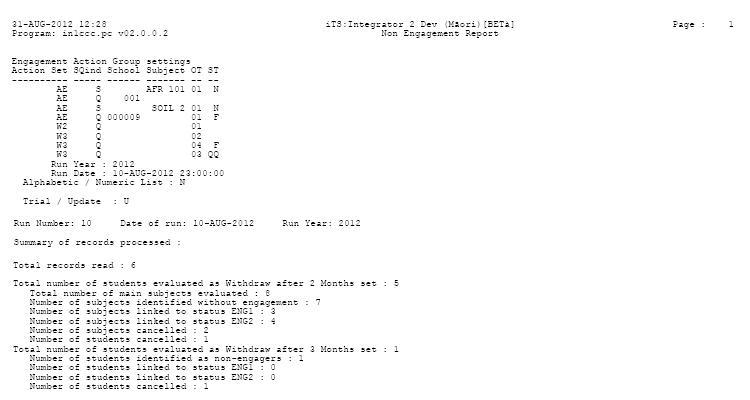 |
This program wil identify students that do not engage with the Institution in learning activities.
Care should be taken with the timeline of the engagement evaluation process to ensure that enrolments ending at the end of the year are cancelled or the students are engaged.
| Setup: |
| Link non-engagement statusses to action 'SS', system 'I' on
{SCODE-9} |
Setup System Operational Definitions on {SMNT-12}:
|
| Setup the rules to identify Non-engagement action groups on
{SSENGA-4} |
| Operational: |
| Maintain rules to identify Non-engagement action groups on
{SSENGA-4}. |
Capture student engagement activities:
|
A Student's engagement status can be viewed/displayed in:
|
SINCEDATE is used to indicate the date from which the student must have engaged with the institution. It can be determined in a number of ways:
RUNDATE is the date on which the program was
executed.
NOTE: It is advisable that an 'engagement run date' exists for take-on.
| User Selection | Prompt Text * an item between square brackets [ ] is the default answer |
Type & Length |
Comments |
|---|---|---|---|
| Engagement Run Date | DD-MON-YYYY HH24:MM:SS | ||
| Sort Students (A)lphabetic or [N]umeric | A1 | A / N | |
| Include Detail in Report | A1 | Y / N | |
| Is this the final run for the Academic Year? | A1 | Y / N | |
| Is this a [T]rail or (U)pdate run? | A1 | T / U |
| Sort Order | Per | Comments |
|---|---|---|
| Faculty Code, Department Code, Qualification Code, Students per user Choice |
| System Select | |
|---|---|
| Include | Students
that have a primary qualifcation registration on the Engagement Run
Date and the run date is between the start and the end registration
date. |
| Students registered for at least SOD TL days for the
qualification. |
|
| Students with at least one active main subject on the
Engagement Run Date for the qualification - not
cancelled, registered for less than SOD TL days. |
|
| Students in W2 group: Active subject registration(s)
linked to main subject(s) on the Engagement Run Date for the
qualification - not
cancelled, registered for less than SOD TL days. |
|
| Exclude | Cancelled primary qualifications - cancel date is less
or equal to today's date |
| Subjects linked to engagement action set AE. |
|
| Processing Rules |
|||||||||||||||||||||||||||||||||||||||||||||||||||||||||||||||||||||||||||||||||||||||||||||||||||||||||||||||||||||||||||||||
|---|---|---|---|---|---|---|---|---|---|---|---|---|---|---|---|---|---|---|---|---|---|---|---|---|---|---|---|---|---|---|---|---|---|---|---|---|---|---|---|---|---|---|---|---|---|---|---|---|---|---|---|---|---|---|---|---|---|---|---|---|---|---|---|---|---|---|---|---|---|---|---|---|---|---|---|---|---|---|---|---|---|---|---|---|---|---|---|---|---|---|---|---|---|---|---|---|---|---|---|---|---|---|---|---|---|---|---|---|---|---|---|---|---|---|---|---|---|---|---|---|---|---|---|---|---|---|---|
| Run mode | If the report is run in (T)rail, records in {SREGL-2} will NOT be updated, deleted or
inserted and {SSENGA-2} will NOT have the
information from the run. If the report is run in (U)pdate, users can query the records in {SSENGA-2}. |
||||||||||||||||||||||||||||||||||||||||||||||||||||||||||||||||||||||||||||||||||||||||||||||||||||||||||||||||||||||||||||||
| Rules of Engagement | Engaged student - A student who passed any one of the
rules described below. After the first rule that he/she passes, the
next student is processed. Non-engaged student - A student who did not pass any one of the following rules. |
||||||||||||||||||||||||||||||||||||||||||||||||||||||||||||||||||||||||||||||||||||||||||||||||||||||||||||||||||||||||||||||
| An assessment (for a primary subject) must have been
sucessfully
submitted for evaluation between (and including) the SINCEDATE and RUNDATE. Check for an assignment/submission in {SSTUD1-4} or {SSTUD1-5} or a record in the holding bin in {SSTUDY-38b2}. An assignment with 'Not attempted' result code, defined by SOD NT, subs SR will not be considered for engagement. Subjects belonging to an AE action group will be ignored. |
|||||||||||||||||||||||||||||||||||||||||||||||||||||||||||||||||||||||||||||||||||||||||||||||||||||||||||||||||||||||||||||||
| An Incidental Learning
assessment (for a primary subject)
must have
been evaluated between (and including) SINCEDATE and
RUNDATE. Check for an assessment in {SSTUD1-5}. An Incidental Learning assessment is an assessment for a Mark Type that is marked in {SCODE-10} with "Mark Type Use" equal to 'I'. Subjects belonging to an AE action group will be excluded. |
|||||||||||||||||||||||||||||||||||||||||||||||||||||||||||||||||||||||||||||||||||||||||||||||||||||||||||||||||||||||||||||||
| The following engagement activities cannot be used for
students with action set W2 because
evaluation/scoring is done on student level. A record must exist for the student for any of the following external tests with transaction date between (and including) the SINCEDATE and RUNDATE.
|
|||||||||||||||||||||||||||||||||||||||||||||||||||||||||||||||||||||||||||||||||||||||||||||||||||||||||||||||||||||||||||||||
| Steps | |||||||||||||||||||||||||||||||||||||||||||||||||||||||||||||||||||||||||||||||||||||||||||||||||||||||||||||||||||||||||||||||
| Determine the student's engagement action group based on the
qualification registration information. A student can only belong to 1 engagement action group; activity set W2 cannot be used for some subjects and W3 for other subjects. Check for action set will be done in the following order:
|
|||||||||||||||||||||||||||||||||||||||||||||||||||||||||||||||||||||||||||||||||||||||||||||||||||||||||||||||||||||||||||||||
| AE action | If a student belongs to an AE action group the student will
be excluded. |
||||||||||||||||||||||||||||||||||||||||||||||||||||||||||||||||||||||||||||||||||||||||||||||||||||||||||||||||||||||||||||||
| W2 action | Evaluation and reporting for engagement will be done on
subject level |
||||||||||||||||||||||||||||||||||||||||||||||||||||||||||||||||||||||||||||||||||||||||||||||||||||||||||||||||||||||||||||||
| Each main subjects, together with the modules in the main
subject's tree will be
evaluated for engagement to determine the engagement of the main
subject. |
|||||||||||||||||||||||||||||||||||||||||||||||||||||||||||||||||||||||||||||||||||||||||||||||||||||||||||||||||||||||||||||||
| Non-engagement status check (to get the possible current
status) will be done on main subject level. |
|||||||||||||||||||||||||||||||||||||||||||||||||||||||||||||||||||||||||||||||||||||||||||||||||||||||||||||||||||||||||||||||
| If the student did engage in ANY modules in the main
subject's tree during the time, the non-engagement status (if
there is any link to the main subject) will be removed from the main
subject - the status end date will be set to the engagement run date. |
|||||||||||||||||||||||||||||||||||||||||||||||||||||||||||||||||||||||||||||||||||||||||||||||||||||||||||||||||||||||||||||||
| Non-engagement status SOD N1 or N2, subs BI, can be linked to
main subjects. When ALL the modules in the main subject's tree have non-engagement status, the main subject will also have the non-engagement status. |
|||||||||||||||||||||||||||||||||||||||||||||||||||||||||||||||||||||||||||||||||||||||||||||||||||||||||||||||||||||||||||||||
The new engagement status linked to the main subject depends
on the previous engagement status of the main subject:
|
|||||||||||||||||||||||||||||||||||||||||||||||||||||||||||||||||||||||||||||||||||||||||||||||||||||||||||||||||||||||||||||||
| When the main subject is assigned status 2, the main subject
and all modules in the main subject's tree will be cancelled, because
of non-engagement, reason C1. |
|||||||||||||||||||||||||||||||||||||||||||||||||||||||||||||||||||||||||||||||||||||||||||||||||||||||||||||||||||||||||||||||
| When ALL the main subjects are cancelled because of
non-engagement, the qualification registration will also be cancelled,
reason C1. The qualification will only be cancelled when there are NO uncancelled main subjects - main subjects not used for engagement evaluation must also be counted. |
|||||||||||||||||||||||||||||||||||||||||||||||||||||||||||||||||||||||||||||||||||||||||||||||||||||||||||||||||||||||||||||||
The following is a set of examples for different scenarios for engagement:
|
|||||||||||||||||||||||||||||||||||||||||||||||||||||||||||||||||||||||||||||||||||||||||||||||||||||||||||||||||||||||||||||||
| W3 action | Evaluation and reporting for engagement will be done on
student level |
||||||||||||||||||||||||||||||||||||||||||||||||||||||||||||||||||||||||||||||||||||||||||||||||||||||||||||||||||||||||||||||
| Non-engagement status check (to get the possible current
status) will be done on student level. |
|||||||||||||||||||||||||||||||||||||||||||||||||||||||||||||||||||||||||||||||||||||||||||||||||||||||||||||||||||||||||||||||
| If the student did engage
during the time, the non-engagement status (if there is any link
to the student) will be removed from the student - the status end
date will be set to the engagement run date. |
|||||||||||||||||||||||||||||||||||||||||||||||||||||||||||||||||||||||||||||||||||||||||||||||||||||||||||||||||||||||||||||||
| Non-engagement status SOD N1 or N2, subs BI, can be linked to
the student. |
|||||||||||||||||||||||||||||||||||||||||||||||||||||||||||||||||||||||||||||||||||||||||||||||||||||||||||||||||||||||||||||||
The new engagement status linked to the student depends
on the previous engagement status of the student:
|
|||||||||||||||||||||||||||||||||||||||||||||||||||||||||||||||||||||||||||||||||||||||||||||||||||||||||||||||||||||||||||||||
| When the student has a current status
of N2, and during this run there was no engagement, the qualification
with all subjects linked will be cancelled with non-engagement,
reason C2 and C3. |
|||||||||||||||||||||||||||||||||||||||||||||||||||||||||||||||||||||||||||||||||||||||||||||||||||||||||||||||||||||||||||||||
| Statusses | Students in W2 group: Non-engagement
status will be linked
against main subject(s) of the student. Students in W3 group: Non-engagement status will be linked against the student. A status will have a start and end date. A status will only be linked from the day of non-engagement evaluation till end of registration period When STATUS 2 is linked STATUS 1 end date is set to STATUS 2 start date. When Student / Subject is cancelled STATUS 2 end date is set to cancellation date. Status record(s) can be viewed in {SREGL-2}, {SSTUDY-36}:
|
||||||||||||||||||||||||||||||||||||||||||||||||||||||||||||||||||||||||||||||||||||||||||||||||||||||||||||||||||||||||||||||
| Cancellation as result of non-engagement | Students in W2 group: cancellation reason from SOD 'C1' will be used. Students in W3 group: <16 years, cancellation reason
from SOD 'C2' will be used.
>15 years, cancellation reason from SOD 'C3' will be used. When a Qualification is cancelled, all the subjects will also be cancelled. When a main subject is cancelled, all subjects (modules and standards) linked to the main subject will also be cancelled (when all modules do not have any results) The student's finances will be changed accordingly. Outstanding Study Material Requests for student, qualification or subjects will also be cancelled. |
||||||||||||||||||||||||||||||||||||||||||||||||||||||||||||||||||||||||||||||||||||||||||||||||||||||||||||||||||||||||||||||
| Report: | |||||||||||||||||||||||||||||||||||||||||||||||||||||||||||||||||||||||||||||||||||||||||||||||||||||||||||||||||||||||||||||||
| Layout | The input criteria will only be printed on page one of the report; subsequent pages include only heading
with
program name, date, page number and institution name. The setup of {SSENGA-4} is also only printed on page one. The summary will always print on page one. If the user chooses to print the detail, the detail will be printed on a new page. |
||||||||||||||||||||||||||||||||||||||||||||||||||||||||||||||||||||||||||||||||||||||||||||||||||||||||||||||||||||||||||||||
| Breaks | Detail: Falculty, Department (page break)
Qualification (skip line with new headings) |
||||||||||||||||||||||||||||||||||||||||||||||||||||||||||||||||||||||||||||||||||||||||||||||||||||||||||||||||||||||||||||||
| Sub Totals | Summary: Students in W2 group:
Total number of students
evaluated as Withdraw after 2 Months set.
Students in W3 group:Total number of main subject evaluated Number of subjects identified without engagement Number of subjects linked to status (SOD N1) Number of subjects linked to status (SOD N2) Number of subjects cancelled Number of students cancelled Total number of students
evaluated as Withdraw after 2 Months set.
Number of students identified as non-engagers Number of students linked to status (SOD N1) Number of students linked to status (SOD N2) Number of students cancelled Detail: Total for Qualification,
Department, Faculty
|
||||||||||||||||||||||||||||||||||||||||||||||||||||||||||||||||||||||||||||||||||||||||||||||||||||||||||||||||||||||||||||||
| Grand Total | Summary: Total records read - No of
students with 'qualifying' registrations
Detail: Total for Report
|
The
display of a engagement status only serves a purpose when the student
still have an opportunity to engage.
Consider the following examples carefully for the display on 10-MARCH-2013. (Some of these examples should not be applicable when the process is managed well.) |
|||||||||||||||||
|---|---|---|---|---|---|---|---|---|---|---|---|---|---|---|---|---|---|
| 1 - Previous year enrolment |
|
||||||||||||||||
| 2 - Previous year enrolment: Cancellation as result of non-engagement |
|
||||||||||||||||
| 3 - Enrolment spanning over previous and current year. |
|
||||||||||||||||
| 4 - Enrolment spanning over previous and current year: Cancellation as result of non-engagement |
|
||||||||||||||||
| 5 - Current year enrolment: Cancellation as result of non-engagement |
|
||||||||||||||||
| 6 - Current year enrolment: Cancellation not the result of non-engagement |
To prevent the display, the engangement status' end date can be set to the cancel date. This will most probably also be needed to prevent the next example! |
||||||||||||||||
| 7 - Current year enrolment: Uncancel after cancellation NOT as result of non-engagement |
Refer to previous example if this should not happen. |
||||||||||||||||
| 8 - Current year enrolment: Uncancel after cancellation as result of non-engagement |
|
| Date | System Version | By Whom | Job | Description |
|---|---|---|---|---|
| 14-Oct-2010 | v02.0.0.0 | Bea Swart |
t161058 | New manual. |
| 07-Jun-2012 | v02.0.0.1 | Magda van der Schyff | T173839/T180702 | Rules for evaluation for engagement on subject level. |
| 18-Aug-2015 | v02.0.0.2 | Magda van der Schyff | F208749 | Update cancel rules for W2 |