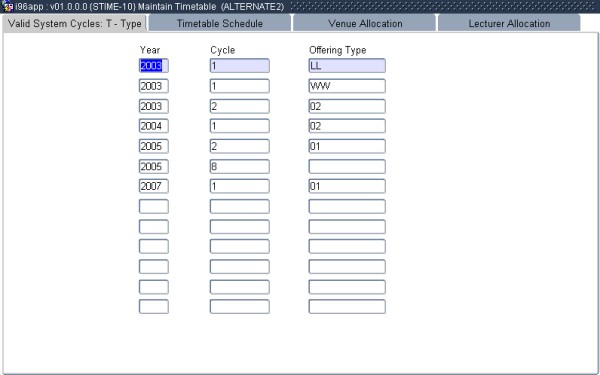| Field |
Type
&
Length |
Description |
| Calendar Year and Cycle |
YYYY A2 |
The Calendar Year, Timetable Cycle and Offering Type, as defined
in the control block, will default. Input of new records will be
limited to the academic year defined under option {STIME-1}. The start and end
date of this timetable cycle will be displayed. The generation of the
weeks in {STIME-4}, will
depend on the set up of “Academic
Year Start in Month” and the “Year Displacement
Value” fields in {GCS-1}.
The institution can indicate in which month and year the Academic Year
should start. If it is set to ‘8’ and
‘+1’, ‘0’ or
‘-1’ then the first week of that year will be
generated beginning in August. The Year will be the current year + 1,
the current year or current year –1. If the cycle
‘1’ is linked to the first week of the specific
year, the start and end date displayed will be selected accordingly. |
| Day Code and Period Number |
A2 N2 |
Supply the information that identifies the period
during which activities are to be scheduled.
Day codes are defined in option {STIME-3} and the period
number must be valid for the timetable cycle under option {STIME-4}. The day name and
the start time of the period will be displayed. |
| Department |
N4 |
This field can only be used to
assist the user in making use of the <List of Values> facility on the
subject code in the next field. If a Department Code is
entered, the <List of Values> will only
display the subjects for that department. The <List of Values> on the
lecturer will only list personnel linked to the department if it is
entered. |
| Subject Code |
A7 |
Supply the Code of the subject to be scheduled, as
defined in the Academic Structure Subsystem {SACADO-10}.
Only active subjects may be scheduled {SACADO-17} |
| Offering Type |
A2 |
The Offering Type will default from the control block.
When a subject is offered in more than one Offering Type each offering
type should be scheduled separately. |
| Group Type |
A1 |
This field is used to indicate whether the activity to
be scheduled is (C)lassroom, (P)ractical or (T)utorial
contact. This information is used for the SAPSE Tables on contact hours. It also allows the user to
schedule different groups for one subject and it is defined in {SACAD-1}. |
| Group |
A2 |
The Group Code of the applicable Class, Practical or
Tutorial group to be scheduled. The allocation of students to various
classes, practical and tutorial groups is handled under option {SREGC-6}. The <List of Values>
will show only valid groups for the subject code / offering type / group
combination. A record must be created for each Offering
Type/Group Type combination that exists. |
| Clash Number |
N5 |
If records exist that are regarded as valid
clashes (e.g. more than one class group scheduled together), this field
can be used to indicate this. A zero is entered on the first of the
“valid clash” records and
<COMMIT>ted. The system will
generate a sequential clash number for this first record. The other
records that should be scheduled as a valid clash must then be linked
to the same “clash number”. These records, will then
be excluded from the validation reports on clashes. |
| Counting Students in a Group |
A1 |
A (Y)es can be
entered here in respect of any existing timetable record and the system
will count and display the number of students in the particular group
as defined in this record (cancellations, exam only registrations,
etc. will be excluded). This facility is
useful when comparing the capacity of a venue with the number of
students who will use it. |