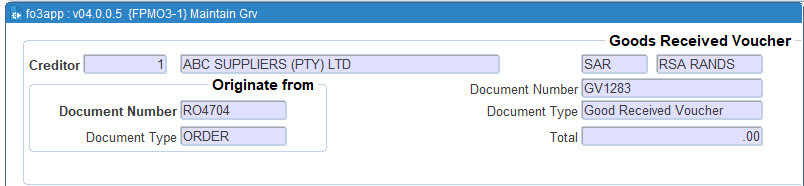 |
This option allows for the
maintenance of Goods Received Vouchers to be received. An order is a
prerequisite for a Goods Received Vouchers and a Goods
Received
Voucher is a prerequisite for a Supplier Return. Items on a document
can be a combination of Not Defined and Define items..
The following is a summary of definitions and actions that must exist before the user can process a document in this option.
| Access Restriction Codes | Allows Type of Document |
| FP | All |
| FPG | G |
| Code | Sub System | Description Action | ||
| AO | PM | Use GRV Refer to {FCSM-1} | ||
| AR | CS | This rule does not apply to this option.
Document numbers are always automatic. The
following Auto Generated Numbers {FCSM-3}
must be set:
|
||
| PB | PM | Auto Print - GRV Delivered Refer to {FCSM-1} | ||
| EE | PM | GRV approval syste(M)/us(E)rs | ||
| EY | PM | Number of Electronic Authorisations | ||
| EZ | PM | 2nd Electronic Authorisation Minimum Amount | ||
| BF | PM | GRV accrual account code | ||
| BG | PM | Accrual account immediately on GRV | ||
| PB | PM | AUTO PRINT - GRV DELIVERED | ||
| PC | PM | AUTO PRINT - GRV UNDELIVERED | ||
| PD | PM | AUTO PRINT - GRV DELIVERY NOTE | ||
| NA | PM | Populate GRV Interface Tables | ||
| TX | PM | Stock GST/VAT Inclusive/Exclusive |
Relationship between documents in
this option
| Field | Type & Length |
Description |
|---|---|---|
| Creditor Code | N9 | A creditor code is a code which uniquely identifies a creditor/supplier as defined on {FPMM-2}.The <List of Values> lists the creditor code and name. Selecting or entering a creditor code first limits the list of orders to the creditor/supplier supplied. Upon entering the creditor code the creditor name, currency and currency description are automatically displayed.. |
| Originate from Document Number | A10 | Enter or select a valid order number from the
<List of Values>.
Pop Up Menu - available on originate from document number field.
|
| Originate from Type of Document | A2 | The field is a display only field populated from the Originate From Document entered or selected from the <List of Values> on the Originate From Document number field. |
| Document Number | A10 | This will be generated by the program. The
following Auto
Generated Numbers {FCSM-3}
must be set:
|
| Document Type | A2 | Displays the document type 'G' for Goods Received Voucher, which is the only document that can be used in this option. |
| Total | N17.2 | Displays the document total in respect of the items on the GRV. |
|
On <NEXT
BLOCK> from Block 1 the items from the Order will be
inserted into Block 2
| Field | Type & Length |
Description |
|---|---|---|
| Description | A4000 | The first 30 characters of the item description from
the original
document will be displayed. The field is not accessible to
the user. Pop Up Menu - available on field description.
|
| Unit | A8 | The unit code from the original document will be displayed. The field is not accessible to the user. |
| Originate from Quantity | A8 | Displays total available quantity of the item on
the Order (original
document). The field is updateable by the user and updating the
qunatity on a GRV reduces the available quantity of the order.
The user is restricted in reducing the order quantity to the number of
units already recived on the item. |
| Previously Received | A8 | The total quantity of all GRV's for the item on the Order (original document) will be displayed. The field is not accessible to the user. |
| Quantity | N9.3 | The number of order units that have been received. Unit
can have up to 3 decimals. A GRV can receive more units than the
quantity ordered. If the paid received indicator is set to quantity the
user must enter the total number of order units received. If the paid
received indicator is set to monetary the field is a display only field
and the system will calculate the quantity value using the cost entered
by the user in the cost field. Pop Up Menu - available on field quantity.
|
| Unit Price | N15.2 | The currency value of one unit. The value entered must be in the creditors currency. The unit price
from the
original document will be displayed. The field is updateable
by the
user if the document is a GRV. Pop Up Menu - available on field unit price
|
| Available Cost | N15.2 | The cost of the item as calculated by the order quantity using the GRV unit price structure less the total cost of all GRVs for the item. In other words what remain to be GRV'd on the order in cost. |
| Cost | N15.2 | If the paid received indicator is set to quantity the
field displays
the total VAT inclusive cost value before trade discount for the item
in the creditors currency and is not updateable by the user. If the paid
received indicator is set to monetary the user must enter the total VAT
inclusive cost value before trade discount received in creditors currency. Pop Up Menu - available on field cost.
|
| Total | N15.2 | Displays the total item value in local currency VAT inclusive of the item. |
| Paid Received Indicator | A1 | Displays the paid received setting of an item. This is a display only item and the user must set the indicator on the quantity field. |
| Item Type | A1 | Displays the Item Type of the item, e.g. Stock, General, Library or Non-Defined Item. |
|
| Processing Rules |
|
|---|---|
| No special processing rules |
| Dt/Ct , | GLA, | Value, | ||
| Debit , | Stock, | Total value of the line on the GRV, | 114-00 | |
| Credit , | Stock Movement, | Total value of the line on the GRV | 114-00 |
| Dt/Ct, | GLA, | , | Value | |
| Debit, | Stock, | GST / VAT Exclusive value on the line on the GRV , | 100-00, | , |
| Debit, | Input, | GST / VAT on the line on the GRV 15, | 15-00 | |
| Credit, | Stock Movement | Total value of the line on the GRV, | . | 115-00 |
| Date | System Version | By Whom | Job | Description |
|---|---|---|---|---|
| 28-May-2007 | v01.0.0.0 | Amanda Nell | t134659 | New manual format. |
| 27-Feb-2009 | v01.0.0.1 | Marchand Hildebrand | t152121 | System Owner Proof Read |
| 24-Feb-2011 | v02.0.0.1 | Marchand Hildebrand | t164941 | Allow update of order quantity form GRV |
| 18-Dec-2012 |
v02.0.0.2 |
Marchand Hildebrand | t183060 |
Add finance permissions |
| 21-Jan-2020 |
v04.1.0.0 |
Ndivhanga Mushando |
t241650 | Manual correction and update to 4.1 |