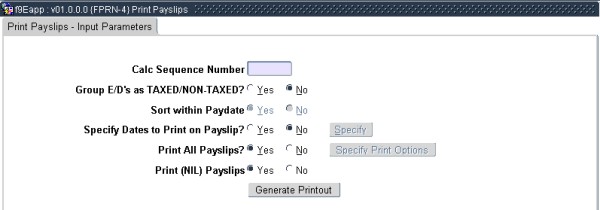 |
This program was used to produce payslips to be printed on pre-printed stationery in the employee's preferred language.
It will be replaced by program "Print Payslips" {FPRN-8}
that may be used to print payslips on nornal A4 paper. (Or pre-printed
stationary if suitable custom stylesheets are developed).
Payslip Header
| Item |
|---|
| Gross Earnings |
| Contribution to Pension Funds |
| Total Tax Deducted |
| Contribution to Medical Aid |
| Bond Subsidy Received |
| Other Fringe Benefits |
| User Selection | Prompt Text * an item between square brackets [ ] is the default answer |
Type & Length |
Comments |
|---|---|---|---|
| 1 | Calculation Sequence Number | N2 | The latest sequence number will default. |
| 2 | Group EDs as TAXED / NON-TAXED | A1 | Yes / No. This field is controlled by a radio button. Should earnings and deductions on the payslip be grouped according to whether they are taxed or non-taxed.If this option is taken, the pre-tax earnings and deductions are first printed, followed by the post-tax earnings and deductions, in salary level sequence; otherwise, all earnings will be grouped together on the payslip followed by all deductions, also in salary level sequence. |
| 3 | Sort within Paydate | A1 | Yes/No. This field is controlled by a radio button. |
| 4 | Specify Dates to be printed on Payslip | A1 | Yes/No. This field is controlled by a radio button. |
| If Yes | Pay_date 1 - Pay_date 9 | Date | If the answer is (Y)es, the user
can supply up to nine pay dates in a format of own choice; up to 12 characters are allowed per date, e.g. 24/05/92, 1992-05-24, 24-MAY-92, etc. |
| If No | If the answer is (N)o, the date will be
printed as the month name (in the employee's language of preference) and the year of the pay cycle. |
||
| 5 | Print all Payslips | A1 | Yes / No. This field is controlled by a radio button.
|
| 6 | Print (Nil) Payslips with No Taxable transactions. | A1 | Yes / No. This field is controlled by a radio button.
|
| Sort Order | Per | Comments |
|---|---|---|
| As per User selection. |
The program next checks the Sort sequence for Salary Reports and the Sort sequence for Payslip Printing {FPRM-1}. If both are set to “N”, the user is given the option of sorting the payslips: numerically within pay date; or numerically across pay dates. |
| System Select | |
|---|---|
| As per User selection. |
|
| Processing Rules |
|
|---|---|
| No special processing rules. |
History of Changes
| Date | System Version | By Whom | Job | Description |
|---|---|---|---|---|
| 28-Jan-2007 | v01.0.0.0 | Charlene van der Schyff | t134102 | New manual format. |
| 29-Nov-2007 | v01.0.0.0 | Allie de Nysschen | 146751 | Corrections to manual. |
| 15-Apr-2008 | v01.0.0.0 | Magda van der Westhuizen | t149068 | Corrections to manual. |
| 30-Sep-2008 | v01.0.0.0 | Magda van der Westhuizen | t152258 | Update manual: Language Editing: Juliet Gillies. |
| 07-Oct-2009 | v02.0.0.0 | Frans Pelser | t161672 | Reference to FPRN-8 |