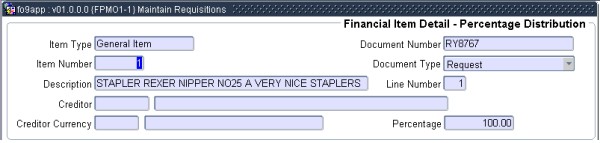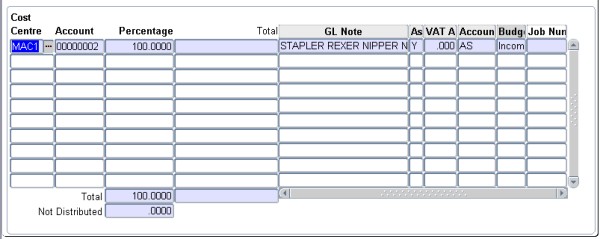Percentage Distribution
Percentage distribution is used when an item is funded by a partnership of cost centres and the basis of funding is percentage. Percentage must always add up to 100%. This screen differs from the quantity distribution screen in that the field quantity is replaced with the field percentage. When calculating the not distributed value the sum of percentages for individual lines must add up to 100%. The user cannot commit a record in the application unless the "Not Distributed" percentage is zero (0.000). The rejection of "Insufficient Funds" or "Approvals" of a line disapproves all other lines of a item.
Financial Item Detail -
Percentage
Distribution Block 1
This block
is a display only block. The document and item detail from which the
user selected to drill down is displayed in this block.
| Field | Type & Length |
Description |
|---|---|---|
| Item Type | A1 | Displays the Item Type of the item namely Stock, General, Library or Non-Defined Item. |
| Item Number | N8 | Displays the Item Number of the item if the Item Type is Stock, General or Library. |
| Description | A4000 | Displays the item description. |
| Creditor | N9 | Displays the Creditor Code, name and currency of the approved creditor. |
| Document Number | A10 | Displays the Document Number of the document the user is processing. |
| Document Type | A2 | Displays the Document Type of the document the user is processing. |
| Line Number | N3 | Displays the line number allocated to the item by the system when the line was created. |
| Percentage | N6.3 | Always displays 100 referring to 100 %. |
Example:
|
Financial Item Detail - Percentage Distribution Block 2
The user enters the application with the cursor in the cost centre field. On entering, the application automatically queries the document/item from which the user selected to drill down. The first lines always display the expense GLA as entered by the user on the requisitions or order application and acts as the senior partner of the funding partnership, regardless of the percentage of expense born by the financing partner. The user will only be able to access this application if the financing method entered on the order or requisition application is "P" Percentage. On this block the GLA, quantity and total fields column widths are fixed whereas all other fields can be dragged to enlarge or reduce the displayed size.
| Field | Type & Length |
Description |
|---|---|---|
| Cost Centre | A4 | Supply the Cost Centre that will pay for the expense.
The cost centre
will populate fields VAT Apportionment Percentage and Creditor Account
Type depending on cost centre definition. Pop Up Menu - available on field Cost Centre.
|
| Account | A8 | Supply the account of the cost centre / account
combination that will bear the expense. The account will
populate the
field Asset Indicator. Pop Up Menu - available on the account field.
|
| Percentage | N6.3 | This percentage indicates the partners' contribution
to the partnership. The value range is between .001 and 100.000. The
sum of percentage for all lines on the item must equal 100.000. Pop Up Menu - available on field percentage.
|
| Total | N17.2 | Displays the item unit total value in local currency VAT inclusive for the line in. |
| GL Note | A30 | An optional note to accompany the GL-transaction. The system will insert the first 30 characters of the item description into this field. The user can update the GL Note. |
| Asset Indicator | A1 | Valid values are (Y)es or (N)o. The system will set this indicator to (Y)es, if the expense GLA is linked to the asset account category as defined on the system operational definition code AV and AW, else to (N)o. Asset category values can either be between 410 and 419 or 890 and 899, i.e. expenditure on fixed assets. The user may change the default values. |
| Apportionment Percentage | N6.3 | Value range of this field is 0 to 100.000.
The system will default the
VAT apportionment of the VAT Rate Code {FCSC-1}
link is to the cost
centre {FCSO-1},
TAB - Cost
Centre Detail of the expense GLA |
| Creditor Account Type | A4 | The Account Type as defined under option {FCSC-21}. The system will
default an Account Type firstly from the cost centre definition, if not
found there, then from the transaction type definition and if not found
there, then on the creditor definition. If this field remains
null the
user must supply a valid account type. Pop Up Menu - available on field Creditor Account Type.
|
| Budget Control | A1 | The Budget Status of a line is displayed in this column. Display values are Incomplete Information, Sufficient, Forced, Rejected or Insufficient. The displayed budget status of a line is updated when the user clicks the "Complete Button" on Block 1 of the requisition or order application or the user "Forces" or "Rejects" a line by using the "Override Insufficient Funds" option available on menus or selects the "Do Budget Control" option. |
| Job Number | N8 | Supply a valid job number of the project to link this
item to a Job
number. Job numbers are defined under option {FJCO-1}. If entered,
the GLA of the job number will be the default for the expense GLA field
of this Block. Pop Up Menu - available on field job number.
|
Example:
|
Financial Item Detail - Percentage Distribution Block 3
This block is a display only block and is not accessible to the user The total quantity and VAT inclusive item total in local currency and quantity "Not Distributed" are displayed in this block.
| Field | Type & Length |
Description |
|---|---|---|
| Total | Quantity Displays the sum of all percentage fields on the item. | |
| Total | Total Displays the sum of the VAT inclusive item total in local currency for all lines on the item. | |
| Not Distributed | Displays the difference of the 100% the sum of the line percentages (see A). The user cannot commit records on this application if the value of the not distributed value is not zero. |
| Processing Rules |
|
|---|---|
| No special processing rules |
See Also:
- Procedures:
- None
History of Changes
| Date | System Version | By Whom | Job | Description |
|---|---|---|---|---|
| 07-Jun-2007 | v01.0.0.0 | Amanda Nell | t134659 | New manual format. |
| 20-Apr-2009 | V01.0.0.0 | Marchand Hildebrand | t152121 | Proof Read System Owner |