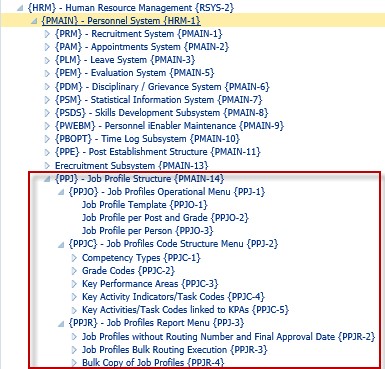Overview of Job Profiles {PMAIN-14}
The Job Profiles subsystem was developed to provide the institution with the ability to:
- Create Job Profile Template {PPJO-1} for generic job categories;
- Create Job Profiles for each Post and applicable Grade
{PPJO-2}, and
- Create a Job Profiles {PPJO-3} for each Employee.
A new menu tree has been created
for the Job Profiles Structure {PPJ}:
In the Code Structure Menu {PPJC}, the following menu options are required to be Setup:
1. Competency Types {PPJC-1}
Need to be created for the following characteristics:
- B - Behaviour / Attribute
- E - Experience
- K - Knowledge
- Q - Qualification Requirements
- S - Skills
Example:
2. Grade Codes {PPJC-2}.
Example:
3. Key Performance Areas {PPJC-3}
Example:
4. Key Activity Indicators / Task Codes {PPJC-4}
Example:
5. Key Activities/Task Codes linked to KPAs {PPJC-5}
Example:
These Code Structure menu options are use as part of the process to create and maintain the following menu options in the Job Profiles Operational Menu {PPJO}:
- Job Profile Template {PPJO-1}.This option is used to create and maintain Job Profile Templates. The
template is used to store generic information for a Job Profile. This
information may be used when creating a Job Profile per Post and Grade
{PPJO-2} and for a Job Profile per Person {PPJO-3}. The purpose of the template allows the user not having to retype the
generic information for every Job Profile per Grade or Person.
- Job Profile per Post and Grade {PPJO-2}.
This menu option is used to create and maintain Job Profiles Per Post
and Grade. A Job Profile Template number may be used to default
information from {PPJO-1}
Job Profiles per Post and Grade are used by the eRecruitment System for
part of an advertisement's content. As a result, the Post Advertisement may contain
requirements for different Post Grades, e.g. a Senior Lecturer,
Associate Professor and Professor. Therefore, one Post may have multiple Job Profiles defined, providing
the Grades for each Job Profile differs. Only one Job Profile may
be active for a Post / Grade advertisement. Thus, “Active From”
or “Active To” dates cannot overlap for the same Post /
Grade.
- Job Profile
per Person {PPJO-3}.This
menu option is used to link create Job Profiles for employees with
details that are specific to the person. Job Profiles per Person are u
used to default details into the Employees annual Performance Agreement
used for biannual and annual performance assessments
Example:
Report Menu {PPJR}
There are three reports use that may be used in the maintenance and viewing of Job Profile information, being
- Job Profiles without Routing Number and Final Approval Date {PPJR-2}
- Job Profiles Bulk Routing Execution {PPJR-3}
- Bulk Copy of Job Profiles {PPJR-4}
Processing
Rules |
|
| |
No processing rules.
|
History of Changes
| Date |
System Version |
By Whom |
Job |
Description |
| 19-Mar-2019 |
v04.1.0.0 |
Philip Patrick |
t211706
|
New On-line help document
|
| 14-Jun-2019 |
v04.1.0.0 |
Philip Patrick |
t234288 |
Revised document |