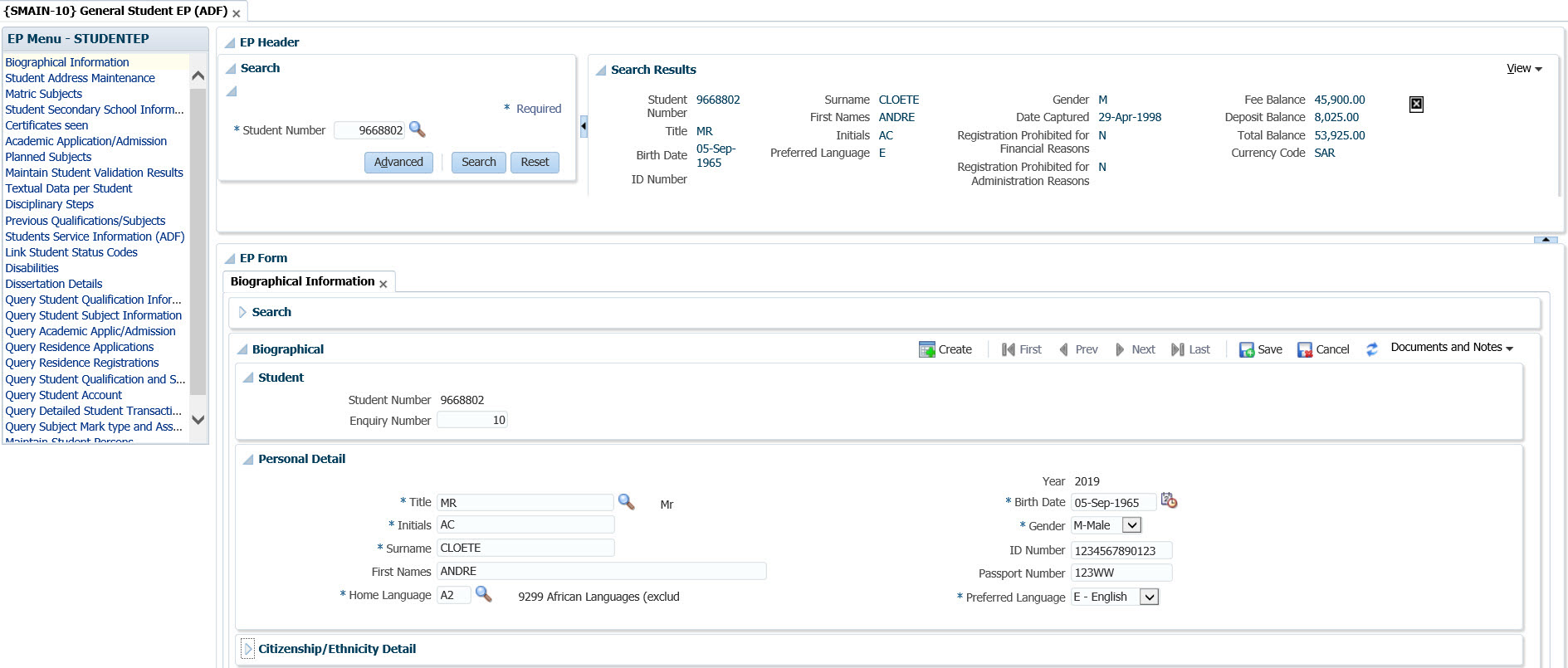General Student EP {SMAIN-10}
This option is the Entry Point (EP) for student
administration. For the general functionality and set-up of an EP,
please see the manual {Overview of Entrypoints}.
The aim of an EP is to empower the user
to work with an entity (in this case the student) using only one menu
option. This will give a 360 degree view of the student as several
other options showing data pertaining to the student can be opened and
the data queried. If no data exist for the student, the called option
will be in insert mode, the student number entered into the student
number field (if such a field exist in the called form) and the user
can continue entering data.
Users will only see the options linked to the EP to which they have access as defined in {USERS-2} and {USERS-3}.
This option contains the following workareas (panel boxes):
- EP Menu - A variety of single menu options can be linked under the EP Menu for query purposes.
- Search - A search for a student number by using either the 'surname' or the 'student number'.
- Search Results - Results of the queried student.
- EP Form - Results of the single menu options selection under the EP Menu will be displayed.
The import functionality is not available in the EP due to the fact
that multiple menu options can be opened in the EP. The import must be
done from the specific menu option.
Example:
The various options displayed on the EP are linked via {STWEBM-1}
for business process STUDENTEP. The options are limited to converted
ADF student options which have all been linked by default. These can be
deactivated by setting the Active field to N - No. Do not remove the
record.
Available options are:
- Biographical Information {SREGB-1}
- Student Address Maintenance {SREGB-26}
- Matric Subjects {SREGB-9}
- Student Secondary School Information {SREGB-23}
- Certificate Seen {SREGB-8 }
- Academic Application/ Admission {SNAPPA-3}
- Planned Subjects {SNAPPA-11}
- Maintain Student Validation Results {SNAPPA-9}
- Textual Data per Student {SREGB-5}
- Disciplinary Steps {SREGL-1}
- Previous Qualifications/Subjects {SREGB-7}
- Students Service Information {SDSERI-5}
- Link Student Status Codes {SREGL-2}
- Disabilities {SREGB-10}
- Dissertation Details {SREGB-3}
- Query Student Qualification Information {SSTUDA-1}
- Query Student Subject Information {SSTUDA-2}
- Query Academic Applic/Admission {FBLO1-1}
- Query Residence Applications {FSAO-18}
- Query Residence Registrations {SREG-11}
- Query Student Qualification and Subject Information {SSTUDA-7}
- Query Student Account {FSAO-7}
- Query Detailed Student Transactions {FSAO-30}
- Query Subject Mark type and Assessment Information {SSTUDA-3}
- Maintain Student Persons {SREGB-14}
- Associations {SREGB-13}
History of Changes
| Date |
System Version |
By Whom |
Job |
Description |
| 11-Feb-2020 |
v04.1.0.0 |
Hellen Kgosi
|
T242100 |
New manual to replace {SMAIN-27}
|