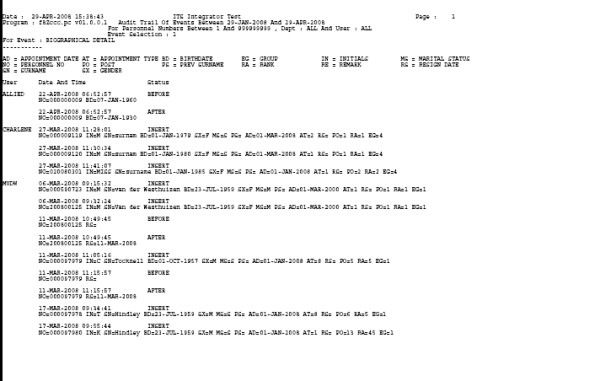 |
This option will print an audit trail of salary related results.
| User Selection | Prompt Text * an item between square brackets [ ] is the default answer |
Type & Length |
Comments |
|---|---|---|---|
| Use the <LIST OF VALUES> Function to
Select Required Events Enter 1st of 9 Events. |
N3 | The Events are: 1. Biographical Detail. 2. Pension Detail. 3. Pension Bought Back Detail. 4. Dependants. 5. Membership of Medical / Group. 6. Salary-Related Events. 7. ACB Bond Repayments. 8. Global E / D's. 9. Individual E / D's. 10. Claims against Secondary Posts. 11. Discontinued. 12. Allocation of Scales - Ranks. 13. Scale Detail. 14. Personal Salary Scales. 99. All of the Above. 100. Quit. |
|
| Supply Start Date. | DD-MON-YYYY | ||
| Supply End Date. | DD-MON-YYYY | ||
| Supply Department or [ALL]. | N4 | ||
| Supply User Name or [ALL]. | A8 | ||
| Supply First Personnel Number or [ALL]. | N9 |
| Sort Order | Per | Comments |
|---|---|---|
| Per user in date-time sequence. |
| System Select | |
|---|---|
| All records in log file within the selected ranges. If the
system cannot link a before and after image unambiguously, because too
many changes were committed simultaneously, it will flag these events
with the comment ** Unmatched. ** The report will display all audited information for new records and deleted records, but for records that have been changed, only those fields that have actually changed will be shown. The user who made the change and the date / time at which this was done identifies each record. A new record is flagged as “INSERT”, a deleted record as “DELETE”, and changed records as “BEFORE” and “AFTER”. |
|
| Processing Rules |
|
|---|---|
| No special processing rules. |
| Date | System Version | By Whom | Job | Description |
|---|---|---|---|---|
| 29-Apr-2008 | v01.0.0.0 | Amanda Nell | t145486 | New manual format. |
| 20-Nov-2008 | v01.0.0.0 | Charlene van der Schyff | t151940 | Edit language obtained from proof read language Juliet Gillies. |