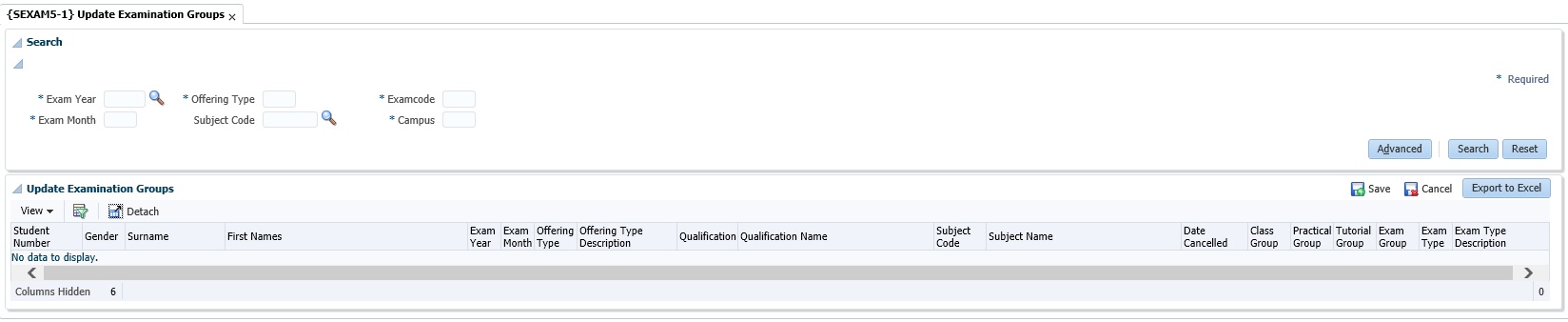 |
This option allows the user to link students to different 'Examination Groups' for a subject. This usually becomes necessary due to the limited size of examination venues.
The user will be able to select values from a 'List of Values' e.g. the exam year, exam code, examination month, subject code and / or campus code and offering type. When 'Search' is selected, all students enrolled for the subject, offering type and campus combination will be listed in the 'Update Examination Groups' panel box. Exempted students will be excluded.
Search Panel box:
| Field | Description |
|---|---|
| Exam Year | The 'Exam Year' for which the student has been registered on {SREGAR-11}. |
| Exam Code | The 'Exam Code' linked to the examination month on {SCODE2-3}. |
| Month | The 'Exam Month' for which the student has been registered on {SREGAR-11}. |
| Subject | The 'Subject Code' for which the student has been registered on {SREGAR-11}. |
| Campus | The 'Campus Code' linked to the offering type on {GCS-5} and the student's registration on {SREGAR-11}. The 'Campus' linked to the offering type will be validated against {SPCS-1}. |
| Offering Type | The 'Offering Type' of the student's registration as on {SREGAR-11} and linked on {SACADO-11} against the year and subject and as defined on {GCS-5}. The program will do a validation against {SCODE2-3} to validate if the exam code and exam month is linked to an 'Offering Type'. |
|
The fields in this panel box will be populated from the input parameters on the search panel box. The only field updateable is the 'Exam Group'.
The system also indicates the
examination type, e.g. for exam purposes only, this is where the
'enrolment type' is either 'E - Exam Only' or 'B - Both'.
Students linked to 'A - Attendance Only' enrolment type will not
be available on this panel box. Enrolment Types are defined on {SCODE2-2}.
All changes to exam groups are written away to a logfile and can be viewed in {SMNTL-2}.
| Field | Description |
|---|---|
| Student Number | Student number will display from the registration record on {SREGAR-11}. |
| Surname | The 'Surname' of the student will be populated from the biographical record on {SREGB-1}. |
| First Names | The 'First Names' of the student will be populated from the biographical record on {SREGB-1}. |
| Gender | The 'Gender' of the student will be populated from the biographical record on {SREGB-1} |
| Exam Year | The 'Exam Year' will be populated from the student's registration record on {SREGAR-11}. |
| Exam Month | The 'Exam Month' will be populated from the student's registration record on {SREGAR-11}. |
| Offering Type | The 'Offering Type' as defined on {GCS-5} will be populated from the student's registration record. |
| Offering Type Description | The 'Offering Type Description' will be populated from {GCS-5}. |
| Qualification | The 'Qualification Code' and 'Name' will be populated from the student's registration record. |
| Qualification Name | The 'Qualification Name' will be populated from {SACADO-1}. |
| Subject Code | The 'Subject Code' will be populated from the student's qualification record. |
| Subject Name | The 'Subject Name' will be populated from {SACADO-10}. |
| Date Cancelled | 'The 'Cancellation Date' of the subject will display from the student's qualification record on {SREGAR-11} and cancelled on {SREGC-4} |
| Class Group | Existing 'Class Group' of the student will be populated. The record can be queried from option {SREGC-6} |
| Practical Group | Exiting 'Practical Group' of the student will be populated. The record can be queried from option {SREGC-6} |
| Tutorial Group | Exiting 'Tutorial Group' of the student will be populated. The record can be queried from option {SREGC-6} |
| Exam Group | Existing 'Exam Group' for the student will be populated. This is the only updateable field on this menu. When system cycle 'X' is closed on {SEXAM-1} Tab - System Control Cycle Other, the user will not be able to update this field |
| Exam Type | The 'Exam Type' will be populated from the student's qualification record on {SREGAR-11}. |
| Exam Type Description | The 'Exam Type Description' will be populated from {SCODE2-2}. |
| Date | System Version | By Whom | Job | Description |
|---|---|---|---|---|
| 06-Feb-2007 | v01.0.0.0 | Bea Swart | t133972 | New manual format. |
| 01-Dec-2008 | v01.0.0.0 | Magda van der Westhuizen | t151124 | Update manual: Language Editing: Juliet Gillies. |
| 05-Jun-2013 | v02.0.0.0 | Amanda van Emmenis | t183442 | Add reference to logfile {SMNTL-2}. |
| 18-Jul-2019 | v04.1.0.0 | Magda van der Westhuizen | t235247 | Program converted to ADF. Update the manual. |