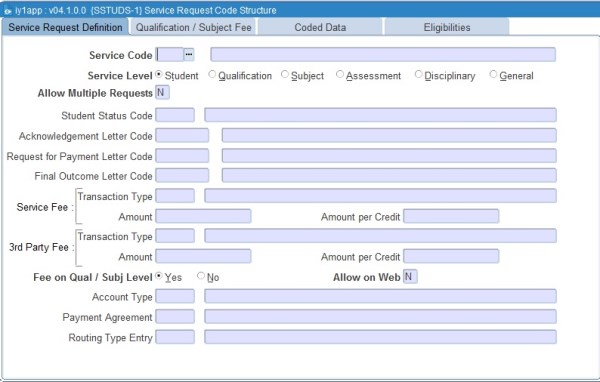 |
The definition of the Service that can be
offered and the fee structure associated with this service, if required. This
is a 4 block option used to define a
service request and its related attributes.
Other influencing factors:
Processing Rules: The definition of the Service that can be offered and the fee structure associated with the service if required.
| Field | Type & Length |
Description |
|---|---|---|
| Service Code | A4 | Specify a service code. |
| Description | A30 | Enter a description for the Service Code. |
| Service Level | A1 | The user must select one of the possible service levels when a new service code is defined. The levels are:
|
| Allow Mulitple Requests | A1 | If (Y)es then it will allow multiple Service Requests {SSTUDS-3} per Student / Service Code. |
| Student Status Code | A4 | Specify the status code that will be applicable when a
service request for the service code is created. The LOV will display the
status code, description, action code and description and the system (both
background table fields). e.g. Student (I), Finance (F) ect. The status will be inserted on {SREGL-2} when the service request is created for the student on {SSTUDS-3}. |
| Acknowledgement Letter Code | A4 | The letter to be sent to acknowledge receipt of a service request. |
| Request for Payment Letter Code | A4 | The letter to be sent to indicate the amount payable for sthe service request to be processed. |
| Final Outcome Letter Code | A4 | The letter to be sent to communicate the final outcome of service request to a student. |
| Service Fee: Transaction type | N4 | Service Fee Transaction Type, if a service fee must be raised. The LOV will display the Transaction Type Code, Description, Transaction Value and Link Transaction Type:
|
| Amount | N15.2 | Service Fee Amount, if a fixed service fee must be raised. |
| Amount Per Credit | N15.2 | Service Fee Amount per Subject Credit, if a service fee per subject credit must be raised. |
| 3rd Party: Transaction Type | N4 | 3rd Party Fee Transaction Type, if a 3rd party fee must be raised. The LOV will display the Transaction Type Code, Description, Transaction Value and Link Transaction Type:
|
| 3rd Party: Amount |
N15.2 | 3rd Party Fee Amount, if a fixed 3rd party fee must be raised. |
| Amount per Credit | N15.2 | 3rd Party Fee Amount per Subject Credit, if a 3rd party fee per subject credit must be raised. |
| Fee on Qual/Subj Level | A1 | Is fixed fee payable on Qualification / Subject level? (Y)es/(N)o. |
| Account Type | A4 | If Service or 3rd Party fee must be raised, then specify the SD Account Type to be used for the journal . |
| Payment Agreement | A4 | If Service or 3rd Party fee must be raised, then specify the SD Payment Agreement to be used for the journal. |
| Routing Type Entry | A4 | The routing process that will be started for the specific service code. Routing Types are defined in {GROU-1}. |
Fixed Data for Export of student data to NZQA:
Service Code - Any Code
Service Level - S(T)udent
Fee on Qual/Subj Level - N
|
Processing Rules: To be used to link a fixed fee to a Qualification / Subject Code for the service code
| Field | Type & Length |
Description |
|---|---|---|
| Service Code | A4 | Service code as defined on block 1. Defaulted from the record that triggers the block by means of a "Y" value for the Fee on Qual/Subj Level field in block 1. |
| Indicator | A1 | Indicate if the fee set-up is relevant to a qualification (Q) or subject (S). |
| Qualification/Subject | A7 | Specify applicable Qualification or Subject code: If qualification is selected, the code entered must exist on {SACADO-1 Qualification Information for the year link to cycle type = "Z" in {SMNT-2}. If subject is selected, the code entered must exist in {SACADO-10}, - Subject Information for the year link to cycle type = "Z" in {SMNT-2}. |
| Service Fee Amount | N15.2 | The fixed service fee amount for the qualification or subject code specified. |
| 3rd Party Fee Amount | N15.2 | The fixed 3rd party fee amount for the qualification or subject code specified. |
|
Processing Rules: Data from this
block will be displayed as questions on the creation of a Service Request in {SSTUDS-3}. This will guide the user creating the service request to gather the relevant data for the type of service request.
| Field | Type & Length |
Description |
|---|---|---|
| Service Code | A4 | The service code for which coded data is specified. |
| Field Number | A4 | The field number for which coded data is specified. |
| Description | A512 | Specify coded data for field number. Free text is entered for the field. |
| Field Number | Description | Rules |
| 1 | NZQA Fees Information Letter Generation Date | Display only field populated on sending of Initial mail out of information relating to the NZQA registration process {SNZQAR-2}, don't override the date when option is used again. |
| 2 | Financial Assistance Confirmation Letter Generation Date | Validate that the data is in date format, will be entered by the user. Display only field populated on sending of Financial Assistance Confirmation Letter to the student {SNZQAR-11}, don't override the date when the option is used again. |
| 3 | Payment and Registration Form Generation Date | Validate that the data is in date format, will be entered by the user. Display only field populated on sending of Payment and Registration Form to the student {SNZQAR-12}, don't override the date when the option is used again. |
| 4 | Payment and Reistration Confirmation Letter Generation Date | Validate that the data is in date format, will be entered by the user. Display only field populated on sending of Payment and Registration Confirmation Letter to the student {SNZQAR-13}, don't override the date when the option is used again. |
| 5 | Financial Assistance Type Code | Will be entered by the user. |
| 6 | Benefit/CSC Number | Will be entered by the user. |
| 7 | Number of Students Count | Will be entered by the user. |
| 8 | Application Number | Enter the following value if Field 5 "Financial Assistance Type Code" is entered. First 4 digits should be the school number (example: 0489 for TeKura), next 4 digits should be the current year 2012 , the final 5 digits is a sequence, field can be changed by the user. |
| 9 | Student Amount Portion for Financial Assistance | Will be entered by the user. |
| 10 | NCEA Fee Paid | Will be entered by the user. |
| 11 | User that entered NCEA Fee Paid | Default to user that enter previous field and not updateable |
| 12 | Payment Method | Will be entered by the user. |
| 13 | Payment Date and Time Entered | Add Time to Date - default to System Date and time, should when Field 10 "NCEA Fee Paid" change. |
| 14 | Exam Centre Type | Default to 'S' |
| 15 | Exam Centre Provider Number | Enter Centre Provider Number |
| 16 | January Paper Copy Required | Validate only Y and N allowed and default to N |
| 17 | Tertiary Release Indicator | Default to 'Y' |
| 18 | Receipt Confirmation | Validate only Y and N allowed and default to N |
|
Processing Rules: These codes will be used in the creation of a Service Request in {SSTUDS-3}.
| Field | Type & Length |
Description |
|---|---|---|
| Service Code | A4 | The service code for which eligibilities are specified. |
| Eligibility Code | A4 | The eligibility code applicable to the service code. The eligibility code must be valid in {SSTUDS-2}. |
| Description | A512 | The description as linked to the Eligibility code in {SSTUDS-2}. This is a display field. |
|
| Date | System Version | By Whom | Job | Description |
|---|---|---|---|---|
| 16-Nov-2006 | v01.0.0.0 | Melanie Zeelie | T137523 | New Option New manual format. |
| 21-Dec-2006 | v01.0.0.0 | Phlip Pretorius | T138698 | Proofread |
| 21-Jun-2007 | v01.0.0.0 | Melanie Zeelie | T138698 | Proofread and corrections |
| 1-Jul-2007 | v01.0.0.0 | Melanie Zeelie | T137523 | Corrections - new images |
| 5-Sept-2007 | v01.0.0.0 | Melanie Zeelie | T135768 | Add info regarding the status to be linked to the student. |
| 17-Mar-2008 | v01.0.0.1 | Melanie Zeelie | T149033 | Add info regarding the status to be linked to the student. |
| 01-Dec-2008 | v01.0.0.1 | Charlene van der Schyff | T151710 | Edit language obtained from proof read language Juliet Gillies. |
| 21-Oct-2010 | v02.0.0.0 | Bea Swart | T161194 | There are Fixed data needed for the Export of student data to NZQA {SNZQAR-1} and {SNZQAR-3} to work. |
| 21-May-2012 | v02.0.0.1 | Bea Swart | T181113 | Change manual with new fixed data for NZQA T178250 |
| 04-Feb-2013 | v02.0.0.2 | Magda van der Schyff | T182257 | Update manual with fixed data for NZQA |
| 28-Mar-2015 | v04.0.0.0 | Magda van der Westhuizen | t205922 | Convert to INT4.0. |
| 17-Feb-2016 | v04.0.0.0 | Magda van der Westhuizen | t211792 | Update manual with fixed data for NZQA |
| 26-Apr-2018 |
v04.1.0.0 |
Frans Pelser |
t223098 |
ATOV 223026, Add (D)isciplinary,(G)eneral and Allow Multiple Requests |
| 10-aug-2018 | v04.1.0.1 | Charlene van der Schyff | t221087 | Added New Screens to show the Disciplinary and General as well as the Coded Data Print |