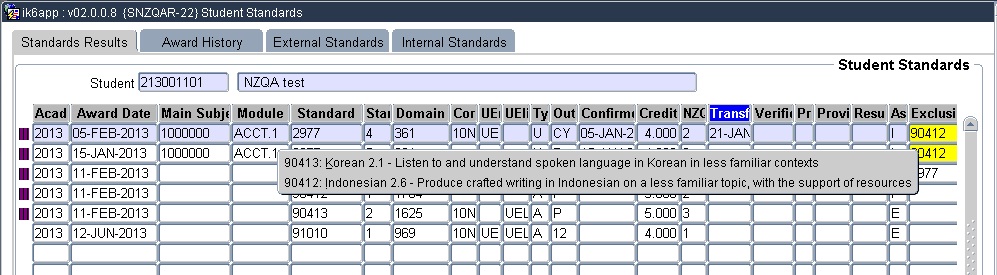 |
This option is used to query 'Standard' subjects information that includes several attributes of the standards. Program will open in "Enter Query" mode, no need to press "Enter Query" anymore.
A 'Standard' is a subject where the 'Standard Type', 'Standard Code' and 'Standard Version' is not null in the subject definition in {SACADO-10}.
To be able to update the result on block 1 the user must be linked to the data access restriction 'SESU' in {SMNT-5}.
| Field | Type & Length |
Description |
|---|---|---|
| Student | N9 | Student Number, Students Preferred Name (if no Preferred Name, the Names) and Surname will display. |
| Red Indicator (displayed after student name if linked to certificate) | n/a |
Indication that there is Historic Credits outside ITS System. Certificate Code should be entered on SOD (SR,AD) on {SMNT-12}
and student should have this Certificate Code with Seen Indicator = Y
and Today's date less or equal to the Expiry Date or Expiry Date is
NULL/blank on {SREGB-8} |
| Purple Indicator with vertical lines. |
n/a |
Displayed to the left of the academic year if award history exists for the standard. |
| Academic Year | YYYY | Year that the student is registered for. |
| Award Date | DD-MON-YYYY | Date that the standard result has been Awarded. |
| Main Subject | A7 | Main Subject that the student is registered for, right click will show the description, function getStudentMain is used in i22pkg |
| Module | A7 | Module Subject that the student is attempting to achieve, right click will show the description |
| Standard | A6 | This is the "Standard Code"
usually prescribed by an external quality authority such as the NZQA or
SAQA linked to a subject in {SACADO-10}. If an overlapping standard exist for the student, the standard with the highest credit will be calculated in the credits below, right click will show the description. An overlapping standard covers the same academic material and a student can only use credits from one of the standards. |
| Standard Version | N2 | The Standard Version of a standard is the 'Standard Version' on {SACADO-10}. |
| Domain | N9 | Standard Domain is defined on {SACAD-18}, right click will show the description |
| Core | A10 | L1 Numeracy and L1 Literacy core code as displayed in {SACAD-14} for the subject. |
| UEnum | A10 | UE Numeracy core code as displayed in {SACADO-10} for the subject. |
| UElit | A10 | UE Literacy code code as displayed in {SACADO-10} for the subject. |
| Type of Standard | A1 | Indicates if the standard is a Unit or Achievement Standard, right click will show the description |
| Outcome | A2 | Result, right click will show the description. If user is linked to restriction 'SESU' on {SMNT-5} on right click Update Result will be available. Click on Update Result and a pop-up will display Subject Code and Description, Result Code and Description, Exam Year, Result Date and User. Two buttons 'Cancel' will not change anything and go back to the screen, 'Save' will update the Result Code, Result Date and User, and go back to the screen. |
| Confirmed Date | DD-MON-YYYY | Teacher confirmed that the work is the student's own work - on assessment level. |
| Credit | N3.4 | Depending on the SOD 'CD', if the value is:
'I' - will display {SACADO-10} page2 field Internal Credits, 'N' - will display {SACADO-10} page 2 field National Credit, 'S' - will display {SACADO-17} field Credit |
| NZQA Level | N2 | The level of the standard as indicated on {SACADO-10} for the subject, right click will show the description |
| Transfer Date | DD-MON-YYYY | Indicate that the result was send to the External Body |
| Verification Date | DD-MON-YYYY | Indicate that the result was verified by the External Body and send back. On right click on this field, the reset of this date will be allowed if the user is linked to restriction 'SESU' on {SMNT-5} . Click on 'Reset Verified Date' will set the Verified Date to null. |
| Provider Type | A1 | The Type of Provider |
| Provider Code | A6 | The Provider that send the results to the External Body, right click will show the description |
| Result User | A8 | User that captured or updated the results |
| Assessment Method | A1 | Indicate if the Standard were Internally or Externally assessed. |
| Exclusion | A6 | When
standards overlap, some standards that the student has completed will
be excluded from the credit calculation. The overlapping standards are
defined in {SACAD-19}. These excluded standard(s) are shown in this field. When there are multiple exclusions the field will be highlighted in yellow. Right click will show the code(s) and description(s) of the exclusions. |
| Review Pending | A1 | Value of 'C' indicate that Compassionate Consideration is pending. |
| Category | A | This field displays the
Category (Level and 'Core' category per setup in {SCODE-41, tab
Standard Core Codes, Description field) towards which the standards
contributes. Refer to the Processing rules for more information. |
| Total Credits | N | Depending on the SOD 'CD', if the value is:
'I' - will display Internal Credits from the Subject {SACADO-10}, 'N' - will display National Credit from the Subject {SACADO-10}. 'S' - will display STATS Credit from the Curriculum {SACADO-17}
|
|
|
Can Query information here. Be aware that the top block's information will change as you move your arrows up or down.
| Field | Type & Length |
Description |
|---|---|---|
| Student | N9 | Same as above |
| Provider Type | A1 | Same as above |
| Provider Code | A6 | Same as above |
| Standard Code | A6 | Same as above |
| Standard Version | N2 | Same as above |
| Standard Type | A1 | Same as above |
| Domain | N9 | Same as above |
| Core | A3 | Same as above |
| Assessment Method | A1 | Same as above |
| Exclusion | A6 | Same as above |
| Credit | N3.4 | Same as above |
| Transfer Date | DD-MON-YYYY | Same as above |
| Verification Date | DD-MON-YYYY | Same as above |
| Year | YYYY | Same as above |
| Award Date | DD-MON-YYYY | Date that the outcome has been entered by the user on assessment level. |
| Main Subject | A7 | Same as above |
| Module | A7 | Same as above |
| Assessment Event | A20 | Assessment - if record was entered on {SSTUD1-2} or Submission nr = xx if record was entered on {TASKS1-2} |
| Outcome | A2 | Result (on assessment level); right click on the value will show the description |
| Mark | N4 | Mark (on assessment level) for the Standard |
| Confirmed | DD-MON-YYYY | Same as above |
| Curriculum Level | N2 | Same as above |
| Offering Type | A2 | Offering Type of the standard that the student is registered for, right click will show the description |
| Group Type | A1 | Group Type of the standard that the student is registered for |
| Group Value | A2 | Group Value of the Group Type |
| Mark Type | A2 | Mark Type of the standard, right click will show the description |
| Assessment Number | N2 | Assessment Number of the standard |
| User | A8 | Same as above |
|
| Field | Type & Length |
Description |
|---|---|---|
| Student | N9 | Same as for Block 1. |
| Academic Year | YYYY | Same as for Block 1. |
| Main Subject | A7 | Same as for Block 1. |
| Module | A7 | Same as for Block 1. |
| Standard | A6 | Same as for Block 1. |
| Standard Version | N2 | Same as for Block 1. |
| Domain | N9 | Same as for Block 1. |
| Core | A10 | Same as for Block 1. |
| UEnum | A10 | Same as for Block 1. |
| UElit | A10 | Same as for Block 1. |
| Type of Standard | A1 | Same as for Block 1. |
| Intend to sit | A1 | Indication that student will attempt the external exam as entered in {SSTUDS-3} |
| Credit | N3.4 | Same as for Block 1. |
| Curriculum NZQA Level | N2 | Same as for Block 1. |
| Provider Type | A1 | Same as for Block 1. |
| Provider Code | A6 | Same as for Block 1. |
| Assessment Method | A1 | Same as for Block 1. |
| Exclusion | A6 | Same as for Block 1. |
| Review Pending | A1 | Same as for Block 1. |
|
| Field | Type & Length |
Description |
|---|---|---|
| Student | N9 | Same as for Block 1. |
| Academic Year | YYYY | Same as for Block 1. |
| Main Subject | A7 | Same as for Block 1. |
| Module | A7 | Same as for Block 1. |
| Standard | A6 | Same as for Block 1. |
| Standard Version | N2 | Same as for Block 1. |
| Domain | N9 | Same as for Block 1. |
| Core | A10 | Same as for Block 1. |
| UEnum | A10 | Same as for Block 1. |
| UElit | A10 | Same as for Block 1. |
| Type of Standard | A1 | Same as for Block 1. |
| Confirmed Date | DD-MON-YYYY | |
| Credit | N3.4 | Same as for Block 1. |
| Curriculum NZQA Level | N2 | Same as for Block 1. |
| Provider Type | A1 | Same as for Block 1. |
| Provider Code | A6 | Same as for Block 1. |
| Assessment Method | A1 | Same as for Block 1. |
| Exclusion | A6 | Same as for Block 1. |
| Review Pending | A1 | Same as for Block 1. |
|
| Processing Rules |
|||||||||||||||||||||||||||||||||||||||||||||||||||||||||||||||||||||||||||||
|---|---|---|---|---|---|---|---|---|---|---|---|---|---|---|---|---|---|---|---|---|---|---|---|---|---|---|---|---|---|---|---|---|---|---|---|---|---|---|---|---|---|---|---|---|---|---|---|---|---|---|---|---|---|---|---|---|---|---|---|---|---|---|---|---|---|---|---|---|---|---|---|---|---|---|---|---|---|
| Block 1 Query |
|
||||||||||||||||||||||||||||||||||||||||||||||||||||||||||||||||||||||||||||
| Categories |
|
||||||||||||||||||||||||||||||||||||||||||||||||||||||||||||||||||||||||||||
| Total Credits |
Example Explanation: according to the examples displayed above
|
||||||||||||||||||||||||||||||||||||||||||||||||||||||||||||||||||||||||||||
| Block 3 Query |
|
||||||||||||||||||||||||||||||||||||||||||||||||||||||||||||||||||||||||||||
| Block 4 Query |
|
| Date | System Version | By Whom | Job | Description |
|---|---|---|---|---|
| 13-Sep-2010 | Bea Swart | t169745 | New manual. | |
| 30-Jan-2012 | Bea Swart | t179425 | Add Indicator for Historical Credits outside ITS | |
| 30-Mar-2012 | Bea Swart | f180585 | Manual is not clear about the Total Credits display, add {GOPS-21} | |
| 19-Feb-2012 | v02.0.0.0 | Magda van der Schyff | T188854 | New manual (SSTUDY-22 moved and enhanced) |
| 31-May-2013 | v02.0.0.1 | Magda van der Schyff | T188792 | Add display of multiple exclusions |
| 17-Jun-2013 | v02.0.0.2 | Magda van der Schyff | T191006 | Add display of UE core codes. Change allocation of credits according to new categories. Add new tabs for display of standards without results. |
| 13-Mar-2014 | v02.0.0.3 | Bea Swart | T192860 | Auto Query were added |
| 05-Feb-2016 | v04.0.0.0 | Magda van der Westhuizen | t198988 | ATOV: 198987. Change menu options from SACAD to SACADO. |
| 26-Jun-2019 |
v04.1.0.0 |
Frans Pelser |
t237245 |
Update Acacemic Structure references |