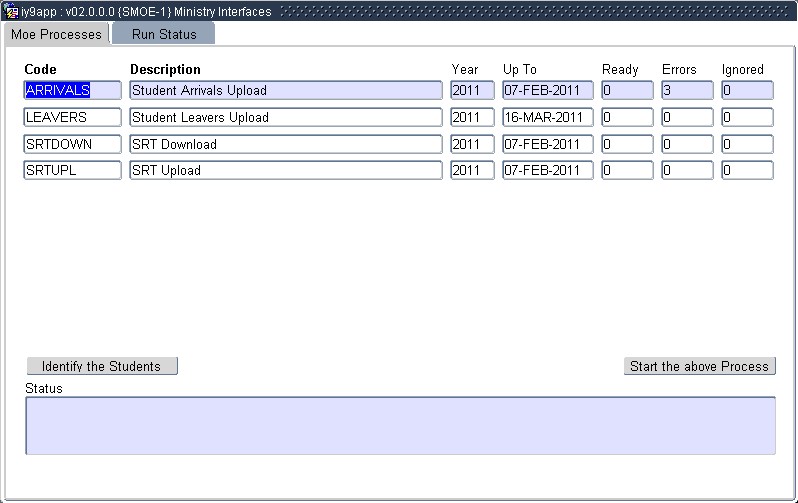 |
There are 7 specific interfaces that are talking to the Ministry of Education (MoE).
| Field | Type & Length |
Description |
|---|---|---|
| Code | A10 | Fixed Code that was located to the Process. For the processing rules click here, ARRIVALS, LEAVERS, SRTDOWN, SRTUPL |
| Description | A80 | Description of the Process |
| Year | N4 | Year on {GCS2-18} for Code 'MOE', Parameter Type 'YEAR' |
| Up to | DD-MON-YYYY | Start Date on {GCS2-18} for Code 'MOE', Parameter Type 'STARTDATE' |
| Ready | N10 | Number of Students that is ready to be transferred to the Ministry |
| Errors | N10 | Number of Students that has errors on them, go to next Tab to see more information |
| Ingore | N10 | Number of Students that has been put on hold by the user. This typically happens if the user is aware of a problem with the student's detail and does not want the interface to include the student until further notice. |
| Identify the Students | Button | Identify all the students that should be included in a specific interface. I.e. if you are standing on the "LEAVERS" record and hit this button, the system will try to identify all students that have cancelled their enrollment at the school and should be notified as "moving to another school". For each record found, an entry will be created on the next block and will be included in the interface until successfully transferred to the MoE or flagged as Ignore. |
| Start the Above Process | Button | This will kick off the specific interface in bulk. It will
pick up all the users identified via the first button and not flagged
in the next block as "Ignore" and try to transfer the request to the
MoE as individual transactions. The status on the next block will be
updated. The user will be informed of the stages of process via the
"Status" field. Note: After starting this process, the button description will change to "Stop" whick will allow the user to request the process to abort. After clicking on the "Stop" button the description will again chan ge to "Terminating" and will stay this way until the program was stopped. A terminate instruction will not stop with an abnormal end (abend) but will wait for the current student to be processed and will only stop before goin to the next student in the list. Because of this process, starting a transfer on the second block (right click on student number) will not supply the user with a "Stop" functionality as this process is only one student at a time and terminating the process will not be possible. |
| Status | This field will update while the "Start the Above Process" button was pressed to inform the user what is happening. |
|
| Field | Type & Length |
Description |
|---|---|---|
| Process | N10 | Description will display |
| Student | N9 | Student Name (NSN Number) will display The following is available on Right click on the Student Number
When the interface process involved is an 'SRT Download' transaction and the transaction was successfull, the message will change to "Show Response Data". On choosing this option, the form will display 4 more tabs containing views into the actual XML response data as received from the MoE. Note that this information is NOT stored in ITS Database fields but are picked up directly from the XML as it is stored in the Document Storage System (DSR) of ITS. Purging of the DSR will remove these records and a user will then have to re-submit this request. |
| Year | YYYY | Registration Year |
| Stage | A1 | Y - Ready (The record is ready to be transferred) N - Not Ready (User has put a Hold onto the record. It will be ignored) E - Errors (Record was transferred but had a problem. Will re-try next time) I - Invalid/Missing NSN Number (Cannot be included if the NSN Number is missing or wrong) S - Successfully Transferred. Transfer was done and an OK was received from the MoE |
| Status | A20 | Status and Description fields will indicate what is wrong with a specific record. In most of the cases, this is a MoE supplied message. |
| Date | DD-MON-YYYY | The date of the last time that this record was updated/changed. |
|
|
|
|
|
| External Code Type | Description | Internal Code | External Code | Mnemonic | How is this used in programs | Used In |
| ART | Address Role Type | Address Type on {SREGB-1} | Address Roll Type from the MoE | Use the Function and Parameter Type in
{GCS2-18} (See additional Worksheet) to get the address Type
(stored in the Parameter Value field) in order to pickup the specific
address. Then use this address Type to do a lookup here in order to get the Role |
Arrivals | |
| CIT | Citizenship | Citizenship 1 on {SREGB-1} | Citizenship Code from the MoE | Match the values in ITS to the List | Arrivals | |
| ELI | Eligibility Criteria | Study Permit Category on {SREGB-1} | Eligibility Criteria from the MoE | Sort order | Match the values in ITS to the list. NOTE: that if no conversion is setup for this ITS value, then the system will default to '20211' (Dependent of a valid Work Permit Holder) and then use the value in IADINDALIEN as follows: If "N", then use '20199' (NZ Citizen Incl Tokelau,The Cook Ils, Niue) if "P", then use '20200' (NZ Resident) |
Arrivals |
| ETH | Ethnic | Ethnic Group 1, Ethnic Group 2 and Ethnic Group 3 on {SREGB-1} | Ethnic Group from the MoE | Sort order | Match the values in ITS to the List | Arrivals |
| IWI | IWI Codes | IWI Code 1, IWI Code 2 and IWI Code 3 on {SREGB-1} | IWI Codes from the MoE | Match the values in ITS to the List | Arrivals | |
| IYC | Instructional Year Level | Qualification Study Period on {SSTUDY-21} | Instructional Year Level from the MoE | Match the values in ITS to the List | Arrivals | |
| VDL | Verification Document Link | Eligibility Criteria (MoE Code) | Verification Document (MoE Code) | Certificate/Indicator on {SREGB-8} | Match each Eligibility Criteria (See list for ELI) with the set of possible types of verification Documents (See list for VDR) and then add the Certificate Seen indicator into the Mnemonic field that will point to the actual document. | Arrivals |
| VDR | Verification Document Rank | Sort of External Code | Verification Document (MoE Code) | Y should indicate if the Expiry Date is Mandatory for this Verification Document | No Matching needed to ITS values This set is used in order to get the best ranked Document if more than one type of legal verification document exist. Mnemonic value is used to indicate which of the Verification Documents needs an Expiry Date. |
Arrivals |
| XO2 | Exclude Offering Types | Qualification Offering Type | Exclude students that match all relevant offering types | Arrivals | ||
| XS2 | Exclude Student Types | Qualification Offering Type | Qualification Student Type | Exclude students that match all relevant offering type / student type combinations | Arrivals |
| SOD Code | Subsystem | Descritpion | Note | Used In |
| DE | MI | Default Eligibility Code if No 'ELI'-Dependant of a valid work permit holder entry on {GOPS-21} | If Student does has a value in "Study permit Category" on {SREGB-1} but no value on {GOPS-21} (MOE, ELI) then use this value as default for Eligibility. Enter the Default Eligibility Code for the MoE here. (Old Eligibility 20211 - Dependent of a valid Word Permit holder), New Eligibility 60006 - Domestic Time-bound) | Arrivals |
| DW | MI | 28 Day Waiver | Eligibility for 28 Day Waiver | Arrivals |
| ED | RE | Enrolment days for EFTS | "The number of days in which a student can be uncancelled. Note that this value is also used elsewhere and then indicates the number of days that a student does not need to return work since his/her registration. Default: 28" |
Arrivals |
| EW | MI | Extended 28 Day Waiver | Eligibility for Extended 28 Day Waiver | Arrivals |
| FT | MI | Full Time Students | Qualification Offering Type to calculate the FTE for the student | Arrivals |
| NR | MI | MOE New Zeeland Resident Code | If Student does not have a value in "Study permit Category" and "Non Resident Indicator" on {SREGB-1} is 'P', then the student will get this as value for Eligibility. (Old Eligibility 20200 - NZ Resident, New Eligibility 60003 - NZ Resident) | Arrivals |
| NZ | MI | MOE New Zeeland Citizen Code | If Student does not have a value in "Study permit Category" and "Non Resident Indicator" on {SREGB-1} is 'N', then the student will get this as value for Eligibility. (Old Eligibility 20199 - NZ Citizen (incl. Tokelau, the Cook Island, Niue, New Eligibility 60001 - NZ Citizen (incl. Tokelau, the Cook Islands, Niue) | Arrivals |
| YA | MI | Young Adults | Qualification Offering Type to calculate the FTE for the student | Arrivals |
| Parameter Type | Parameter Name | Parameter Value | Explanation | Sequence | Reference Type |
| DPROC | x | stud.iyapkg.checkResponse | This is a function that check each Request. This value is set for each program and should not change. | 1 | V |
| EPROC | x | stud.iyapkg.checkRequest | This is a function that check each Response. This value is set for each program and should not change. | 1 | V |
| HDR | Content-Type | text/xml | This set the content type of the xml files | 1 | V |
| IN | x | IYAACK | This defines the Stylesheet for this request. This value is set for each program and should not change. | 1 | V |
| INFC | x | XML | This indicates that the Above Stylesheet is in XML format. | 1 | V |
| INTC | x | REP | This indicates that the above Stylesheet is of type Report. | 1 | V |
| KEEPHISTORY | x | 365 | This is the number of days that the control records will be kept in {SMOE-1b2} | 1 | V |
| OUT | x | IYAREQ | This defines the Stylesheet for this request. This value is set for each program and should not change. | 1 | V |
| OUTFC | x | XML | This indicates that the Above Stylesheet is in XML format. This value is set for each program and should not change. | 1 | V |
| OUTTC | x | REP | This indicates that the above Stylesheet is of type Report. This value is set for each program and should not change. | 1 | V |
| PROXYHOST | x | If client uses a proxy server, this stores the url. Leave empty for Te Kura | 1 | V | |
| PROXYPASS | x | If client uses a proxy server, this stores the User password. Leave empty for Te Kura | 1 | V | |
| PROXYPORT | x | If client uses a proxy server, this stores the Port Number. Leave empty for Te Kura | 1 | V | |
| PROXYUSER | x | If client uses a proxy server, this stores the Username. Leave empty for Te Kura | 1 | V | |
| SERVICE | x | |
Set this to either the Test,Compliance or production service of the MoE. |
1 | V |
| STARTDATE | x | This is the day that this interface will start looking for information on the system. This date gets updated after each search in order to stop posiible duplicates being picked up | 1 | V | |
| STUDADRGENERIC | I | Defines an Address Type to use for this Communication. Query the records using the code/function/parameterType and enter an Communication Type into the parameter value field for Student System (IADBIO) | 1 | V | |
| URL | x | |
This is the URL of the WSS Wrapper service supplied by the Moe and stored at http://wsswrapper.sourceforge.net/index.html Something like "http://budgie.its.co.za:7123" |
1 | V |
| URLPATH | x | /wrapper | Set this to the path for above software | 1 | V |
| USEWALLET | x | N | If client uses a Secure service (SSL) set to "Y" | 1 | V |
| YEAR | x | |
This is the Year that the interface will be running against. To select the students. | 1 | V |
| Parameter Type | Parameter Name | Parameter Value | Explanation | Sequence | Reference Type | |
| DPROC | x | stud.iy8pkg.checkResponse | This is a function that check each Request. This value is set for each program and should not change. | 1 | V | |
| EPROC | x | stud.iy8pkg.checkRequest | This is a function that check each Response. This value is set for each program and should not change. | 1 | V | |
| HDR | Content-Type |
|
This set the content type of the xml files | 1 | V | |
| IN | x | IY8ACK | This defines the Stylesheet for this request. This value is set for each program and should not change. | 1 | V | |
| INFC | x | XML | This indicates that the Above Stylesheet is in XML format. | 1 | V | |
| INTC | x | REP | This indicates that the above Stylesheet is of type Report. | 1 | V | |
| NSNCERT | x | Allows system to create a Cert Seen containing the NSN number and status. Add a Certificate Seen indicator for storing/updating the NSN Number and NSN number status against the student. Code is defined at {SCODE-22} | 1 | V | ||
| OUT | x | IY8REQ | This defines the Stylesheet for this request. This value is set for each program and should not change. | 1 | V | |
| OUTFC | x | XML | This indicates that the Above Stylesheet is in XML format. This value is set for each program and should not change. | 1 | V | |
| OUTTC | x | REP | This indicates that the above Stylesheet is of type Report. This value is set for each program and should not change. | 1 | V | |
| PROXYHOST | x | If client uses a proxy server, this stores the url. Leave empty for Te Kura | 1 | V | ||
| PROXYPASS | x | If client uses a proxy server, this stores the User password. Leave empty for Te Kura | 1 | V | ||
| PROXYPORT | x | If client uses a proxy server, this stores the Port Number. Leave empty for Te Kura | 1 | V | ||
| PROXYUSER | x |
|
1 | V | ||
| SERVICE | x | |
Set this to either the Test,Compliance or production service of the MoE. | 1 | V | |
| URL | x | |
This is the URL of the WSS Wrapper service supplied by the Moe and stored at http://wsswrapper.sourceforge.net/index.html Something like "http://budgie.its.co.za:7123" |
1 | V | |
| URLPATH | x | /wrapper | Set this to the path for above software | 1 | V | |
| USEWALLET | x | N | If client uses a Secure service (SSL) set to "Y" | 1 | V |
| Parameter Type | Parameter Name | Parameter Value | Explanation | Sequence | Reference Type |
| ID | PASSWORD | This is the MoE assigned password for a specific school – it is used to authenticate and authorize the sending schoo | 1 | V | |
| ID | PROGVERS | v02.0.0.0 | Version of the SMS used to send the message | 1 | V |
| ID | SCHOOLID |
498 | This is the MoE ID of the school used to identify the sender school. Defaults from {GCS-1}. Leave at 498 for Te Kura | 1 | V |
| ID | SCHOOLNAME | Name of the SMS used to send the message. Use something like "ITS Tertiary Software" | 1 | V | |
| ID | SCHOOLUSER | This is the username of the user logged onto the SMS that is sending the message. Add an overriding value here if needed. If empty, the system will use the persons Oracle/ITS user. Suggest you keep it empty in order to differentiate between users. | 1 | V |
| Parameter Type | Parameter Name | Parameter Value | Explanation | Sequence | Reference Type |
| URL | x | This is the URL of the ENROL Home that will be used on the button on MoE Lookup, where the NSN Number can be checked | 1 | V |
| Parameter Type | Parameter Name | Parameter Value | Explanation | Sequence | Reference Type |
| ACADEMICNOTES | x | Indicates if student has any academic related notes. Add a Note Type from {GCS2-10}. | 1 | V | |
| ATTENDANCENOTES | x | Indicates if student has any attendance related notes. Add a Note Type from {GCS2-10}. | 1 | V | |
| BEHAVIOURNOTES | x | Indicates if student has any behavour related notes. Add a Note Type from {GCS2-10}. | 1 | V | |
| CUSTODIALNOTES | x | Indicates if student has any custodial related notes. Add a Note Type from {GCS2-10}. | 1 | V | |
| DPROC | x | stud.iy9pkg.checkResponse | This is a function that check each Request. This value is set for each program and should not change. | 1 | V |
| EPROC | x | stud.iy9pkg.checkRequest | This is a function that check each Response. This value is set for each program and should not change. | 1 | V |
| HDR | Content-Type | text/xml | This set the content type of the xml files | 1 | V |
| HEALTHNOTES | 1 | Indicates if student has any health related notes. Add a Note Type from {GCS2-10}. | 1 | V | |
| IN | x | IY9ACK | This defines the Stylesheet for this request. This value is set for each program and should not change. | 1 | V |
| INFC | x | XML | This indicates that the Above Stylesheet is in XML format. | 1 | V |
| INTC | x | REP | This indicates that the above Stylesheet is of type Report. | 1 | V |
| KEEPHISTORY | x | 365 | This is the number of days that the control records will be kept in {SMOE-1b2} | 1 | V |
| LVRSREASON | x | PS2 | This indicates the External conversion set that will contain the Result codes which will indicate a student becoming a "School Leaver". Add the external type to be used with an external body of "MOE" in {GOPS-21}. | 1 | V |
| LVRSRESULT | x | PS1 | This indicates the External conversion set that will contain the cancellation reason codes which will indicate a student becoming a "School Leaver". Add the external type to be used with an external body of "MOE" in {GOPS-21}. | 1 | V |
| NOTECATEGORY | x | This is the Category for the following notes that will be used to see if a student has any of these types of notes. Note that these notes (if setup) will only send an indication that notes of this type exists. Add a Note Category from {GCS2-8}. If left empty, the net notes records wont be included in the logic. Please ensure that any of the note types used are linked to this Category, otherwise that note type will be ignored. | 1 | V | |
| OUT | x | IY9REQ | This defines the Stylesheet for this request. This value is set for each program and should not change. | 1 | V |
| OUTFC | x | XML | This indicates that the Above Stylesheet is in XML format. This value is set for each program and should not change. | 1 | V |
| OUTTC | x | REP | This indicates that the above Stylesheet is of type Report. This value is set for each program and should not change. | 1 | V |
| PERSONALNOTES | x | Indicates if student has any personal notes. Add a Note Type from {GCS2-10}. | 1 | V | |
| PROXYHOST | x | If client uses a proxy server, this stores the url. Leave empty for Te Kura | 1 | V | |
| PROXYPASS | x | If client uses a proxy server, this stores the User password. Leave empty for Te Kura | 1 | V | |
| PROXYPORT | x | If client uses a proxy server, this stores the Port Number. Leave empty for Te Kura | 1 | V | |
| PROXYUSER | x | If client uses a proxy server, this stores the Username. Leave empty for Te Kura | 1 | V | |
| SERVICE | x | |
Set this to either the Test,Compliance or production service of the MoE. |
1 | V |
| STARTDATE | x | This is the day that this interface will start looking for information on the system. This date gets updated after each search in order to stop posiible duplicates being picked up | 1 | V | |
| URL | x | |
This is the URL of the WSS Wrapper
service supplied by the
Moe and stored at http://wsswrapper.sourceforge.net/index.html Something like "http://budgie.its.co.za:7123" |
1 | V |
| URLPATH | x | /wrapper | Set this to the path for above software | 1 | V |
| USEWALLET | x | N | If client uses a Secure service (SSL) set to "Y" | 1 | V |
| YEAR | x | |
This is the Year that the interface will be running against. | 1 | V |
| Parameter Type | Parameter Name | Parameter Value | Explanation | Sequence | Reference Type |
| DPROC | x | stud.iyepkg.checkResponse | This is a function that check each Request. This value is set for each program and should not change. | 1 | V |
| EPROC | x | stud.iyepkg.checkRequest | This is a function that check each Response. This value is set for each program and should not change. | 1 | V |
| HDR | Content-Type | text/xml | This set the content type of the xml files | 1 | V |
| IN | x | IYEACK | This defines the Stylesheet for this request. This value is set for each program and should not change. | 1 | V |
| INFC | x | XML | This indicates that the Above Stylesheet is in XML format. | 1 | V |
| INTC | x | REP | This indicates that the above Stylesheet is of type Report. | 1 | V |
| OUT | x | IYEREQ | This defines the Stylesheet for this request. This value is set for each program and should not change. | 1 | V |
| OUTFC | x | XML | This indicates that the Above Stylesheet is in XML format. This value is set for each program and should not change. | 1 | V |
| OUTTC | x | REP | This indicates that the above Stylesheet is of type Report. This value is set for each program and should not change. | 1 | V |
| PROXYHOST | x | If client uses a proxy server, this stores the url. Leave empty for Te Kura | 1 | V | |
| PROXYPASS | x | If client uses a proxy server, this stores the User password. Leave empty for Te Kura | 1 | V | |
| PROXYPORT | x | If client uses a proxy server, this stores the Port Number. Leave empty for Te Kura | 1 | V | |
| PROXYUSER | x | If client uses a proxy server, this stores the Username. Leave empty for Te Kura | 1 | V | |
| SERVICE | x | |
Set this to either the Test,Compliance or production service of the MoE. |
1 | V |
| STARTDATE | x | This is the day that this interface will start looking for information on the system. This date gets updated after each search in order to stop posiible duplicates being picked up | 1 | V | |
| STATSMONTH |
x | This is the default Month for extracting Roll Return Statistics via stud.iyfpkg.stats_pipeline(). It can be overridden by supplying parameter 2 to above. Add month. Either 3 for March return or 7 for July return. Leave empty if supplied via statistics select. | 1 | V | |
| STATSSEQ | x | This is the default Seq for extracting Roll Return Statistics via stud.iyfpkg.stats_pipeline(). It can be overridden by supplying parameter 1 to above. "Add Run number sequence as generated via {SMO-2}. Leave empty if supplied via statistics select." | 1 | V | |
| STATSYEAR | x | This is the default Year for extracting Roll Return Statistics via stud.iyfpkg.stats_pipeline(). It can be overridden by supplying parameter 3 to above. "Add Year i.e 2011. Leave empty if supplied via statistics select." | 1 | V | |
| URL | x | |
This is the URL of the WSS Wrapper service supplied by the Moe and stored at http://wsswrapper.sourceforge.net/index.html Something like "http://budgie.its.co.za:7123" |
1 | V |
| URLPATH | x | /wrapper | Set this to the path for above software | 1 | V |
| USEWALLET | x | N | If client uses a Secure service (SSL) set to "Y" | 1 | V |
| YEAR | x | This is the Year that the interface will be running against. | 1 | V |
| Parameter Type | Parameter Name | Parameter Value | Explanation | Sequence | Reference Type |
| DPROC | x | stud.iydpkg.checkResponse |
This is a function that check each Request. This value is set for each program and should not change. | 1 | V |
| EPROC | x | stud.iydpkg.checkRequest | This is a function that check each Response. This value is set for each program and should not change. | 1 | V |
| HDR | Content-Type | text/xml | This set the content type of the xml files | 1 | V |
| IN | x | IYDACK | This defines the Stylesheet for this request. This value is set for each program and should not change. | 1 | V |
| INFC | x | XML | This indicates that the Above Stylesheet is in XML format. | 1 | V |
| INTC | x | REP | This indicates that the above Stylesheet is of type Report. | 1 | V |
| KEEPHISTORY | x | 365 | This is the number of days that the control records will be kept in {SMOE-1b2} | 1 | V |
| OUT | x | IYDREQ | This defines the Stylesheet for this request. This value is set for each program and should not change. | 1 | V |
| OUTFC | x | XML | This indicates that the Above Stylesheet is in XML format. This value is set for each program and should not change. | 1 | V |
| OUTTC | x | REP | This indicates that the above Stylesheet is of type Report. This value is set for each program and should not change. | 1 | V |
| PROXYHOST | x | If client uses a proxy server, this stores the url. Leave empty for Te Kura | 1 | V | |
| PROXYPASS | x | If client uses a proxy server, this stores the User password. Leave empty for Te Kura | 1 | V | |
| PROXYPORT | x | If client uses a proxy server, this stores the Port Number. Leave empty for Te Kura | 1 | V | |
| PROXYUSER | x | If client uses a proxy server, this stores the Username. Leave empty for Te Kura | 1 | V | |
| SERVICE | x | |
Set this to either the Test,Compliance or production service of the MoE. |
1 | V |
| URL | x | |
This is the URL of the WSS Wrapper
service supplied by the Moe and
stored at http://wsswrapper.sourceforge.net/index.html Something like "http://budgie.its.co.za:7123" |
1 | V |
| URLPATH | x | /wrapper | Set this to the path for above software | 1 | V |
| USEWALLET | x | N | If client uses a Secure service (SSL) set to "Y" | 1 | V |
| Parameter Type | Parameter Name | Parameter Value | Explanation | Sequence | Reference Type |
| DPROC | x | stud.iycpkg.checkResponse | This is a function that check each Request. This value is set for each program and should not change. | 1 | V |
| EPROC | x | stud.iycpkg.checkRequest | This is a function that check each Response. This value is set for each program and should not change. | 1 | V |
| HDR | Content-Type | text/xml | This set the content type of the xml files | 1 | V |
| IN | x | IYCACK | This defines the Stylesheet for this request. This value is set for each program and should not change. | 1 | V |
| INFC | x | XML | This indicates that the Above Stylesheet is in XML format. | 1 | V |
| INTC | x | REP | This indicates that the above Stylesheet is of type Report. | 1 | V |
| KEEPHISTORY | x | 365 | This is the number of days that the control records will be kept in {SMOE-1b2} | 1 | V |
| LVRSREASON | x | PS2 | This indicates the External conversion set that will contain the Result codes which will indicate a student becoming a "School Leaver". Add the external type to be used with an external body of "MOE" in {GOPS-21}. | 1 | V |
| LVRSRESULT | x | PS1 | This indicates the External conversion set that will contain the cancellation reason codes which will indicate a student becoming a "School Leaver". Add the external type to be used with an external body of "MOE" in {GOPS-21}. | 1 | V |
| OUT | x | IYCREQ | This defines the Stylesheet for this request. This value is set for each program and should not change. | 1 | V |
| OUTFC | x | XML | This indicates that the Above Stylesheet is in XML format. This value is set for each program and should not change. | 1 | V |
| OUTTC | x | REP | This indicates that the above Stylesheet is of type Report. This value is set for each program and should not change. | 1 | V |
| PROXYHOST | x | If client uses a proxy server, this stores the url. Leave empty for Te Kura | 1 | V | |
| PROXYPASS | x | If client uses a proxy server, this stores the User password. Leave empty for Te Kura | 1 | V | |
| PROXYPORT | x | If client uses a proxy server, this stores the Port Number. Leave empty for Te Kura | 1 | V | |
| PROXYUSER | x | If client uses a proxy server, this stores the Username. Leave empty for Te Kura | 1 | V | |
| SERVICE | x | |
Set this to either the Test,Compliance or production service of the MoE. |
1 | V |
| STARTDATE | x | This is the day that this interface will start looking for information on the system. This date gets updated after each search in order to stop posiible duplicates being picked up | 1 | V | |
| URL | x | |
This is the URL of the WSS Wrapper
service supplied by the Moe and
stored at http://wsswrapper.sourceforge.net/index.html Something like "http://budgie.its.co.za:7123" |
1 | V |
| URLPATH | x | /wrapper | Set this to the path for above software | 1 | V |
| USEWALLET | x | N | If client uses a Secure service (SSL) set to "Y" | 1 | V |
| YEAR | x | This is the Year that the interface will be running against. | 1 | V |
| Parameter Type | Parameter Name | Parameter Value | Explanation | Sequence | Reference Type |
| CAREADRGENERIC | G | Defines an Address Type to use for this Address. Query the records using the code/function/parameterType and enter an Address Type into the parameter value field for Other Users (GAZPAT) | 1 | V | |
| CAREADRGENERIC | I | Defines an Address Type to use for this Address. Query the records using the code/function/parameterType and enter an Address Type into the parameter value field for Student System (IADBIO) | 1 | V | |
| CAREADRGENERIC | P | Defines an Address Type to use for this Address. Query the records using the code/function/parameterType and enter an Address Type into the parameter value field Personnel System (PAAPR1) | 1 | V | |
| CAREADROVERSEAS | G | Defines an Address Type to use for this Address. Query the records using the code/function/parameterType and enter an Address Type into the parameter value field for Other Users (GAZPAT) | 1 | V | |
| CAREADROVERSEAS | I | Defines an Address Type to use for this Address. Query the records using the code/function/parameterType and enter an Address Type into the parameter value field for Student System (IADBIO) | 1 | V | |
| CAREADROVERSEAS | P | Defines an Address Type to use for this Address. Query the records using the code/function/parameterType and enter an Address Type into the parameter value field for Personnel System (PAAPR1) | 1 | V | |
| CARECELLPHONE | G | Defines an Address Type to use for this Cell Phone Number. Query the records using the code/function/parameterType and enter an Communication Type into the parameter value field for Other Users (GAZPAT) | 1 | V | |
| CARECELLPHONE | I | Defines an Address Type to use for this Cell Phone Number. Query the records using the code/function/parameterType and enter an Communication Type into the parameter value field for Student System (IADBIO) | 1 | V | |
| CARECELLPHONE | P | Defines an Address Type to use for this Cell Phone Number. Query the records using the code/function/parameterType and enter an Communication Type into the parameter value field for Personnel System (PAAPR1) | 1 | V | |
| CAREEMAIL | G | Defines an Address Type to use for this E-mail. Query the records using the code/function/parameterType and enter an Communication Type into the parameter value field for Other Users (GAZPAT) | 1 | V | |
| CAREEMAIL | I | Defines an Address Type to use for this E-mail. Query the records using the code/function/parameterType and enter an Communication Type into the parameter value field for Student System (IADBIO) | 1 | V | |
| CAREEMAIL | P | Defines an Address Type to use for this E-mail. Query the records using the code/function/parameterType and enter an Communication Type into the parameter value field for Personnel System (PAAPR1) | 1 | V | |
| CAREFAXNUMBER | G | Defines an Address Type to use for this Fax Number. Query the records using the code/function/parameterType and enter an Communication Type into the parameter value field for Other Users (GAZPAT) | 1 | V | |
| CAREFAXNUMBER | I | Defines an Address Type to use for this Fax Number. Query the records using the code/function/parameterType and enter an Communication Type into the parameter value field for Student System (IADBIO) | 1 | V | |
| CAREFAXNUMBER | P | Defines an Address Type to use for this Fax Number. Query the records using the code/function/parameterType and enter an Communication Type into the parameter value field for Personnel System (PAAPR1) | 1 | V | |
| CARENOTECATEGORY | x | If setup, all notes of this category linked to the student will be included into the transfer to the Ministry. Add a Note Category from {GCS2-8} | 1 | V | |
| CARETELGENERIC | G | Defines an Address Type to use for thisTelephone Number. Query the records using the code/function/parameterType and enter an Communication Type into the parameter value field for Other Users (GAZPAT) | 1 | V | |
| CARETELGENERIC | I | Defines an Address Type to use for this Telephone Number. Query the records using the code/function/parameterType and enter an Communication Type into the parameter value field for Student System (IADBIO) | 1 | V | |
| CARETELGENERIC | P | Defines an Address Type to use for this Telephone Number. Query the records using the code/function/parameterType and enter an Communication Type into the parameter value field for Personnel System (PAAPR1) | 1 | V | |
| CARETELLANDLINE | G | Defines an Address Type to use for this Land Line Number. Query the records using the code/function/parameterType and enter an Communication Type into the parameter value field for Other Users (GAZPAT) | 1 | V | |
| CARETELLANDLINE | I | Defines an Address Type to use for this Land Line Number. Query the records using the code/function/parameterType and enter an Communication Type into the parameter value field for Student System (IADBIO) | 1 | V | |
| CARETELLANDLINE | P | Defines an Address Type to use for this Land Line Number. Query the records using the code/function/parameterType and enter an Communication Type into the parameter value field for Personnel System (PAAPR1) | 1 | V | |
| DPROC | x | stud.iybpkg.checkResponse | This is a function that check each Request. This value is set for each program and should not change. | 1 | V |
| EPROC | x | stud.iybpkg.checkRequest | This is a function that check each Response. This value is set for each program and should not change. | 1 | V |
| HDR | Content-Type | text/xml | This set the content type of the xml files | 1 | V |
| IN | x | IYBACK | This defines the Stylesheet for this request. This value is set for each program and should not change. | 1 | V |
| INFC | x | XML | This indicates that the Above Stylesheet is in XML format. | 1 | V |
| INTC | x | REP | This indicates that the above Stylesheet is of type Report. | 1 | V |
| KEEPHISTORY | x | 365 | This is the number of days that the control records will be kept in {SMOE-1b2} | 1 | V |
| LVRSREASON | x | PS2 | This indicates the External conversion set that will contain the Result codes which will indicate a student becoming a "School Leaver". Add the external type to be used with an external body of "MOE" in {GOPS-21}. | 1 | V |
| LVRSRESULT | x | PS1 | This indicates the External conversion set that will contain the cancellation reason codes which will indicate a student becoming a "School Leaver". Add the external type to be used with an external body of "MOE" in {GOPS-21}. | 1 | V |
| OUT | x | IYBREQ | This defines the Stylesheet for this request. This value is set for each program and should not change. | 1 | V |
| OUTFC | x | XML | This indicates that the Above Stylesheet is in XML format. This value is set for each program and should not change. | 1 | V |
| OUTTC | x | REP | This indicates that the above Stylesheet is of type Report. This value is set for each program and should not change. | 1 | V |
| PROXYHOST | x | If client uses a proxy server, this stores the url. Leave empty for Te Kura | 1 | V | |
| PROXYPASS | x | If client uses a proxy server, this stores the User password. Leave empty for Te Kura | 1 | V | |
| PROXYPORT | x | If client uses a proxy server, this stores the Port Number. Leave empty for Te Kura | 1 | V | |
| PROXYUSER | x | If client uses a proxy server, this stores the Username. Leave empty for Te Kura | 1 | V | |
| SERVICE | x | Set this to either the Test,Compliance or production service of the MoE |
1 | V | |
| STARTDATE | x | This is the day that this interface will start looking for information on the system. This date gets updated after each search in order to stop posiible duplicates being picked up | 1 | V | |
| STUDADRGENERIC | I | Defines an Address Type to use for this Address | 1 | V | |
| STUDCELLPHONE | I | Defines an Address Type to use for this Address. Query the records using the code/function/parameterType and enter an Address Type into the parameter value field for Student System (IADBIO) | 1 | V | |
| STUDEMAIL | I | Defines an Communication Type to use for this E-mail. Query the records using the code/function/parameterType and enter an Communication Type into the parameter value field for Student System (IADBIO) | 1 | V | |
| STUDFAXNUMBER | I | Defines an Communication Type to use for this Fax Number. Query the records using the code/function/parameterType and enter an Communication Type into the parameter value field for Student System (IADBIO) | 1 | V | |
| STUDTELGENERIC | I | Defines an Communication Type to use for this Telephone Number. Query the records using the code/function/parameterType and enter an Communication Type into the parameter value field for Student System (IADBIO) | 1 | V | |
| STUDTELLANDLINE | I | Defines an Communication Type to use for this Land Line Number. Query the records using the code/function/parameterType and enter an Communication Type into the parameter value field for Student System (IADBIO) | 1 | V | |
| URL | x | |
This is the URL of the WSS Wrapper
service supplied by the
Moe and stored at http://wsswrapper.sourceforge.net/index.html Something like "http://budgie.its.co.za:7123" |
1 | V |
| URLPATH | x | /wrapper | Set this to the path for above software | 1 | V |
| USEWALLET | x | N | If client uses a Secure service (SSL) set to "Y" | 1 | V |
| YEAR | x | This is the Year that the interface will be running against. | 1 | V |
| Attribute |
Validation Rules | Data obtained from | Database reference |
| Enrolled At |
|
Code MOE, Function DEX, Parameter Type ID and Parameter Name SCHOOLID as from {GCS2-18} | GMKPARVAL from GMKPSS |
| NSN |
|
NSN Number as from {SREGB-1} |
IADNSN from IADBIO |
| Gender |
|
Gender as from {SREGB-1} | IADSEX from IADBIO |
| Date of Birth (DOB) |
|
Birthdate as from {SREGB-1} | IADBIRDATE from IADBIO |
| Attribute |
Validation Rules | Data obtained from | Database reference |
| First day of attendance (FDA) |
|
Qualification Registration Date. | IAGDATE from IAGENR |
| Entry year level |
|
On {GOPS-21} for External Body-MOE and External Code Type-IYC and Internal Code-Study Period on {SSTUDY-21} | IAGPERSTUDY from IAGENR |
| Eligibility Criteria |
|
|
IADSPCCODE from IADBIO IADINDALIEN from IADBIO |
| FTE |
|
Use the Student's Qualification Offering
Type to determine the value of FTE. If the student has the same value as SOD (FT,MI) on {SMNT-12} then the FTE value is set to 1.0 If the student has the same value as SOD (YA,MI) on {SMNT-12} then use the main stubjects to calculate what the FTE value should be.: For 1 Main Subject set FTE value to 0.2 For 2 Main Subject set FTE value to 0.4 For 3 or more Main Subject set FTE value to .1 Any other Offering Type will get a FTE value of 0.0 |
IAGOT from IAGENR |
| Attribute |
Validation Rules | Data obtained from | Database reference | ||||||||||
| Verification Document Type |
|
Get the Type of Verification Document available for this Criteria. on {GOPS-21} for Get the Type of Verification Document available for this Criteria. On {GOPS-21} for External Body-MOE and External Code Type-VDL and External Code is MoE Verification Document, Internal Code is MoE Eligibility Code, Mnemonic is the internal certificate on {SREGB-8}. Also on {GOPS-21} for External Body-MOE and External Code Type-VDR External Code is MoE Verification Document, Internal Code is the sort/ranking and Mnemonic use ‘Y’ to indicate that Document Date is compulsory |
IDICERT from IDICER | ||||||||||
| Verification Document Serial Number |
|
Council Number on {SREGB-8} for Certificate/Indicator in previous field | IDIRNUM from IDICER | ||||||||||
| Document Expiry Date |
|
Date will only be included if the Date is not empty on {SREGB-8} and if the certificate is indicate on {GOPS-21} External Body-MOE and External Code Type-VDR External Code is MoE Verification Document, Internal Code is the sort/ranking and Mnemonic use ‘Y’ to indicate that Document Date is compulsory | IDIEXPDAT from IDICER if NULL use IADALIENPERMIT from IADBIO |
||||||||||
| Exchange Scheme |
|
Not applicable | |||||||||||
| Citizenship |
|
On {GOPS-21} for External Body-MOE and External Code Type-CIT and Internal Code-Citizenship on {SREGB-1} | IADCITZ from IADBIO | ||||||||||
| Ethnicity (1 to 3) |
|
On {GOPS-21} for External Body-MOE
and External Code Type-ETH and Internal Code-Ethnic 1 on
{SREGB-1} On {GOPS-21} for External Body-MOE and External Code Type-ETH and Internal Code-Ethnic 2 on {SREGB-1} On {GOPS-21} for External Body-MOE and External Code Type-ETH and Internal Code-Ethnic 3 on {SREGB-1} |
IADETHN from IADBIO IADETHN2 from IADBIO IADETHN3 from IADBIO |
||||||||||
| Iwi (1 to 3) |
|
On {GOPS-21} for External Body-MOE
and External Code Type-IWI and Internal Code-Iwi 1 on
{SREGB-1} On {GOPS-21} for External Body-MOE and External Code Type-IWI and Internal Code-Iwi 2 on {SREGB-1} On {GOPS-21} for External Body-MOE and External Code Type-IWI and Internal Code-Iwi 3 on {SREGB-1} |
IADIWI1 from IADBIO IADIWI2 from IADBIO IADIWI3 from IADBIO |
||||||||||
| Address | Include the following attributes:
|
Get
the students address on {SREGB-1} for Address Type on {GCS2-18} where
the Code MOE, Function ARRIVALS, Parameter Type STUDADRGENERIC. Address Type is then converted on {GOPS-21} for External Body-MOE and Address Type-ART and Internal Code-Address Type on {SREGB-1} |
GETADDR1 from GETARD GETADDR2 from GETARD GETADDR3 from GETARD GETADDR4 from GETARD GETPCODE from GETARD |
||||||||||
| Weekly Tuition Fee |
|
Not applicable |
| Attribute |
Validation Rules | Data obtained from | Database reference |
| Enrolled At |
|
Code MOE, Function DEX, Parameter Type ID and Parameter Name SCHOOLID as from {GCS2-18} | GMKPARVAL from GMKPSS |
| NSN |
|
NSN Number as from {SREGB-1} |
IADNSN from IADBIO |
| Gender |
|
Gender as from {SREGB-1} | IADSEX from IADBIO |
| Date of Birth (DOB) |
|
Birthdate as from {SREGB-1} | IADBIRDATE from IADBIO |
| Attribute |
Validation Rules | Data obtained from | Database reference | ||||||||||||||||||||||||||||||||||||||
| Last day of attendance |
|
If the student's qualification cancel date {SREGC-3} is less than the registration end date use the cancel date as Last day of attendance, If Last day of attendance is grater than System Date (Today's date) then make Last day of attendance NULL(blank) If Last day of attendance is NULL Check if there is an application {SNAPPA-1} with a cancel date Use the application cancel date as the Last day of attendance, If Last day of attendance is grater than system date then make last day of attendance NULL |
IAGCANCDATE FROM IAGENR IAGEDATE FROM IAGENR IERCANCDATE FROM IERAAD |
||||||||||||||||||||||||||||||||||||||
| Leaving year level |
|
Get the student's qualification study period on {SDREGA-1} OR Get the application study period on {SNAPPA-1} Convert the Study Period with {GOPS-21} for External Body-MOE and External Code Type-IYC and Internal Code-Qual Study Period on {SDREGA-1} or {SNAPPA-1}. |
IAGPERSTUDY FROM IAGENR IERPERSTUDY FROM IERAAD |
||||||||||||||||||||||||||||||||||||||
| Leaving reason |
|
If Qualification Result is not NULL
|
IAGRESULT FROM IAGENR IAGCANCREASON FROM IAGENR |
||||||||||||||||||||||||||||||||||||||
| Post-school Activity |
|
If converted Leaving Reason (previous field) has the value of L or O or X or E
|
IAGRESULT FROM IAGENR IAGCANCREASON FROM IAGENR |
||||||||||||||||||||||||||||||||||||||
| Teaching and Learing notes Academic Indicator |
|
Use the Note Code from Code MOE, Function LEAVERS and Parameter Type ACADEMICNOTES as from {GCS2-18}
|
FROM VIEW GEN.G40V_NOTES_AND_CORR | ||||||||||||||||||||||||||||||||||||||
| Teaching and Learing notes Attendance Indicator |
|
Use
the Note
Code from Code MOE, Function LEAVERS and Parameter Type ATTENDANCENOTES as
from {GCS2-18}
|
FROM VIEW GEN.G40V_NOTES_AND_CORR | ||||||||||||||||||||||||||||||||||||||
| Teaching and Learing notes Behavioural Indicator |
|
Use the Note Category from Code MOE, Function LEAVERS and Parameter Type BEHAVIOURNOTES as from {GCS2-18}
|
FROM VIEW GEN.G40V_NOTES_AND_CORR | ||||||||||||||||||||||||||||||||||||||
| Teaching and Learing notes Custodial Indicator |
|
Use the Note Category from Code MOE, Function LEAVERS and Parameter Type CUSTODIALNOTES as from {GCS2-18}
|
FROM VIEW GEN.G40V_NOTES_AND_CORR | ||||||||||||||||||||||||||||||||||||||
| Teaching and Learing notes Health Indicator |
|
Use the Note Category from Code MOE, Function LEAVERS and Parameter Type HEALTHNOTES as from {GCS2-18}
|
FROM VIEW GEN.G40V_NOTES_AND_CORR | ||||||||||||||||||||||||||||||||||||||
| Teaching and Learing notes Personal Indicator |
|
Use the Note Category from Code MOE, Function LEAVERS and Parameter Type PERSONALNOTES as from {GCS2-18}
|
FROM VIEW GEN.G40V_NOTES_AND_CORR |
| Attribute |
Validation Rules | Data obtained from | Database reference | ||||||||||||||||||||||||||||||||||||||||||||||||||||||||||||||||||||||||||||||||||||||||||||||||||||||||||||||||||||||||||||||||||||||||||||||||||||||||||||
| Intended region |
|
Not Applicable | |||||||||||||||||||||||||||||||||||||||||||||||||||||||||||||||||||||||||||||||||||||||||||||||||||||||||||||||||||||||||||||||||||||||||||||||||||||||||||||
| Intended Destination School (1 to 6) |
|
If Moving Provider Type is 'S'
If Moving Provider Type is 'I'
|
IAGMOVPROVIDER From IAGENR |
| Attribute |
Validation Rules | Data obtained from | Database reference |
| NSN |
|
NSN Number as from {SREGB-1} |
IADNSN from IADBIO |
| Attribute |
Validation Rules | Data obtained from | Database reference |
| NSN |
|
NSN Number as from {SREGB-1} |
IADNSN from IADBIO |
| Gender |
|
Gender as from {SREGB-1} | IADSEX from IADBIO |
| Date of Birth (DOB) |
|
Birthdate as from {SREGB-1} | IADBIRDATE from IADBIO |
| Enrolled At |
|
Code MOE, Function DEX, Parameter Type ID and Parameter Name SCHOOLID as from {GCS2-18} | GMKPARVAL from GMKPSS |
| Attribute |
Validation Rules | Data obtained from | Database reference |
| Intended Destination School (1-6) |
|
We only store one Destination as the Moving Provider. If Moving Provider Type is 'S'
If Moving Provider Type is 'I'
|
IAGMOVPROVIDER From IAGENR |
| Date | System Version | By Whom | Job | Description |
|---|---|---|---|---|
| 17-Mar-2011 | v02.0.0.0 | Bea Swart | T160942 | New manual. |
| 14 -Mar-2012 | v02.0.0.1 | Bea Swart | T177842 | Changes that the MoE has on Arrival Upload Specification for SMS VendorsV1.2.doc |
| 14-Sep-2012 | v02.0.0.2 | Bea Swart | T182802 | On Arrivals, inclide Full Time students no matter if they have subjects or not. |