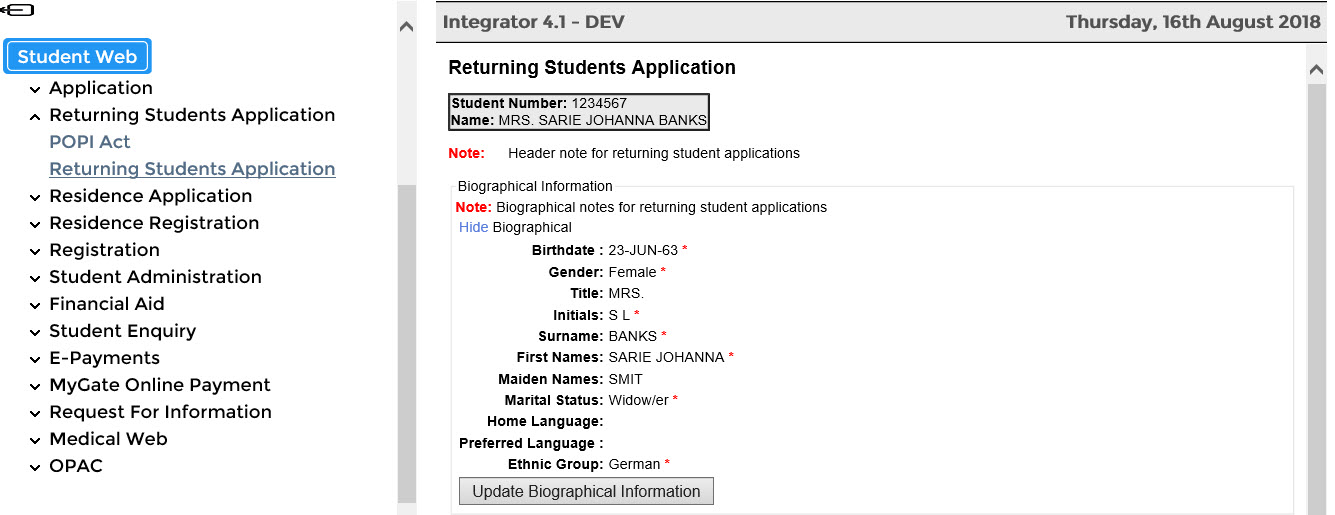Page 2: Address Information
- The Address Information business process will show only when
SOD O3/BI 'Show Addresses on iEnabler for Returning Students' is set to
'Y'
- The note can be changed on {GOPS-8}
TAB - 'Client Customisation for Client' and Text Code 'NTE_00096' . If
the user does not enter a customised text on this tab then the default
system text 'Address Update notes for returning student applications'
will show.
- Applicants can use this screen to view their primary study and
postal address information from {SREGB-1}
TAB: Address / Communication Detail.
- Applicants can select the
Update Address Details pushbutton to modify their address
details. Refer
to option {s00003-5} 'Address Validation'
for more details.
- The address type for these addresses must be set on {GCS-24} as follows:
|
Street
Address |
Postal
Address |
| System Code Reference |
S - Student/Alumni/Enquiry |
S - Student/Alumni/Enquiry |
| Select the Relevant Type |
A - Address |
A - Address |
| Address Reference Type Code |
H - Physical Address |
P - Postal Address |
| Primary/Address Type
Indicator |
Y - Yes |
Y - Yes |
Page 3: Contact Information
- The Contact Information business process will show only when
SOD O4/BI 'Show Contacts on iEnabler for Returning Students' is set to
'Y'
- The note can be changed on {GOPS-8}
TAB - 'Client Customisation for Client' and Text Code 'NTE_00097' . If
the user does not enter a customised text on this tab then the default
system text 'Contact Update notes for returning student applications'
will show.
- Applicants can use this screen to view their contact information
from {SREGB-1} TAB: Address / Communication
Detail.
- Applicants can select the
Update Contact Details pushbutton to update or create additional
contacts. Refer to option {s00003-6.html}
'Personal
Contact Validation' for more information
The
address type for these contacts must be set on {GCS-24}
as follows:
|
Work
Telephone |
Home
Telephone Number |
| System Code Reference |
S -
Student/Alumni/Enquiry |
S -
Student/Alumni/Enquiry |
| Select
the Relevant Type |
T -
Communication |
T -
Communication |
| Address Reference Type Code |
W |
H |
| Primary/Address Type Indicator |
Y - Yes |
Y - Yes |
Page 4: Contact Persons Information
- The Contact Persons Information business process will show only
when
SOD O5/BI 'Show Contact Persons on iEnabler for Returning Students' is
set to
'Y'
- The note can be changed on {GOPS-8}
TAB - 'Client Customisation for Client' and Text Code 'NTE_00098' . If
the user does not enter a customised text on this tab then the default
system text 'Contact Person Update notes for returning student
applications' will show.
- Applicants can use this screen to view primary contact persons
details from {SREGB-1} TAB: Address /
Communication Detail.
- All active and primary contact persons will show from {SREGB-1}.
- Applicants can update or
create additional contact
persons by selecting the Update Contact Persons pushbutton. Refer to
option {s00003-14.html}
'Contact Persons Business Process' for more information
Page 5: Disabilities
- The Disabilities business process will show only when
SOD O2/BI 'Show Disabilities on iEnabler for Returning Students' is set
to
'Y'
- The note can be changed on {GOPS-8}
TAB - 'Client Customisation for Client' and Text Code 'NTE_00089' . If
the user does not enter a customised text on this tab then the default
system text 'Disability notes for returning student applications' will
show.
- These are the disabilities linked to the student {SREGB-10}
- Applicants
can use the View/Update Details pushbutton to update their disability
details. Refer to option
{s00001-3.html} for more information.
Page 6: School Leaving Subjects
- The School Leaving Subjects business process will show only when
SOD SS/OA 'Show School Subjects on iEnabler for Returning Students' is
set to
'Y'
- The note can be changed on {GOPS-8}
TAB - 'Client Customisation for Client' and Text Code 'NTE_00090' . If
the user does not enter a customised text on this tab then the default
system text 'School Subject notes for returning student applications'
will show.
- The applicants can use this screen to view their School Leaving
Subjects from {SREGB-9}
- Applicants
can uadd or delete their school leaving subjects
details. Refer to option {S00001-1}
for
more information.
Page 7: Previous Studies
- The Previous Studies business process will show only when
SOD PS/OA 'Show Previous Studies on iEnabler for Returning Students' is
set to
'Y'
- The note can be changed on {GOPS-8}
TAB - 'Client Customisation for Client' and Text Code 'NTE_00091' . If
the user does not enter a customised text on this tab then the default
system text 'Previous Study notes for returning student applications'
will show.
- The applicants can use this screen to view their Previous Studies
from {SREGB-7} TAB: Previous Qualifications.
- Applicants
can select the View/Update Details pushbutton to update or add new
previous qualification
details. Refer to option {S00001-2} for
more information.
Page 8: Academic
Applications
- The Academic Application business process will show only when
SOD AA/OA 'Show Academic Applications on iEnabler for Returning
Students' is set to
'Y'
- The note can be changed on {GOPS-8}
TAB - 'Client Customisation for Client' and Text Code 'NTE_00092' . If
the user does not enter a customised text on this tab then the default
system text 'Academic Application notes for returning student
applications' will show.
- The applicants can use this screen to view their existing
Academic Applications from {SNAPPA-3} TAB: Academic
Application
- The Make Payment button will show only when SOD 'EP/OA' is NULL
or is set to 'Y'.
- Applicants
can use the Add New Academic Application pushbutton to add new academic
applications. Refer to {s00001-7.html} for
more information.
Page 9: Residence Applications
- The Residence Applications business process will show only when
SOD RA/OA 'Show Residence Applications on iEnabler for Returning
Students' is set to
'Y'.
- The note can be changed on {GOPS-8}
TAB - 'Client Customisation for Client' and Text Code 'NTE_00093' . If
the user does not enter a customised text on this tab then the default
system text 'Residence Application notes for returning student
applications' will show.
- This
screen displays Residence Applications {SNAPPA-4}
where the
application is for the current calendar year or for next year.
- Applicants can use the Add New Residence Application pushbutton
to add new residence
applications. Refer to {s00010-3.html} for
more information.
Page 10: Upload Documents
- Will show all
records from {SREGB-8} where the field 'Show on Web' on {SCODE-22} is yes.
- Applicants can use this screen to view their uploaded documents
from {SREGB-8} - Certificates Seen.
- The Upload Documents business process will show only when SOD
UD/OA 'Show Upload Documents on iEnabler for Returning Students' is set
to 'Y'
- The note can be changed on {GOPS-8} TAB
- 'Client Customisation for Client' and Text Code 'NTE_00095' . If the
user does not enter a customised text on this tab then the default
system text will show 'Upload Document notes for returning student
applications'
- When
applicant clicks on 'Upload Documents' the system will create entries
into {SREGB-8} for any required application
documents as setup on
{SCODE-22} TAB: Certificate Criteria Types.
- Applicants
can use the Upload Documents pushbutton to load documents. Refer to {s00004-18}
for more information.
Processing
Rules |
|
| |
No special processing rules |
See Also:
History Of Changes
| Date |
System Version |
By Whom |
Job |
Description |
| 10-Jul-2017 |
v03.0.0.0 |
Precious Diale |
t222251 |
New manual |
16-Aug-2018
|
v04.1.0.0
|
Ndivhanga Mushando
|
t230584
|
Manual Update
|