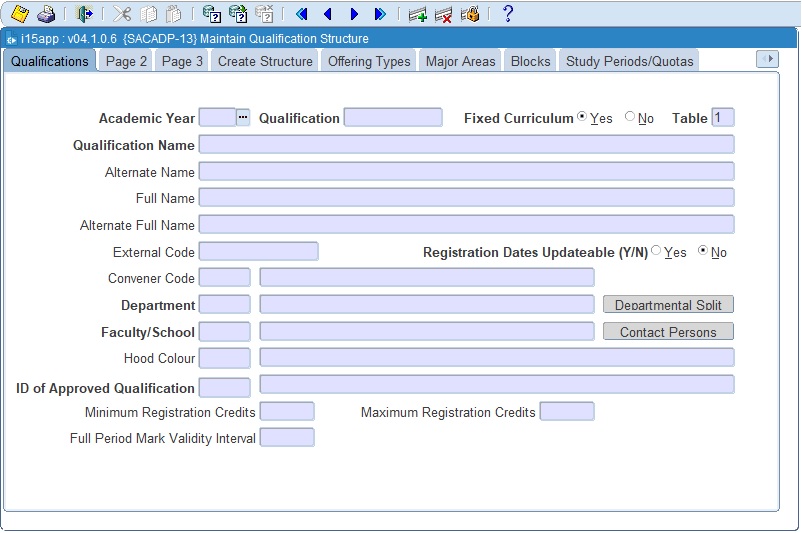 |
This option is used to define the essential information for a qualification. The qualification must be fully defined in this option and in the curriculum in {SACAD-15} before a student can be registered for the qualification.
The following business rules must be defined before an attempt is made to create a qualification:
Update of data in the Academic Structure is controlled by system cycle 'Z', which can be set in {SMNT-2} Tab: Academic Structure and Exams.
ITS have implemented the technical concept of a 'Master / Detail' relationship between the different blocks of the program. The effect of this is:
- when the user queries a record in block one, the related data in the subsequent blocks are automatically queried.
- when a record is queried / committed in the first block, only related records can be created in the subsequent blocks.
- if multiple records are queried in block one, the user can only maintain data in subsequent blocks for the record that has the focus in block one.
- if multiple and unrelated data must be maintained in subsequent blocks, block one must be cleared.
| Field | Type & Length |
Description |
|---|---|---|
| Academic Year | YYYY | The academic year for which this qualification is valid. |
| Qualification | A6 | This code identifies the particular Qualification. The codes are not used in STATS reports and may be selected purely to satisfy internal needs. |
| Fixed Curriculum | A1 | A Yes or No indicates whether the student for this qualification must complete a fixed set of subjects to qualify or not. This field is used to assist in decisions in respect of the awarding of qualifications. Menus {SSTURC-1, SSTURC-2, SSTURC-3, SSTURC-4, SSTURC-5}, “Qualification Candidates Menu”, assist with this process. |
| Table | N2 | The code of the “Weighted Rating
Scale” Table to be used in respect of
this qualification. The codes are defined in option
{SCODE-6} TAB - WRS
Factor Tables. A
default value of “1” applies. |
| Name | A40 | This name will be displayed in the system whenever the applicable code is entered. |
| Alternate Name | A40 | This name will be used in correspondence to students with an alternate, preferred language (see option {SREGB-1}). |
| Full Name | A130 | A longer name for the Qualification can be entered here. |
| Alternate Full Name | A130 | A longer, alternate name for the Qualification can be entered here. |
| External Code | N12 | A code used by an external body for the qualification
can be entered
here. In the case of South African Universities doing the two percent
test, this field is not used at all and must be left blank. |
| Convener Code | N4 | The Institution Code, as created in {GCS-2}, can be used to indicate
the conveyor institution for the Qualification. |
| Department | N4 | This code identifies the Department that offers the
qualification.
These codes are identified in the General Support System {GCS-4}. A
qualification may be linked to “active” departments
only. |
| Faculty / School | N4 | This code identifies the Faculty or School that offers
the
qualification. These codes are defined in the General Support
System
{GCS-3}. A
qualification may be linked to “active”
Faculty / Schools
only. The user may change the system defaults to the Faculty
to which
the Department was linked in option {GCS-4}.
These changes are
typically required when a qualification is offered outside its
“home”
Faculty / School. |
| Hood Colour | A5 | The Hood Colour for the Qualification. This must be
defined on {STGRDC-7}
before it can be entered for a Qualification. |
| ID of Approved Qualification | A2 | This code links Qualifications to Approved Qualifications and is defined in Block 8. The description is displayed. Note: Qualifications with the same External Code must be linked to the same Approved Qualification. |
| Registration Dates Updateable (Y/N) | A1 | Indicate
if the start and end registration dates for
this
qualification can be changed by the user during the application and
registration process. Yes will allow the user to change the start and end registration dates to dates within the start and end dates of the academic block. The same functionality exists in {SCOUR-1} Tab: 'Qualification Information'. If the indicator is changed in {SCOUR-1} it will update the indicator in {SACAD-13} and visa versa. |
| Contact Person | Button | The user will open the Contact
Person application {SACAD-9}
and this can be used to indicate
the contact person for the Qualification. |
| Departmental Split | Button | The user will open the Departmental Split application {SREGH-2} and this can be used
to
indicate the split for the qualification. |
| Credits at Registration: Minimum |
N2.3 |
The 'Minimum Credits' the student needs to be registered for. A validation will be done against 'SOD' as setup in {SMNT-12} where 'code' equal 'CD and 'sub' equal 'SR.
|
| Maximum |
N2.3 |
The
'Maximum Credits' the student needs to be registered for.
|
| Full Period Mark Validity Interval | N2 | Enter number of months that obtained Full Period Mark is valid for Exam only registrations. |
|
| Field | Type & Length |
Description |
|---|---|---|
| For Table 1.2 : Is More Than One Row Applicable | A1 | If the Qualification is so structured that it could
possibly have more than one major area, then the answer is Yes, and no
further information is required in this Block. The field is used by the following programs
NOTE: For the purposes of determining the major areas for reporting in HEMIS there are two types of Qualifications, i.e.:
If the major areas were entered, the system will use these values for reporting. If the answer is no, the system will determine the correct major area for a student by using the intended major area for a student which must be entered, on application, in option {SNAPPA-6}. If no records for a particular student were created in {SNAPPA-6}, the program will use the subjects for which the student is registered to determine the major area(s). |
| Table 1.2 Row Code | N10 | This code may be used for stats reporting
purposes depending on the country and type of institution |
| Table 2.12 Row Code | N10 | This code may be used for stats reporting purposes depending on the country and type of institution |
| Funding Code | A8 | Enter qualification funding code. |
| National Total Credits | N4 | The total national credits to be awarded for this qualification. |
| Stats Attributes | Button | This button will open the Stats Attributes screen
to allow the user to view or maintain the stats fields related to the
qualification for the year. The information accessed here is used by "Extract Student Data for HEMIS" {HEMIS-1} |
| National Field of Learning | N4 | National field of learning, as defined in {SCODE3-1} NOTE: For the purposes of determining the major areas for reporting in HEMIS there are two types of Qualifications, i.e.:
|
| Learnership Industry | N4 | Learnership Industry for the Qualification, as defined
in {GCS-15} |
| Next Moderation Date | DD-MON-YYYY | This is an indicator when the next moderation should
take place. |
| Ownership | A1 | This is to indicate if the institution is the owner,
co-owner or not the owner of the qualification. |
| Skills Qualification | A1 | This is used to indicate if this is a
skills-only qualification. |
| Professional Development | A1 | This field is currently used in {HEMIS-1} - South African HEMIS
Reporting to categorize the students that study to enter or continue in
the Teaching Profession. If Professional Development is set to: |
| Minimum CGPA to Award | N3.3 | This is the minimum cumulative grade point average that
a student should obtain before the qualification can be awarded. |
| Minimum Credit Units for Graduation | N4 | This is the minimum credit units that a student should
obtain for graduation. |
| Exclude from Statutory Reporting | Tick Box | To indicate if the students registered for the
qualification
must be included in the extraction file for SDR Data in {RSDR-2}. If ticked then
no data for the qualification will be extracted. |
|
| Field | Type & Length |
Description | ||||||||||||||||||||||||||||||||||||||||||||||||||||||||||
|---|---|---|---|---|---|---|---|---|---|---|---|---|---|---|---|---|---|---|---|---|---|---|---|---|---|---|---|---|---|---|---|---|---|---|---|---|---|---|---|---|---|---|---|---|---|---|---|---|---|---|---|---|---|---|---|---|---|---|---|---|
| iEnabler Allowed Subject Study Periods | A1 | Allow the student to choose from multiple study periods
on the iEnabler during application and registration. The values are:
|
||||||||||||||||||||||||||||||||||||||||||||||||||||||||||
| iEnabler Allow Subject Offering Type Selection | (Y)es / (N)o | Allow the student to choose an offering type for any
one subject that differs from the qualification-offering type. The default value for this field is NULL (blank) and will be translated as 'N' when this rule is applied. See the explanation for 'iEnabler Allow Subject Campuses' below for the rules regarding this selection in conjunction with the 'W3' {SMNT-1} setting. Note: This setting takes precedence over the setting of the validation 'W3'. |
||||||||||||||||||||||||||||||||||||||||||||||||||||||||||
| iEnabler Allow Subject Campuses | A1 | With this setting it is
possible to determine on which campus a student can do his/her subjects. When the validation 'W3' in {SMNT-1} is set to 'Y' or 'N' and 'Allow Subject Offering Type' selection = 'Y', the student will be prompted to select subject offering type for either:
The default value for both 'Allow Subject OT Selection' and 'Allow Subject Campuses' will be NULL.
|
||||||||||||||||||||||||||||||||||||||||||||||||||||||||||
| Print Majors on Certificate | A1 | This field is used to indicate whether or not major
specialisation subjects must print on the Graduation Certificate {STGRDOR-8} |
||||||||||||||||||||||||||||||||||||||||||||||||||||||||||
| Print Teaching Competencies on Certificates | A1 | This fiield is used to indicate whether or not teaching competencies must print on the Graduation Certificate {STGRDOR-8} | ||||||||||||||||||||||||||||||||||||||||||||||||||||||||||
| Subject Pathway Credit Standard | N1 | Indicate use of 3 or 4 year credit requirements to verify subject specialisation area credits | ||||||||||||||||||||||||||||||||||||||||||||||||||||||||||
|
Processing Rules for this Block.
| Field | Type & Length |
Description |
|---|---|---|
| Academic Year | YYYY | Enter the academic year for which records must be created. |
| Qualification | A6 | Enter the qualification code for which records must be created. |
| Offering Types | A2 | This column displays all offering types defined in {GCS-5}. The user can scroll through the list and mark the offering types that should be linked to the qualification entered above. |
| Blocks | A2 | This column displays all block codes defined in {SCODE2-1}. The user can scroll through the list and mark the block codes that should be linked to the qualification and offering type combination. |
| Period of Study | A2 | This column displays all study periods defined in {SCODE-30}. The user can scroll through the list and mark the study periods that should be linked to the qualification and offering type combination. |
|
||
|
| Field | Type & Length |
Description |
|---|---|---|
| Academic Year | YYYY | The academic year for which this record is valid. |
| Qualification Code | A6 | The qualification code, as defined in block 2. |
| Offering Type | A2 | Offering types are defined in the General Support System {GCS-5}. |
| Active | A1 | This indicator may take the values (Y)es, (N)o or
(P)reviously
Enrolled.
Students may be registered for active- and previously enrolled
qualifications. Previously Enrolled indicates that the student can only
register for this combination if he / she was previously enrolled for
this combination. It is
important that a record remains on the structure if it should become
inactive. |
| Date Instituted | DD-MON-YYYY | The date on which a qualification was initially instituted. The decision as to whether registrations will be accepted for this qualification is based on the active code above. |
| Date Phased Out | DD-MON-YYYY | Should a qualification be phased out, that date is entered. If the rules of a qualification should change substantially, it may be a good idea to phase out the initial qualification and to introduce a new one, based on the new rules. This date is kept in the system for record purposes only. The decision as to whether new registrations are allowed, is based on the Active Indicator above. |
| Ignore | Tick box | To be used in conjunction with the create function. If the user indicated that certain combinations must be generated, the user can tick this button to ignore this combination. |
| Contact Person | Button | The user will open the Contact
Person application {SACAD-9}
tab Academic Contact per Offering Type and this can be used
to
indicate
the contact person for the Qualification per Offering Type. This is
only used for routing purposes on the student academic appeal system. |
| Australia Specific Detail. Will be displayed if Country code on {GCS-1} is set to 'AU'. | ||
| Course Fee Type | A5 | A code that identifies the variety of ways this course is offered to domestic students . |
| Additional Entry Criteria | N1 | A code that identifies whether additional entrance
criteria
are used when giving consideration to the offer of a place. |
| Indicative Student Contr. Amt. | N5 | The average student contribution amount for a first year student in a Commonwealth supported place. |
| Indicative Tuition Fee | N5 | The average tuition fee for a domestic fee-paying place for a first year student. |
| Entry Cut-Off for CSP | N4 | A code indicating the previous year's lowest entry cut-off required for entry to a CSP for this course at this campus. |
| Domestic Entry Cut-Off | N4 | A code Indicating the previous year's lowest entry cut-off required for entry to a domestic fee paying place for this course, at this campus. |
| QLD Entry Cut-Off CSP | N4 | A code indicating the previous year's lowest QLD entry cut-off required for entry to a CSP, for this course, at this campus. |
| QLD Entry Cut-Off for DFP | N4 | A code indicating the previous year's lowest QLD entry cut-off required for entry to a domestic fee paying place, for this course, at this campus. |
| QLD Eligibility Score | N4 | The score determined in QLD as the lowest score at which any student is eligible for consideration for this course. |
| Eligibility Score | N4 | The score determined by the institution as the lowest score at which any student be eligible for consideration for this course . |
| TAC Offer | N2 | The admission centre that handles applications for this course. |
|
|
| Field | Type & Length |
Description |
|---|---|---|
| Academic Year | YYYY | The academic year for which this qualification is valid |
| Qualification | A6 | The Qualification code, as defined in block 2. |
| Major Area | N4 | The possible major area(s) for the qualification, may
be indicated here. The list of major areas may be printed under option {SCODR1-4}. |
|
Note: Records in
this block cannot be deleted if an application or
registration record for any student exists for this Qualification,
Offering Type and Block combination in the corresponding academic year.
This table contains the records of the valid combinations of
Qualification Codes, blocks and offering types. A year
qualification will be linked to one block only, the same qualification
offered in two semesters to two blocks: etc.
| Field | Type & Length |
Description |
|---|---|---|
| Academic Year | YYYY | The Academic year for which this record is valid. |
| Qualification | A6 | An existing Qualification Code, as defined under option {SACAD-13}, TAB - Qualification Information. The name will be displayed. |
| Offering Type | A2 | The offering type of the qualification that is active
in this block.
The qualification / offering type combination must exist before this
combination can be linked to a block code here. |
| Block | A2 | A valid Block Code, as entered under option {SCODE2-1}. The
qualification must be linked to the academic blocks during which the
qualification is offered, as well as the examination-only block that
may apply. During registration, the system will allow registrations only for combinations of block, Qualifications and Offering Types that have been defined under this option. |
| Active | Drop Down | If "Yes" THEN allow application for any active combination of the Year/Qual/BC/OT.
If "No" THEN: • Do not allow application for inactive combination of the Year/Qual/BC/OT. Take note that if the above mentioned is set, the following options will also be involved: a) {SNAPPA-1} will now work as follows: If ACTIVE = "Yes" or NULL THEN allow application for any active combination of the Year/Qual/BC/OT. AND also will allow admission for all statuses for the Year/Qual/BC/OT combination. If "No" THEN: • Do not allow application for inactive combination of the Year/Qual/BC/OT. • Changed
the LOV for Offering Type to not display offering type for inactive
Year/Qual/BC/OT combination.
• Do not allow admission for status "Y" for the inactive combination of Year/Qual/BC/OT.
• A message will display "Admission not allowed for this Year/Qual/BC/OT combination"
b) Next option involved is: {SREGAR-1} will now work as follows: If ACTIVE = "Yes" or NULL THEN allow registration for any active combination of the Year/Qual/BC/OT. If "No" THEN: • Do not allow registration for inactive combination of the Year/Qual/BC/OT. |
| Allow iEnabler | Drop Down | If the above "Active" is set to "Yes" or NULL and this
field "Allow iEnabler" is set to "Yes" or NULL then it will allow
Application and the Display of the Year/Qual/BC/OT combination. If the above "Active" is set to "Yes" or NULL and this field "Allow iEnabler" is set to "No" then it will NOT allow Application and the Display of the Year/Qual/BC/OT combination. If the above "Active" is set to "No" then it will NOT allow Application and the Display of the Year/Qual/BC/OT combination. |
|
| Field | Type & Length |
Description | ||||||||||||||||||||||||||||||||||
|---|---|---|---|---|---|---|---|---|---|---|---|---|---|---|---|---|---|---|---|---|---|---|---|---|---|---|---|---|---|---|---|---|---|---|---|---|
| Academic Year | YYYY | The year for which this record is valid. |
||||||||||||||||||||||||||||||||||
| Qualification | A6 | The Qualification code, as defined in block 2. | ||||||||||||||||||||||||||||||||||
| Offering Type | A2 | An Offering Type that has been linked to this
Qualification under Block 3 above. |
||||||||||||||||||||||||||||||||||
| Period of Study | A1 | A period of study, as defined in option {SCODE-30}. During
registration,
under option {SREGAR-1},
the system will validate that the student
registers for a combination that exists under this option. |
||||||||||||||||||||||||||||||||||
| Final Year | A1 | The allowed values are Yes / No / Null. This indicator
can
be used to
indicate if this study period falls in the Final year for this
Qualification.
|
||||||||||||||||||||||||||||||||||
| Table 1.2 Row Code | N10 | Enter Row Code as in Stats Table 1.2 . | ||||||||||||||||||||||||||||||||||
| Allow iEnabler Application | A2 | Allow only certain periods to be selected on the iEnabler during academic application. | ||||||||||||||||||||||||||||||||||
| SEP Code | A4 | A Student Education Plan Code as defined in "Maintain
Goal Codes and Student Education Plans {SCODE-37}
may be entered here. Only Active SEP Codes are allowed. This field is used by the program "Student SEP Maintenance" {SSTUDP-1} |
||||||||||||||||||||||||||||||||||
| Quota | N4 | The number of students allowed in this
group. If no formal
limit applies, this field should be left blank. The
checking of
quotas can, however, be switched off, by setting the value of
“QU Check Quota Per Qual/O-Type”
'Normal' student applications and 'DT' 'Distance' student applications
to 'No'
under option {SMNT-1}, TAB
- Validation Control. This quota define the number of students that can be registered. |
||||||||||||||||||||||||||||||||||
| Application Quota |
The user
can set a quota that will be used when applicants are admitted. This
value is derived from the Quota field as described below. |
|||||||||||||||||||||||||||||||||||
| Type |
A1 |
Enter a (P)ercentage or (N)umeric value. If
no value exists in the 'Quota'
field, this field cannot be updated. |
||||||||||||||||||||||||||||||||||
| Value |
N5.2 =
Percentage N5 = Numeric |
The value to
be used in the calculation of the 'Application Quota'.
|
||||||||||||||||||||||||||||||||||
| Quota |
Display
Field |
This
value of the 'Quota' will be calculated as follow:
|
||||||||||||||||||||||||||||||||||
| Reserved
for Repeating Students |
A
number of places can be reserved for repeaters. In this context, a repeater is someone that is applying for a qualificaiton code and period of study that is equal to an enrolment record with the same combination prior to this application. The number of places reserved for repeaters are a sub-set of the Application Quota. Warning: Reserving places has consequences; see below |
|||||||||||||||||||||||||||||||||||
| Type |
A1 |
Enter
a (P)ercentage or (N)umeric value. If no value exists in the
'Quota'
field, this field cannot be updated. |
||||||||||||||||||||||||||||||||||
| Value |
N5.2
= Percentage N5 = Numeric |
The
value to be used in the calculation of the 'Reserved for Repeating
Students Application Quota'.
|
||||||||||||||||||||||||||||||||||
| Quota |
Display
Field |
This
value of the 'Quota' will be calculated as follow:
An Example of how these values will be used:
|
||||||||||||||||||||||||||||||||||
| Minimum Registration Credits |
N7 | Enter minimum credits to register for the offering type and study period | ||||||||||||||||||||||||||||||||||
| Maximum Registration Credits |
N7 | Enter maximum credits to register for the offering type and study period | ||||||||||||||||||||||||||||||||||
| Allow iEnabler
Application |
A3 | Allow this record to be utilised in the iEnabler application program | ||||||||||||||||||||||||||||||||||
|
Use only one of the following fields at a time for Qualification Requisites: Involved Qualification OR Involved Type OR National Level
| Field | Type & Length |
Description | |
|---|---|---|---|
| Academic Year | YYYY | The Academic year for which this record is valid. | |
| Qualification | A6 | This is the qualification in respect of which the test
must be done.
The <List Of Values> function will display all active
qualifications. |
|
| Relation Type | A1 | Indicate whether this is a Pre-requisite or a Substitute test. | |
| Involved Qualification | A6 | The qualification that is the pre-requisite or substitute qualification of the qualification specified above. It is, however, more likely that this field would not be entered and the test be done on the type of qualification, rather than on a specific qualification. The <List Of Values> function will display all active qualifications. | |
| Involved Type | N2 | The qualification type that must be used as the pre-requisite or substitute test can be entered here. Please note: is not possible to specify both a qualification type and a specific qualification as the pre-requisite of another qualification. The <List Of Values> option will display all valid qualification types | |
| National Level | N1 | The pre-requisite National Level. The <List Of
Values> option will display all valid National Level types.
|
|
| Field | Type & Length |
Description | |
|---|---|---|---|
| Academic Year | YYYY | The academic year for which this particular
qualification is valid. A
qualification may not be offered during 1994, but may be instituted in
1995. Note: A record must exist in each Academic
year for which
students may be / was registered for this qualification. |
|
| Approved Qualification ID | A2 | Identifies a Formal Qualification. It is mainly used
when linking Formal Qualifications to Qualifications in option
{SACAD-13b2}. |
|
| Name | A65 | This name will appear on the HEMIS Qualifications Filed and should be exactly as approved by the relevant Education Department. | |
| Alternate Name | A65 | This name is required, as it forms part of the official
STATS magnetic tape and, therefore, also of the STATS Tables. |
|
| Full Name | A100 | Enter the full name of the Approved Qualification. This field is not used on any reports at the moment. | |
| Qualification Type | N2 | This field is used to identify the categories of
qualifications, e.g.
certificate, diploma, degree, etc. The STATS definition has
been
extended to include two Occasional Qualification Types, which will be
interpreted correctly for STATS purposes, in that they will not be
reflected on Table 1.1. The <LIST> option can
be used to obtain
the valid codes, as entered in option {SCODE3-1}.
|
|
| Minimum Preparation Time | N1.2 | The minimum preparatory time in years (For a first
qualification, this value is normally
0). The value in this field is used by "Extract Student Data for HEMIS" {HEMIS-1} |
|
| Minimum Experiential Time | N1.2 | The minimum experiential time The value in this field is used by "Extract Student Data for HEMIS" {HEMIS-1} |
|
| Minimum Formal Time | N1.2 | The Minimum Formal Study Time in Years The value in this field is used by "Extract Student Data for HEMIS" {HEMIS-1} |
|
| Minimum Total Time | The system calculates this value and it cannot be entered. This Minimum Total time is reported in the HEMIS Qualification File. | ||
| Qualification Weight | N1.2 | Qualification Weight | |
| Student / Lecturer Ratio | N2.2 | The Student / Lecturing Staff Ratio - see comments in Qualification Weight above. | |
| Formal / Non-Formal | A1 | This indicator is used to identify whether the particular qualification forms part of the formal tuition at the institution or whether it is regarded as part of the non-formal tuition (e.g. short courses) that an institution offers. | |
| Minimum Research Time | N8.3 | This time is used to indicate the minimum time allowed
for research and
therefore only applies to Masters and Doctorate levels. The value in this field is used by "Extract Student Data for HEMIS" {HEMIS-1} |
|
| Accredited at CHE | A1 | This field will indicate whether the Approved Qualification is accredited at the Council for Higher Education. | |
| Do the 2% Test | A1 | This field will indicate whether the two percent test adjustment will be applied to the Stats Credit Value for this Approved Qualification in the calculation of Effective Full Time Students - see {STG2F-1},{STG2F-2}, {HEMIS-1}, {MISREP-1}, {MISREP-2}, {MISSAP-1} and {MISTAB-14}. | |
| National Qualification ID | N1 | This field will indicate the National Qualification ID supplied by SAQA. The user will not be allowed to complete this field, if the field 'Accredited at CHE' = 'N' or NULL. | |
| National Level | N1 | National Level Code, as defined by the Department of Education, and will default as set on {SCODE3-1}. | |
| Notional Total Hours | N5 | The Total Hours for this Approved Qualification. | |
| Available for Loan or Allowance | A1 | This field will indicate if a student can register for this Qualification and apply for a Loan or Allowance. The following values are valid: Loans, Allowances, Both and None. | |
| Stats Attributes | Button | This button will open the Stats Attributes screen
to allow the user to view or maintain the stats fields related to the
approved qualification for the year. The information accessed here is used by "Extract Student Data for HEMIS" {HEMIS-1} |
|
| Field | Type & Length |
Description |
|---|---|---|
| Academic Year | YYYY | The academic year for which the qualification must be copied. |
| Old Qualification Code | A6 | The qualification code of the old qualification from which information will be copied. |
| Code to be Used for New Qualification | A6 | A new qualification code that must be used for internal purposes. |
|
| Processing Rules |
|
|---|---|
| No special processing rules. |
| Date | System Version | By Whom | Job | Description |
|---|---|---|---|---|
| 10-Aug-2010 | V02.0.0.3 | Frans Pelser | T161076 | SEP Code |
| 22-Jul-2011 | V02.0.0.4 | Bea Swart | T156767 | For Qualification Requistes: Enter only one - Involved Qualification OR Involved Type OR National Level |
| 10-Aug-2011 | V02.0.0.5 | Melanie Zeelie | T176217 | Correction - remove reference to section A on block 1 Name field |
| 02-Nov-2011 | v02.0.0.6 | Hermien Hartman | t178461 | Changed description for "Professional Field" on block1 page 2. |
| 14-May-2012 | v03.0.0.0 | Magda van der Westhuizen | t179218 | Insert 'Allow Subject OT Selection', 'Allow Subject Campuses' page 2. |
| 11-Feb-2013 |
v03.0.0.1 |
Magda van der
Westhuizen |
t179227 |
Insert quotas. |
| 04-Jun-2013 |
v03.0.0.2 |
Magda van der
Westhuizen |
t189008 |
Insert
'Registration Dates Updateable Y / N {SCOUR-1} |
| 05-Feb-2014 |
v03.0.0.4 |
Melanie Zeelie |
t196989 |
Logic on iEnabler Allow Subject Offering Type Selection changed |
| 27-Aug-2014 | v03.0.0.5 | Dimakatso Mampuru | t201681 | Remove lines from block 3 |
| 19-Sep-2014 | v03.0.0.6 | Dimakatso Mampuru | t201481 | Changed image for study period tab |
| 15-Jan-2015 | v03.0.0.7 | Magda van der Westhuizen | T203404 | Add: Number of months that obtained Full Period Mark is valid for Exam only registrations. |
| 22-Sep-2015 | v03.0.0.8 | Melanie Zeelie | T207693 | Add new detail on academic contact per offering type |
| 02-Mar-2016 | v03.0.0.9 | Precious Diale | T209210 | Add new detail on printing majors and teaching competencies on certificate |
| 17-Mar-2016 | v03.0.1.0 | Charlene van der Schyff | t212252 | Added Active and Allow iEnabler Information. And changed Quota from "CQ" to "QU" |
| 16-Nov-2018 |
v04.1.0.0 |
Sthembile Mdluli |
t226142 |
ADF Conversion. |
| 07-Oct-2019 | v04.1.0.1 | Magda van der Westhuizen | T239153 | Create new images. |